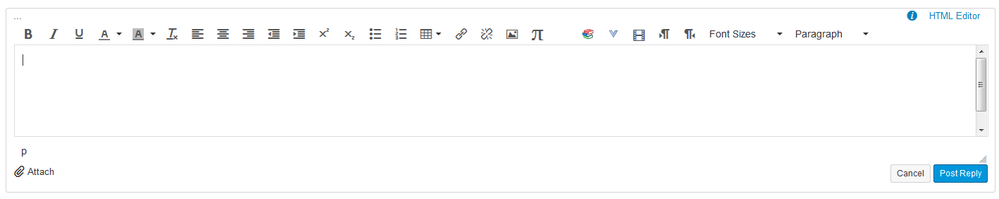Attaching a File in a Discussion
- Mark as New
- Bookmark
- Subscribe
- Mute
- Subscribe to RSS Feed
- Permalink
- Report Inappropriate Content
Hey Everyone!
I'm wondering if anyone else is "seeing" what I'm seeing or in this case not-seeing.
I'm developing a course and I want a platform for student to "present" their work and discuss it. I used the discussion format to achieve this. I thought..yes...this is going to be great! Then, a curve ball...the students view of a discussion board doesn't include an "attach" icon on the lower left. It's only on my teacher view. I can ask them to record within a discussion- love that- but I had them create a poster and most of them used Word, then they couldn't "attach" the file. The embed image icon doesn't allow for this function- since it pulls from Canvas, Flicker, etc.
Do students need to upload to Canvas, THEN use the embed image icon to "attach" a file? But I'm not sure if this will work with a document.
Student View:
Teacher View:
Thanks! I appreciate the additional brain power!
Stephanie
Solved! Go to Solution.
- Mark as New
- Bookmark
- Subscribe
- Mute
- Subscribe to RSS Feed
- Permalink
- Report Inappropriate Content
@stephanie_pope , you need to make sure you have the box checked under Course settings to "Let students attach files to discussions." It's under More options on the first tab of Course settings. Does this fix the problem?