[ARCHIVED] Canvas in K-5 !?!
- Mark as New
- Bookmark
- Subscribe
- Mute
- Subscribe to RSS Feed
- Permalink
- Report Inappropriate Content
How do you feel about using Canvas in elementary?
I was using Google classroom on the daily basics. I liked it. My 3rd graders liked it... But.. I still wasn't satisfied . I was looking for something that will help me to teach effectively in the diverce classroom. How to meet the needs of each student where they are at for an English Learner, Special Ed. and Gifted students as well?
One day I went on the professional training and heard about Canvas. That was class "Canvas in Elementary" (from UEN). That day has changed a lot in my teaching and tranformed my classroom.
I use Canvas to empower, engage, assess and support my students in variety of ways creating meaningful and memorable learning experience for all students. Besides, I use Canvas pages as my lesson plans including the learning objectives, sets of differentiated activities, and assessments . I am able to design lessons that benefit each of my student.
By using Canvas I meet my students on least three different levels of instructions: Whole class rotation (on project based learning), Small group rotation (targeting the misconceptions, re-teach and scaffolding up), and individual Self-Paced learning using Quizez and Quizzez.Next based on Mastery Pathes.
Canvas Discussions benefit ESL, Special Ed. and shy students, who are not feeling comfortable speaking on from of large audience. However, they enjoy creating the Video and Audio responces which helps them later in face-to-face discussion.I use Canvas Discussions as a tool to activate students' background knowelege, as an attention grabber to introduce a new topic or a concept, and as a self-assessment, or quick exit-ticket.
I really believe that using Canvas in Elementary will transform your classroom, help students to think critically and deepen their understanding of a learning content.
Follow the link to watch the video from my classroom: UEN PDTV: Canvas in Elementary Schools - YouTube
Sighlent screencast of some Elementary Canvas classes Requires Password
Password: canvas
Also, I've explaind how to use tree-tabs page on Canvas and Edpuzzle Videos to set up a differentiated assessment/assignment for students Canvas in Elementary
Solved! Go to Solution.
- Mark as New
- Bookmark
- Subscribe
- Mute
- Subscribe to RSS Feed
- Permalink
- Report Inappropriate Content
Lately,
Many teachers are under a huge demand to teach online and, of course, teach effectively.
I'm receiving many emails from teachers. They are asking me to send the HTML code for 3Tabs Page that I've used.
So, I decided to post it here, and anyone who wants to use it can copy and make it work in their classroom.
Good Luck!
Please, let me know how it works in your classroom!
I appreciate your feedback!
Three Tabs Page
Instructions:
- Create a Page in Canvas
- Copy and paste the Code
- Embed the Video/Instructions instead of the Red Text.
<div class="enhanceable_content tabs">
<ul>
<li><a href="#tab1">Page 1</a></li>
<li><a href="#tab2">Page 2</a></li>
<li><a href="#tab3">Page 3</a></li>
</ul>
<div id="tab1">
<h2>Video 1</h2>
<p><span style="color: #0000ff;"><strong>Listen/Watch the video and be ready to answer the questions :</strong></span></p>
<p><span style="color: #ff0000;"><strong>Post ANY VIDEO or Instructions: Youtube, EdPuzzle, etc.</strong></span></p>
<p><span style="color: #ff0000;"><strong>Lorem ipsum dolor sit amet, consectetur adipiscing elit, sed do eiusmod tempor incididunt ut labore et dolore magna aliqua. Ut enim ad minim veniam</strong></span></p>
<p> </p>
</div>
<div>
<div id="tab2">
<h2>Video 2</h2>
<p><span style="color: #0000ff;"><strong>Listen/watch the video and be ready to answer the questio</strong><strong>ns :</strong></span></p>
<p><strong><span style="color: #ff0000;">Post ANY VIDEO or Instructions: Youtube, EdPuzzle, etc.</span></strong></p>
<p><strong><span style="color: #ff0000;">Lorem ipsum dolor sit amet, consectetur adipiscing elit, sed do eiusmod tempor incididunt ut labore et dolore magna aliqua. Ut enim ad minim veniam</span></strong></p>
<p> </p>
</div>
<div>
<div id="tab3">
<h2>Video 3</h2>
<p><span style="color: #0000ff;"><strong>Listen/watch the video and be ready to answer the questions: </strong></span></p>
<p><strong><span style="color: #ff0000;">Post ANY VIDEO or Instructions: Youtube, EdPuzzle, etc.</span></strong></p>
<p><strong><span style="color: #ff0000;">Lorem ipsum dolor sit amet, consectetur adipiscing elit, sed do eiusmod tempor incididunt ut labore et dolore magna aliqua. Ut enim ad minim veniam</span></strong></p>
</div>
</div>
<div>
<p> </p>
</div>
<div>
<h3>After listening to the text and answering the questions on your page<span style="color: #800000;"> click on the next page to continue practicing.</span></h3>
<h4><strong><span style="color: #ff0000;">Reminder!</span></strong></h4>
<p><strong>Follow the assignment's instructions!</strong></p>
<p> </p>
</div>
</div>
</div>
- Mark as New
- Bookmark
- Subscribe
- Mute
- Subscribe to RSS Feed
- Permalink
- Report Inappropriate Content
Love embedding interactive features in Canvas. Really bring it to life. LearningApps is a great tool for this eg
Task 4
and this snippet of code sets off a lot of embedded stuff by adding a border around the frame:
style="border: 1px solid black;"

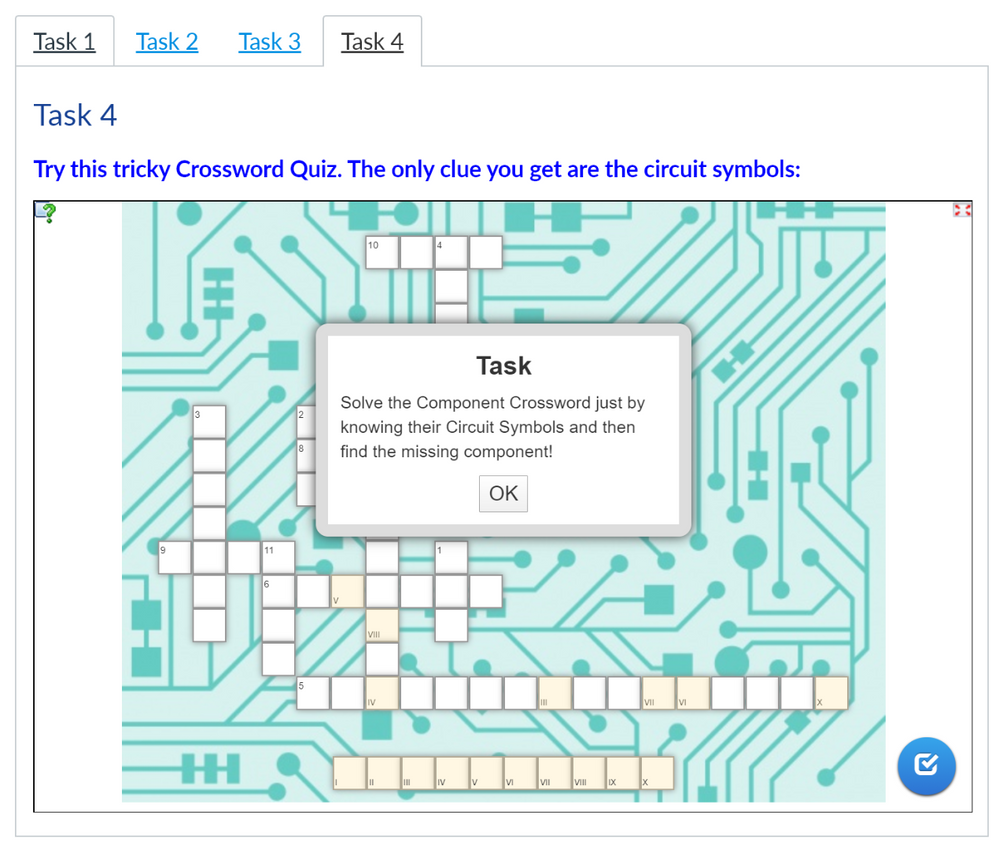
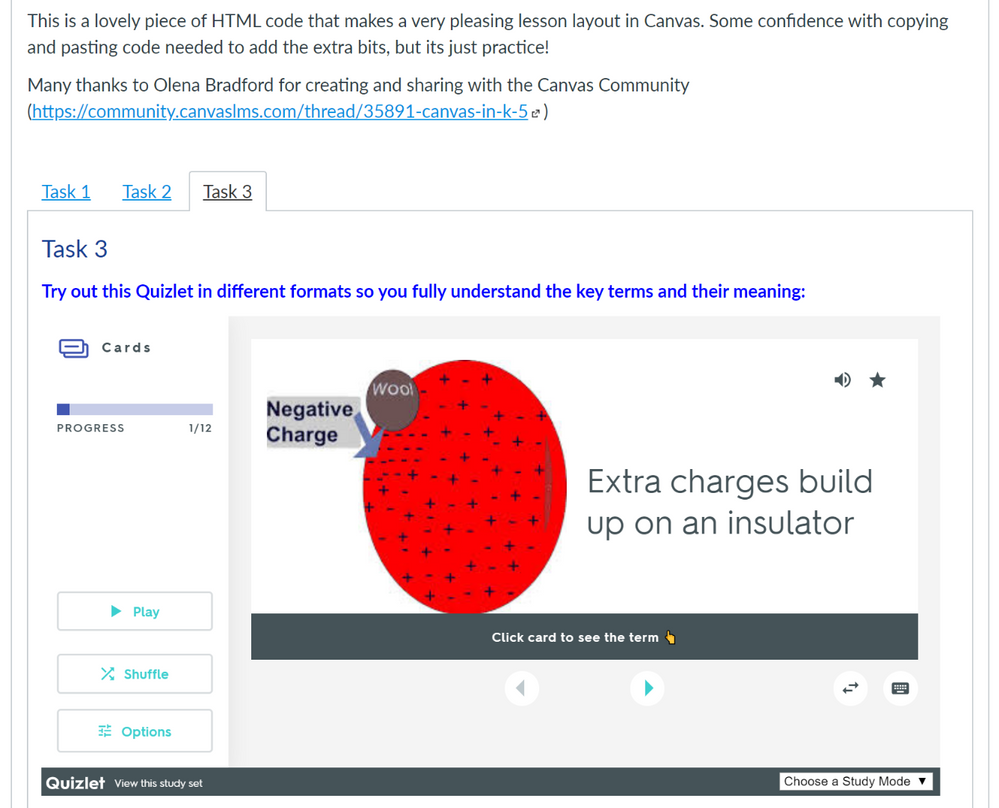
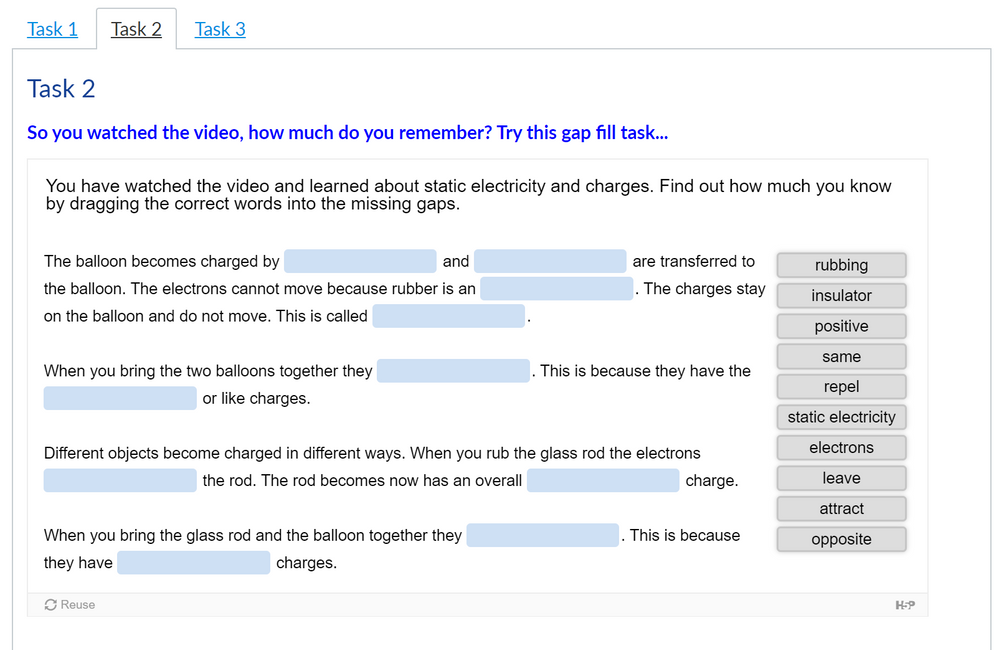
This disucssion post is outdated and has been archived. Please use the Community question forums and official documentation for the most current and accurate information.