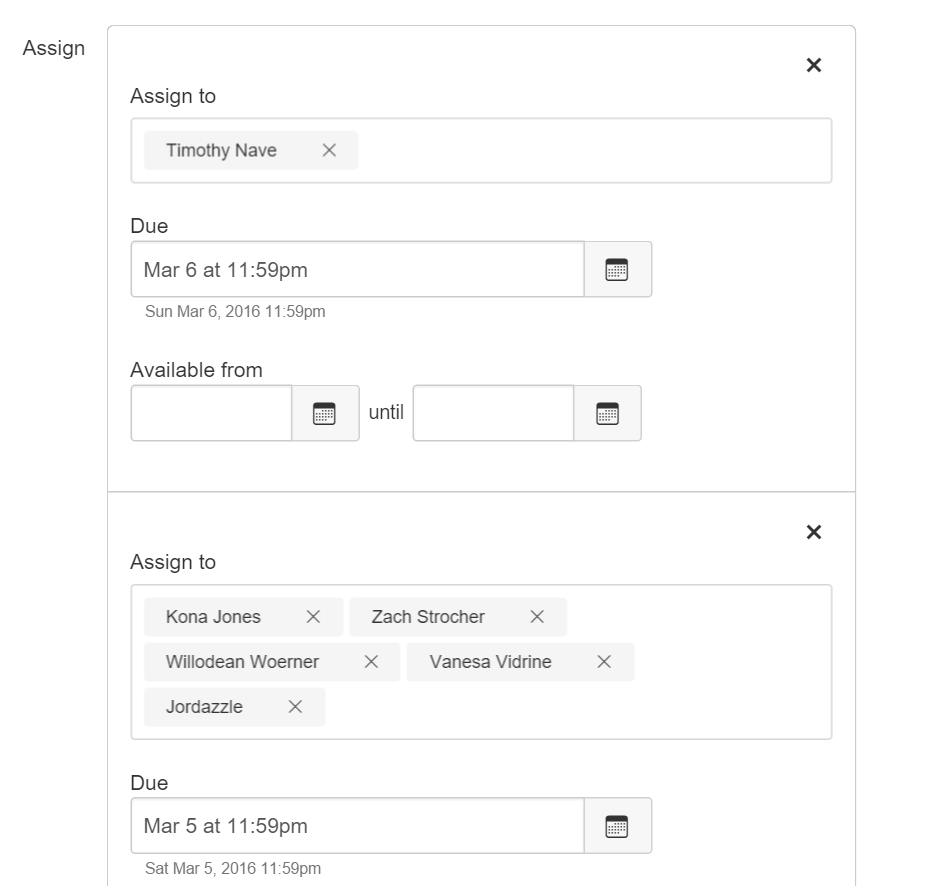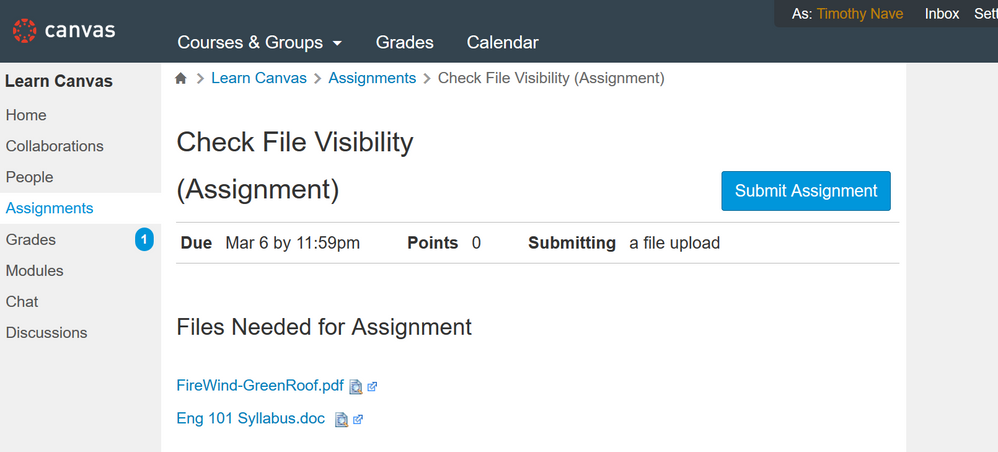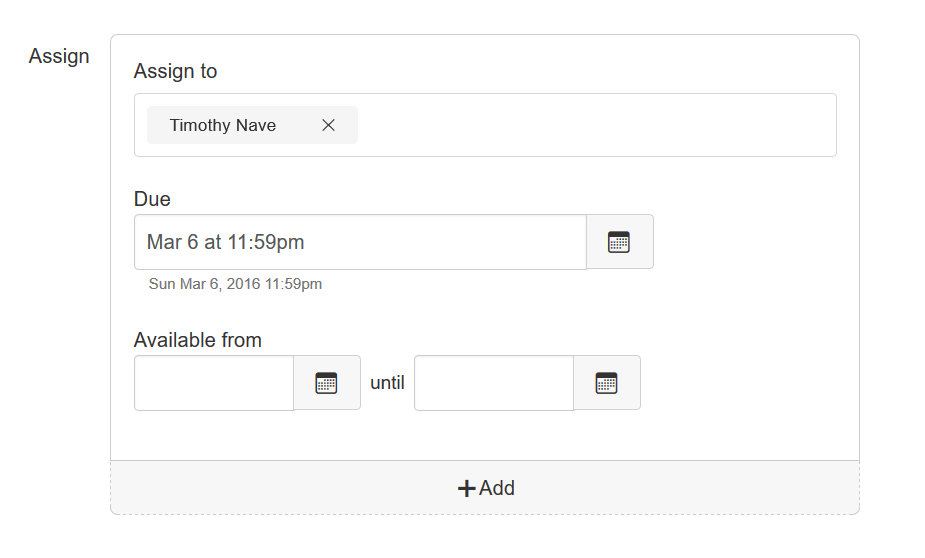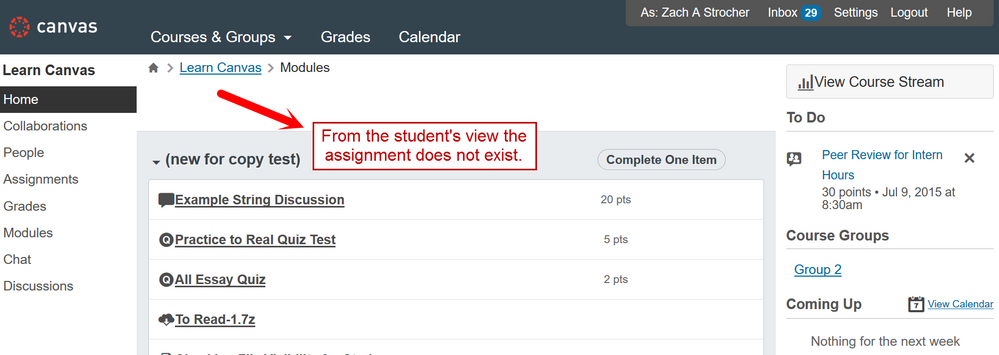Yes, I think we've finally gotten somewhere. Unfortunately it's not where you wanted to be, which is that you are correct that if you want to assign an assignment to every student BUT a student (or a few student) you would have to add all of your students individually to the assignment except the ones you don't want. :smileycry:
The only other way around this that I know of, and for my Institution wouldn't even work, is that if you know there are a few specific students that are the ones you don't want to have the same assignment as everyone else (ex: students who get accommodations) then you could create different sections and then manage the differentiate feature by sections. How this would work is that you'd create a different section for the students that you know get different assignments. If you would sometimes need to assign something to only one of these students then the best bet is to create a different section for each of these students. Then create a section for the rest of your students.
Example:
Section 1: Student A (needs various accommodations)
Section 2: Student B (needs various accommodations)
Section 3: Student C (needs various accommodations)
Section 4: Student D (needs various accommodations)
Section 5: All other students in the course EXCEPT students A-D (so 90 students)
Then, when you go to differentiate the assignments you could select "Section 5" for the assignment for most of the class and you wouldn't have to individually enter the names of 90 students. If you need to assign an assignment for a specific student you could either pick their name or their section. If you did have an assignment for all 94 students then you would just add all 5 sections or "Everyone" (which is the default).
The only downside to this is if your Institution doesn't allow you to create your own sections or if your Canvas administrator won't create them for you. This is determined at an Institutional level based on many different things, but if it's possible then would definitely do the trick for you!
Hope this helps!