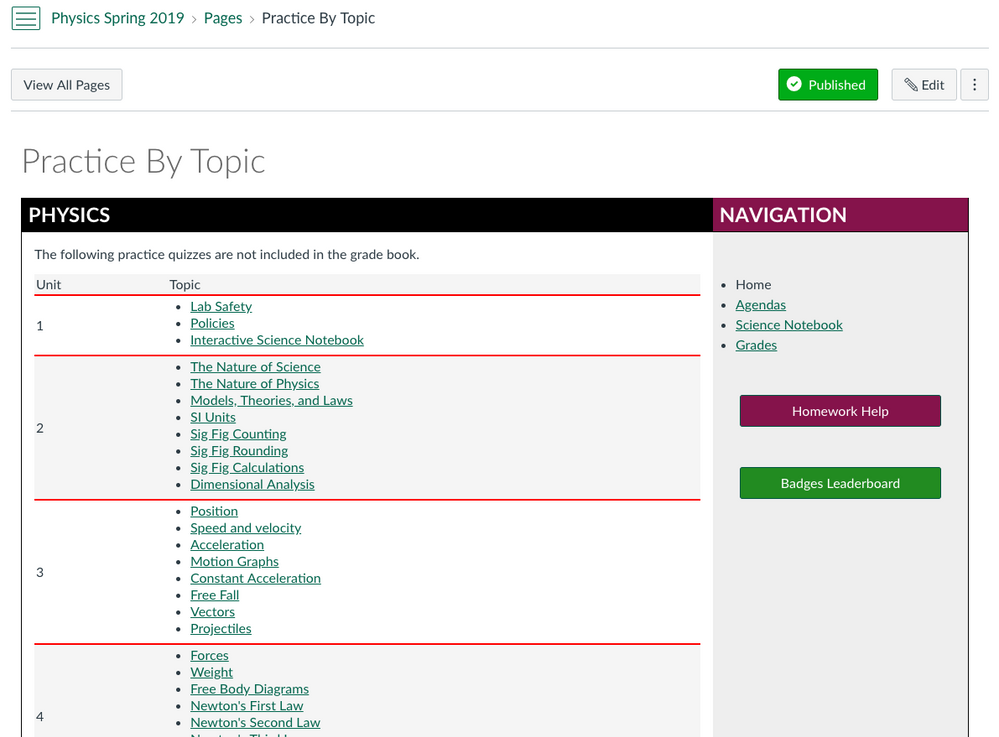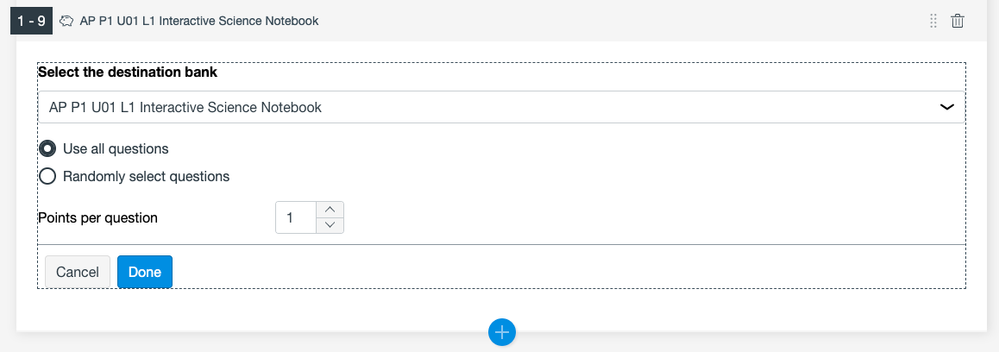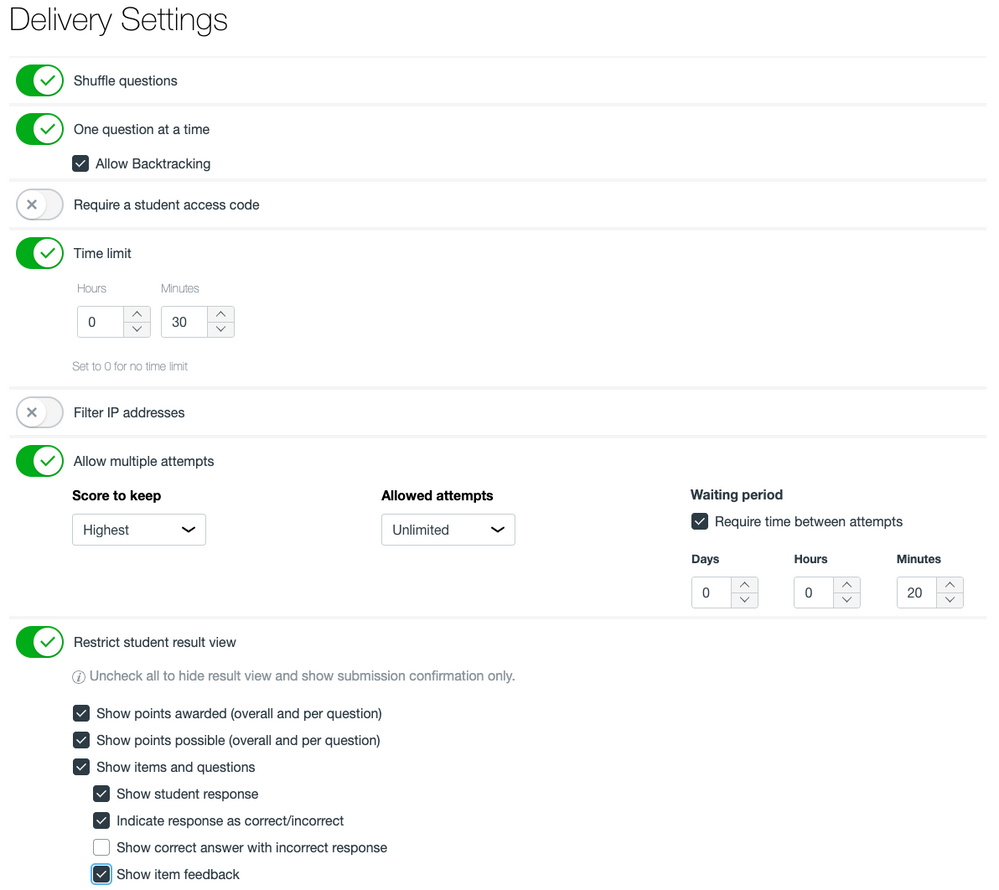Practice By Topic using Quizzes.Next
- Subscribe to RSS Feed
- Mark as New
- Mark as Read
- Bookmark
- Subscribe
- Printer Friendly Page
- Report Inappropriate Content
My high school students dislike homework. The mere mention of the word leads them to break out in cold sweat as their minds wander to different excuses for why they will not complete the assignment.
Fast forward to the day of an assessment and students who refused to do homework break out in cold sweat over not being prepared for the assessment. The range of excuses include "I'm not good at test taking" as well as "I didn't know there was a test."
Canvas employs a means to help students overcome test phobia as well as prepare students for self-assessing their own readiness for an exam. I call the means "Practice By Topic" and these practice quizzes are all linked on the same page called "practice."
Here is a screenshot of the top of a practice page.
Practice By Topic Structure
Each practice quiz contains 5 randomly pulled questions from an item bank. The students are allowed to take the practice as many times as they want. Correct answers are not marked but the student is shown whether their answer is correct or incorrect.
How to Build Your Own
(1) The first step is to create item banks broken down by topics. Creating and separating out questions into these banks will take the bulk of the work. I started creating unique banks last year and feel comfortable using them once more than 6 questions are in the bank (if I'm using formula questions). Some banks have as many as 50 unique questions.
(2) Create an assignment group called PBT or Practice By Topic.
(3) Create a Quiz using the +Quiz/Test button on the Assignments section. Provide an assignment name (I prefix them with PBT:), set to 5 points, and select the assignment group PBT. Checkmark the box for "Do not count this assignment towards the final grade." Uncheck sync if you are synchronizing your grade book. Click on Save, not publish. Only publish after you are ready. Once you click save then the LTI will direct you to the quiz within Quizzes.Next.
(4) Add instructions that this practice can be done an unlimited number of times and that the grade will appear in the grade book but not be part of the calculation. Add formulas if students will require them.
(5) Click the blue plus button and choose the pig for item banks. Find the bank, click into it, then click on the +All/Random.
(6) Click on the X to close the item bank and enter the quiz.
(7) Click within the group of questions. You can set the number of randomly selected questions as well as the number of points.
(8) Click on the Settings Tab at the top of the quiz. These are the delivery settings.
(9) Click on Return to return to Canvas.
(10) Go to the Page for Practice and link in the Practice By Topic assignment just created.
(11) Publish the practice assignment
(12) Enter Student View, browse to the practice page, and test the quiz.
Ta Da. Your students will thank you!
Classic vs Quizzes.Next
The original Practice By Topic quizzes were built using the classic quiz engine. Today, it turns out that there are advantages to using Quizzes.Next.
The first advantage is the showing of the practices in the grade book, but without being part of the final grade calculation. I can scan these scores and see which students are trying and need extra help. I can also decide whether to bump a student's 58% grade to a D if they've been making great efforts throughout the semester.
The second advantage is the on screen calculator, removing the need for students to rely on their cell phones, Google calculator, etc.
A third and important advantage is the additional question types.
A disadvantage is not being able to share item banks between teachers. This is a planned feature but is currently undeveloped and unavailable. If sharing items banks is important then you will want to wait. I pushed forward regardless and have felt the advantages of Quizzes.Next over classic is worth the lack of sharing.
Next Step: Adding Feedback.
My current item banks lack immediate feedback for students (beyond correct/incorrect). The plan is to add short videos walking through how to solve problems as well as links for where to get more information. Of course, when sharing item banks becomes available then every physics teacher in the district will have access to the item banks.
I hope you give this a try for your students. Please leave a comment if you are also using practices in quizzes.next or now feel compelled to try it.
Warm regards.
PS. This is my first blog post. I hope it is of value to all of the K-12 teachers as well as professors.
You must be a registered user to add a comment. If you've already registered, sign in. Otherwise, register and sign in.