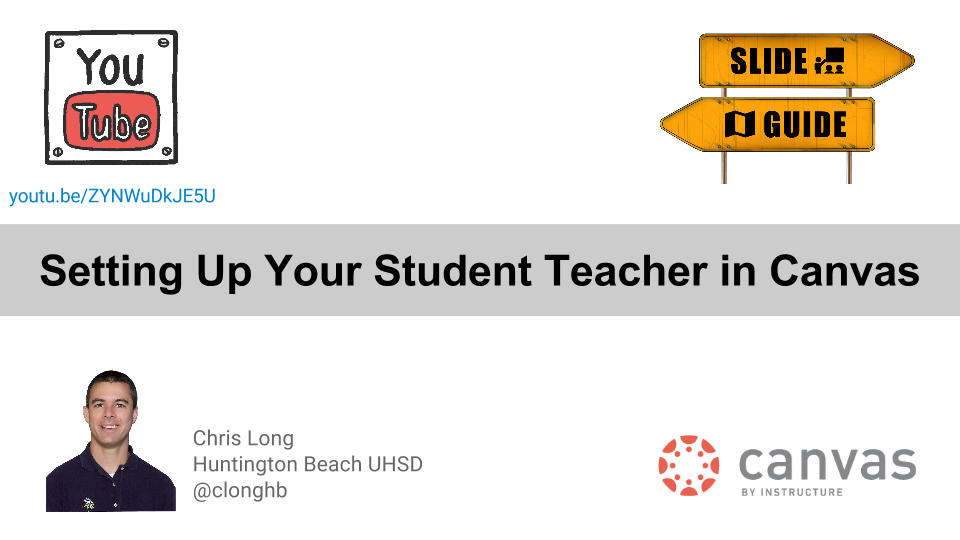Setting Up Your Student Teacher in Canvas
- Subscribe to RSS Feed
- Mark as New
- Mark as Read
- Bookmark
- Subscribe
- Printer Friendly Page
- Report Inappropriate Content
As a teacher and professional educator, I love student teachers! Having a student teacher is a rich, reflective and rewarding experience. If you think about it, it's what renews our profession. (renew = make new)
As a IT/IS Professional, Student Teachers are super hard to deal with!, Not because they are rude or obnoxious, it's because none of the systems we use are flexible enough to set up student teachers they way they should be. And if there was any thought of student teachers in the design process, I can guarantee you it was an after thought.
Using Canvas, we can tip the scales and set up our student teachers for success and at the same time respect the role the master teacher has in the process. The cross-listing feature in Canvas is what affords us this power and flexibility. Learn how to wield this power by following along or watching this slide guide linked to below
Setting Up Your Student Teacher in Canvas - Google Slides
Special Thanks to my friend dtheriault for working through and refining this process with me!
You must be a registered user to add a comment. If you've already registered, sign in. Otherwise, register and sign in.