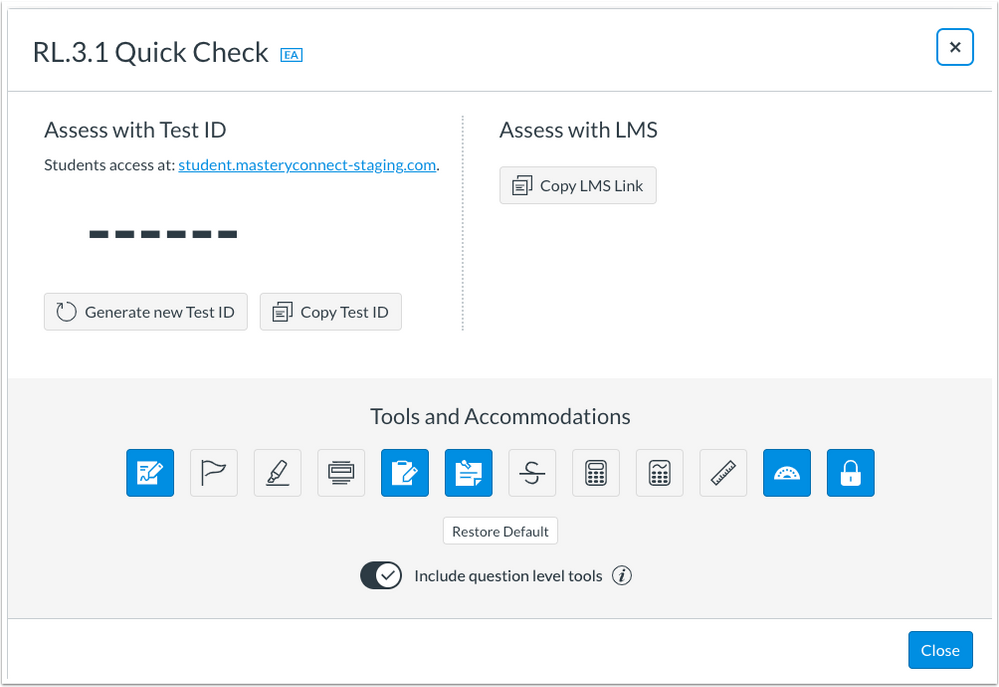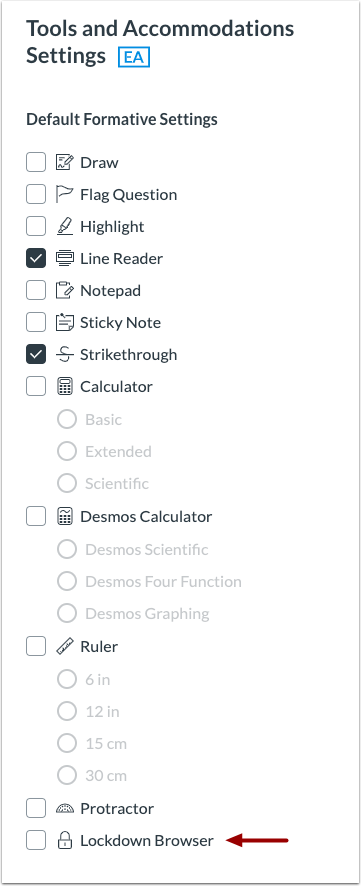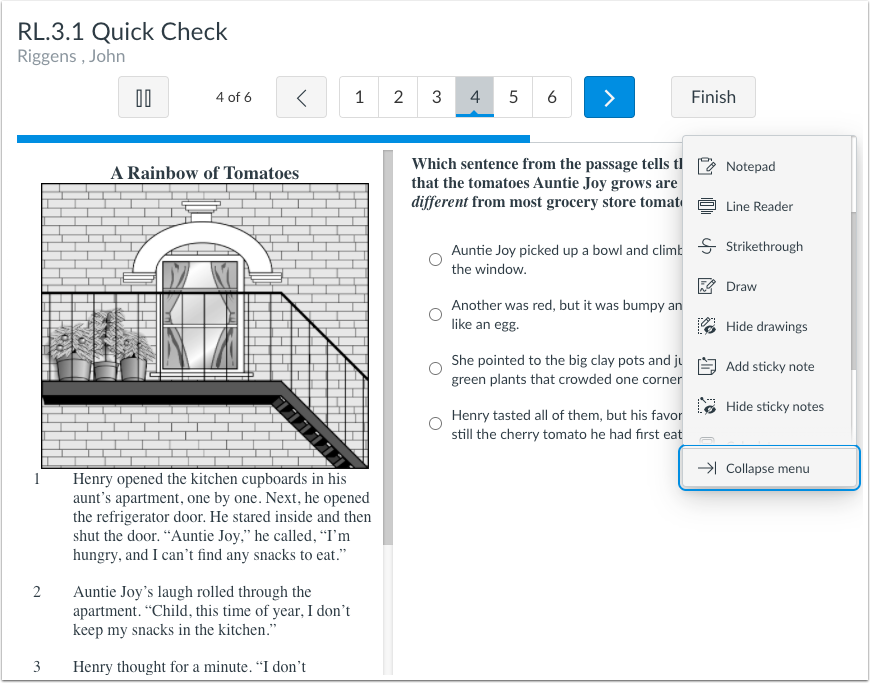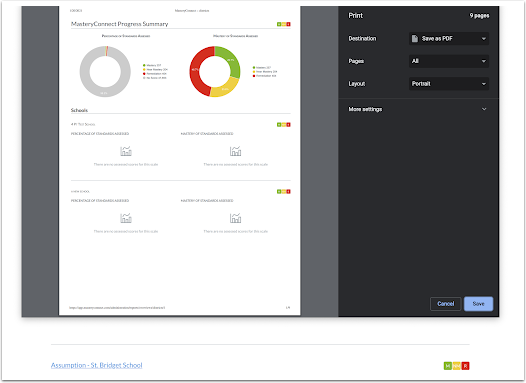MasteryConnect Release Notes (2021-03-09)
In this MasteryConnect release (March 9), additional tools and accommodations options have been added to enhanced accommodations (EA) Formative and Benchmark assessments. Additionally, Administrator reports have been updated to offer users improved performance, as well as updated user interface designs. Also, report card templates have been automated.
New Feature |
Tools and Accommodations Update
Additional tools and accommodations options have been added to EA (enhanced accommodations) Formative and Benchmark assessments. These additional tools and accommodations include draw, sticky notes, notepads, rulers, and protractors.
This update allows teachers and administrators to provide a personalized assessment experience for students to accurately demonstrate understanding of a concept or mastery of a standard.
For Formative assessments, teachers can set tracker level defaults for tools and accommodations and view updates to the assess modal. Tools and accommodations for Benchmark assessments must be added by an administrator.
In addition to using the expanded tool sets, users can enable Respondus LockDown browser in EA Formative assessments. When a district enables the LockDown browser at implementation or through a CSM request, users will be able to enable the use of Respondus for EA formative assessments.
While taking an assessment, students can access the tools and accommodations available to them.
Administrator Reports
Administrator reports have been updated to offer users improved performance, as well as updated user interface designs. This update provides improved load time to create an enhanced user experience, which especially benefits users in districts with large student enrollments.
Reports with updated formatting print in the same window instead of opening a new tab. In addition, these improvements have simplified the code base and allow for easier maintenance of administrator reports.
Report Card Automation
A new space has been created in the MasteryConnect admin portal that allows templates to be built directly within the interface without any code changes. This change allows the building of report card templates to move from engineers into the hands of the Services team. This update will drastically reduce report card template waiting time for users.
Change Log
2021-03-09