Canvas Release: New Analytics - CSV Reports
CSV Reports is part of New Analytics. Please see the full functionality included in Canvas Release: New Course and User Analytics.
To share feedback about this feature, please visit the New Analytics Users Forum.
CSV Reports
New Analytics provides downloadable CSV files for missing assignments, late assignments, excused assignments, the class roster, and course activity data. Using APIs, all reports provide real-time data except for the Course Activity report, which includes data that may be delayed up to 24 hours. Additionally, all report data is verified against user permissions.
This change provides instructors with table visualizations of essential course information via Canvas APIs into a consumable format.
Reports Tab
The New Analytics page includes a Reports tab. Filtered content for each report can be downloaded and exported as a CSV format.
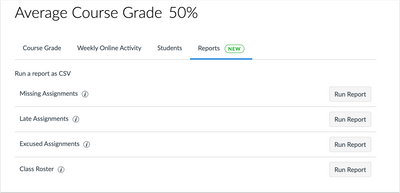
Filter
The Run Report button displays a filter for the report type. Reports can be filtered by assignment, section, and student.
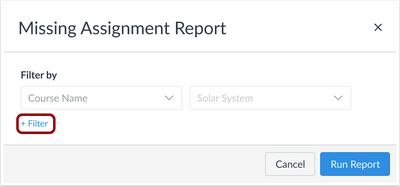
When a filter is selected, all results for the filter display automatically in the second drop-down menu. For instance if the Section Name filter were to be selected, and the course included Section A, Section B, and Section C, all three sections would display as options to be selected from the menu.
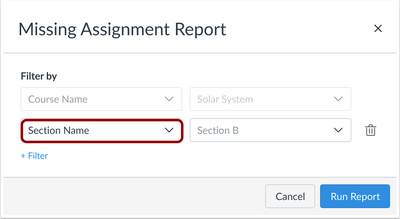
Report Types
New Analytics Reports include five types: missing assignments, late assignments, excused assignments, the class roster, and course activity. All report data is verified against user permissions, and all IDs in the reports are Canvas-assigned IDs.
Missing Assignments—displays a list of assignments that have not been submitted by one or more students. Data includes Student Name, Student ID, Course Name, Course ID, Section Name, Assignment Name, Points Possible, Due Date, and Unlocked Date.

Late Assignments—displays assignments that have been submitted late for one or more students. Data includes Student Name, Student ID, Course Name, Course ID, Section Name, Assignment Name, Points Possible, Due Date, and Unlocked Date.
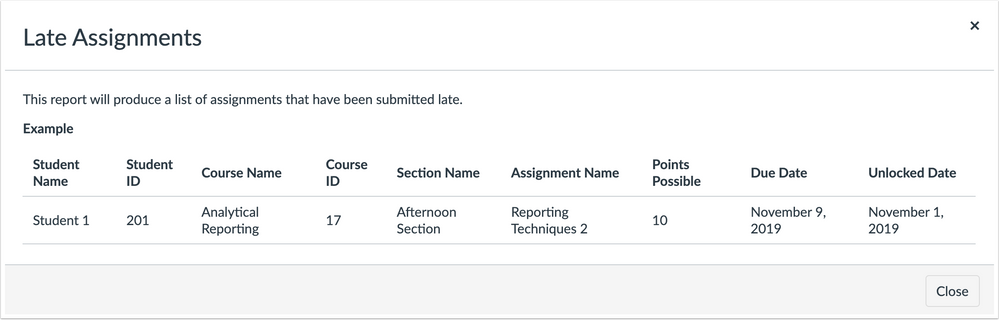
Excused Assignments—displays a list of assignments that have been excused in the course for one or more students. Data includes Student Name, Student ID, Course Name, Course ID, Section Name, Assignment Name, Points Possible, Due Date, and Unlocked Date.
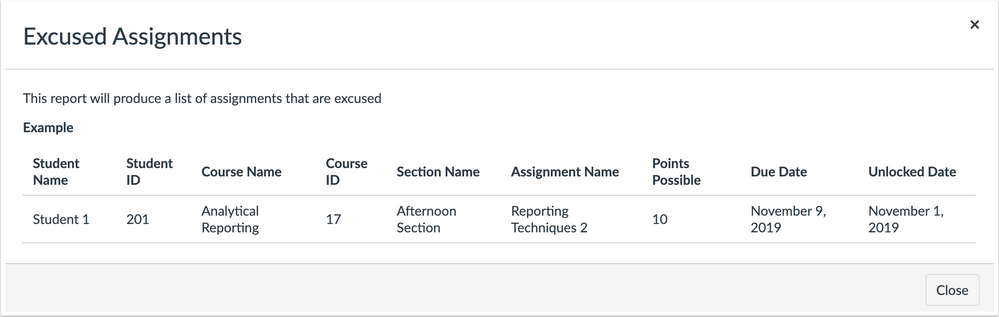
Class Roster—displays a list of students enrolled in the course or section with student contact information. Based on user permissions, data may include Student Name, Student ID, and Email address.
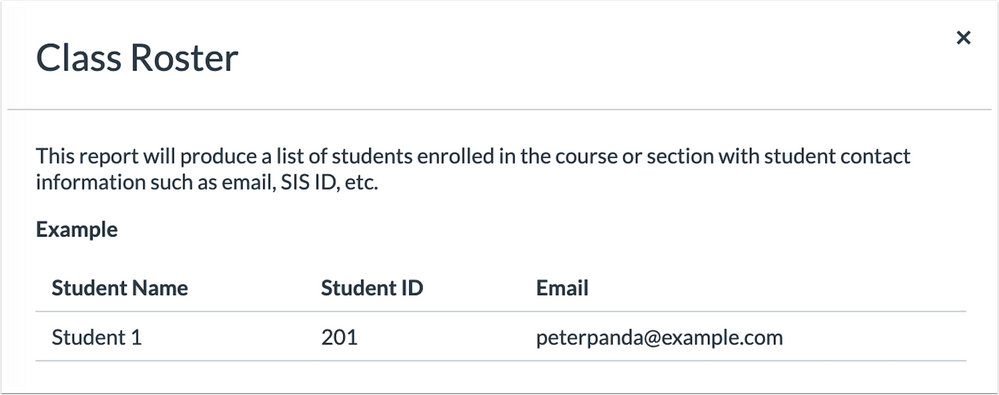
Course Activity—displays a list of daily user interactions in course resources, where each report entry captures a summary of user views and participations. The calendar filter only accommodates up to the past 14 days. Data includes User ID, User Name, Section ID, Section Name, Course ID, Course Name, Content ID, Content Type, Content Name, Times Viewed, Times Participated, First Viewed Date, and Last Viewed Date.
The account time zone is applied to facilitate daily views and participation aggregates. If no time zone is set for the account, the report will use the default of Mountain Time (-07/-06 UTC).
Note: Refreshed data in the Course Activity report may be delayed up to 40 hours.
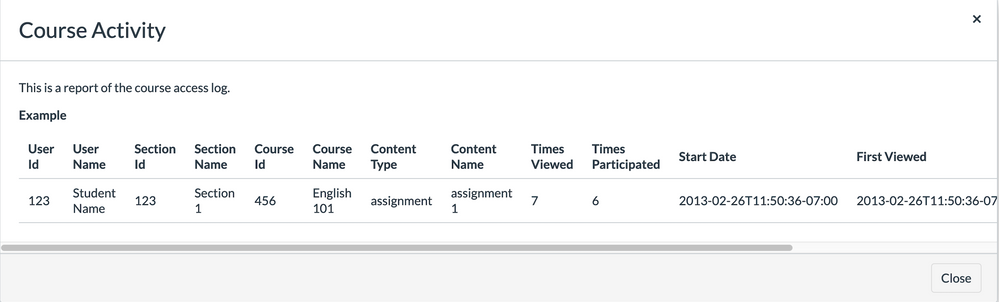
| Date | |
|---|---|
| 2020-08-17 | Published Feature Overview |
