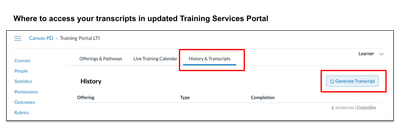Training Services Portal News
- Subscribe to RSS Feed
- Mark as New
- Mark as Read
- Bookmark
- Subscribe
- Printer Friendly Page
- Report Inappropriate Content
Originally Published 2023-08-04
Announcement: Training Services Portal Updates Coming August 11, 2023
Training Services Portal will offer more robust filtering options, updates to progress indicators, a cleaner organization, and additional tabs to clearly separate K12 from Higher Education content. These changes are to be implemented on Aug 10, 2023, and clients should expect to see changes in the portal throughout the day.
Why is the TSP Changing?
These changes taking effect are a result of feedback from survey results of those who have participated in courses and/or webinars through the Training Services Portal over the last 6 months. The new organization offers more robust filtering options, updates to progress indicators, a cleaner organization, and additional tabs to clearly separate K12 from Higher Education content.
What is Changing?
Below is a full description of each update you can expect to see. An additional resource, Training Services Portal August 2023, document provides a preview of the UI changes. After Aug 14, 2023, please continue to refer to the Community Guides for the most up to date information. The Instructor Guides related to the Training Services Portal are found in the Global Navigation Bar section.
Offerings Page Renamed to Courses & Webinars
Offerings is changed to Courses & Webinars clarifying that webinars can be searched here by topic and title. The Live Webinar Calendar will remain, allowing webinars to be searched by time and date.
Details about the library of contents included in each subscription training package may be found here.
New Pathways Page
A tab named Pathways has been added. Pathways (a themed group of courses) have been moved to a separate tab to reduce scrolling in the Courses & Webinars tab
New K12 | Higher Education Content Containers
Our asynchronous training content is often specialized to meet the unique needs of K12 and Higher Ed clients. Creating Content Containers specific for each institution type makes searching and filtering easier for non K12/HED specific businesses and institutions, the K12 and Higher Education content can be seen in one page on the ALL page.
New Partner Integration Page
Instructure celebrates openness and was recently recognized for having over 800 ed tech partners. A new program covering the benefits and tips for using the tools within Canvas brings Instructure and Partner teams together resulting in on demand course offerings. This content will be housed in its own section of the Training Services Portal within the Courses & Webinars Page. Some of those partners include Google, Office365, Cengage, eLumen, and VoiceThread.
New Product Training Section
Product Training will also be pulled out into its own page within the Courses & Webinars page. Product training includes Credentials, Studio, Catalog, and Impact Training. Note: Mastery Academy content is still housed in clients’ MasteryConnect training course links found in the Help Menu of Mastery Connect accounts.
Enhanced Filtering Tools
Visitors should expect to see a pre-populated tag menu of the most popular filters from which to choose within the Filter tool. This Filter tool is available in all of the Courses & Webinars page sections but is not available in the Pathways or Live Webinar Calendar pages.
The Search Bar and Filtering tool can be used to enter search terms as well. Content is tagged with the tool or function and therefore is the best choice for search or filter terms, for example: SpeedGrader, Outcomes Rubrics, or MasteryPaths.
Improved Pathway Progress & Enrollment Management
Participants can unenroll from an entire Pathway rather than from each individual offering within the Pathway. Also, an In Progress indicator at the top of the Pathways Page shows any Pathways in which participants are enrolled in but have not yet completed.
If a course has been started within the Pathway but not yet completed, participants may unenroll from the entire Pathway and enrollment in the course started is removed.
New Courses & Webinar Categories
Previously, Categories (the titled rows within the Courses & Webinars section) were used to separate Live Webinar, K12, Higher Ed, and Product content. Since those labels are now moved to their own sections, the Categories will be renamed. The basis of the Category names are by series. Those series are:
- Account Features & Tools
- Basics Building Blocks
- Classroom Application
- Showcase Tools and Features
Next On the Roadmap
The Learning Services Team is excited to announce the offering ‘Data & Analytics for Admins’ is currently in development and expected to be released in early October. The
First Day Ready Pathway and its individual courses will have additional recommendations added in the near future helping instructors gather different use cases and visualizations for using Canvas in meaningful ways in their instruction. Course Design Tips for Non Instructional Designers is slated for an early January 2024 release with the goal of helping instructors increase the accessibility, engagement, and aesthetics of your course in less time. Finally, in addition to the existing Partner Content Offerings for Google, Office 365 and Cengage, currently in development are:
- TimelyCare
- BigBlueButton
- VoiceThread
- eLumen
- Respondus
We would love to hear from you! Let the team know what you would like to see in the Training Services Portal in the comments section below!
Previous Announcements Below:
Training Services Portal Version 2.0
As of January 23,2023, you are now able to learn about Canvas in Canvas! The Training Services Portal (TSP) is the best place to access a variety of training content, and now it is easier than ever to access because all of the outstanding content from the TSP (Training Services Portal) is housed inside of a Canvas instance for professional learning.
Update as of January 24, 2023, the portal authentication system and migration of subscription level and product access may be interrupted through the end of the week as we work with out custom dev team to ensure all of the data from the TSP1.0 is correct in TSP2.0, thank you for your patience.
Training Portal Access
Keeping things simple is our goal and so the access to the new Training Services Portal is the same as it was for the original portal home. Just open the new TSP (Training Services Portal) link found in your Canvas Help Menu!
Link to the TSP found in a Canvas Help Menu
The image here shows the Help Menu open and an arrow pointed to the TSP link. Please note, your Canvas administrator may have the portal link listed lower in the Help Menu. Your Canvas administrator may have also chosen to disable it. If you do not see the Training Services Portal link in the help menu, check with your Canvas administrator first.
Once you enter the portal, you will be asked to authenticate. This links you to your Canvas account so that you will see the correct library of content based upon your institution’s Subscription Training package.
After authentication, you will see a library dashboard where you can search, filter and sign up for courses, pathways, and live webinars (again, depending on the subscription package).
An Instructure Live session is scheduled for January 25, 2023, where the On Demand Training team, who creates the amazing content, will provide an orientation. If you are reading this blog after that date has passed, you can still access the recording for the session. Check out that information here.
The new Canvas Professional Learning instance will still have courses and pathways allowing you to view, enroll, and track Canvas training. Here is a sneak peek into what it will look like. If you do not see the Training Services Portal link in your help menu, please check with your Canvas Admin.
Training Portal Transcripts
We know that many institutions have been using the Training Services Portal to track certification hours and program completion either through transcripts or badge completion. Don’t worry, that information will still be available through the new Canvas Training Services Portal instance. If you completed any course or pathway in the version 1.0 of the TSP, your completion records have been carried over to the 2.0 version of the TSP. You can generate and download a transcript of your completed course(s)/pathways at any time.
Please note: If you were in progress on any course in the version 1.0 of the TSP, the your in-progress coursework will not migrate and you must complete the course again from the beginning in the new TSP.
Downloading your transcript is quick:
- Choose the History & Transcripts tab at the top of the screen after you have entered the portal.
- In the History & Transcripts section, find the Generate Transcript button and select it.
- Once the data has been pulled, the Generate Transcript button changes to Transcript. Select this button to download the report in a csv file which you can open in Numbers, Excel or Google Sheets
Location of Transcripts in v2.0
Training Portal Content
The Training Portal contains three different libraries of content:
- Free Content
- Essentials Subscription Training Content
- Standard Subscription Training Content
- Premium Subscription Training Content
Within the main subscription tiers, each contain four different learning options:
- Live Webinar Trainings
- Currently available only for Premium Subscription tiers
- Learning Pathways
- Learning Pathways are curated On Demand Training content around a central theme or user need. Once completed, you will earn a badge from Canvas Credentials for not only each course but a milestone badge for recognition of the path. Within Canvas Credentials you can share these on social media or print certificates
- On Demand Training Courses
Curious to learn more about the offerings? Check out all of the details in this Training Portal informational doc.
You must be a registered user to add a comment. If you've already registered, sign in. Otherwise, register and sign in.