[ARCHIVED] How to print student's completed quiz?
- Mark as New
- Bookmark
- Subscribe
- Mute
- Subscribe to RSS Feed
- Permalink
- Report Inappropriate Content
One of our faculty needs a hardcopy of a student's exam results to talk with them about plagiarism.
I can see how to print just a quiz (no student interaction) from the Teacher perspective, but how to print the results of a quiz for an individual student, please?
Using "Save to PDF" or "Print Preview" only allows for one page at a time in both Chrome and Firefox.
Are quiz result pages purposefully made difficult to print?
Thank you for your help.
Bridget Irish
Curricular Technology Support | Canvas Admin
The Evergreen State College
Solved! Go to Solution.
- Mark as New
- Bookmark
- Subscribe
- Mute
- Subscribe to RSS Feed
- Permalink
- Report Inappropriate Content
Bridget,
From Speedgrader you are correct; it's difficult to print and I think it's due to how frames are used on the page. Try this:
- Go directly to the quiz
- Click the Kabob icon and select Show Student Quiz Results
- Click on the name of the student that you want to view the quiz from. This view of the quiz should print correctly with the entire quiz and not just a single page.
Rick
- Mark as New
- Bookmark
- Subscribe
- Mute
- Subscribe to RSS Feed
- Permalink
- Report Inappropriate Content
I was looking for something else about quizzes and saw your somewhat recent post.
you can try the chrome extension - go full page
There is also a javascript program that was written to print out the preview page of a classic quiz(not new quizzes). I played around with it and modified it slightly so that you can go to moderate quiz and select the students quiz(or as I just found out for classic quizzes, look at student quiz results and select the quiz that way) and then print there quiz results. Here is the canvas page on that:
https://community.canvaslms.com/t5/Developers-Group/Print-Canvas-Quizzes-UserScript/ba-p/243044
I copied that user script and gave it a new name (in the header) and changed the include line in the header
from: // @include https://*.instructure.com/courses/*/quizzes/*/take?preview*
to: // @include https://*.instructure.com/courses/*/quizzes/*/history?quiz_submission_id=*
good luck
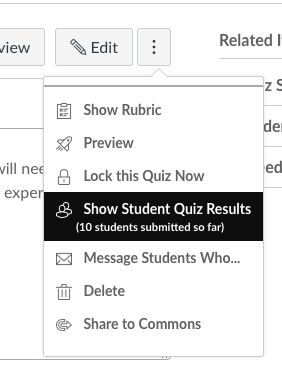

This discussion post is outdated and has been archived. Please use the Community question forums and official documentation for the most current and accurate information.