It could be that their emails had bounced (undeliverable) and Canvas disabled sending them. Sometimes it is no fault of the students. My wife is the local Canvas Administrator and she had Google Mail reject a message a week ago and hasn't been getting any email notifications from Canvas since.
A Canvas Admin can use the bounced email report to check. See the How do I view bounced email notifications for users in an account? lesson in the Canvas Admin Guide for more information.
At the bottom of that lesson, it says "Note: If the bounce reason displays as the Amazon suppression list, notifications will not be sent to this email for two weeks after the email bounced. For assistance with unbouncing a specific email address, contact Canvas Support."
Another way to check is for the student to go their Account > Settings and look at the Ways to Contact. If their email is being blocked, there will be a warning next to the address.
Here's an example of my wife's page. The blocked email address is covered by the tooltip.
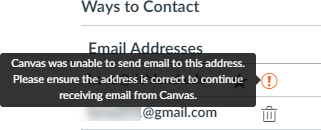
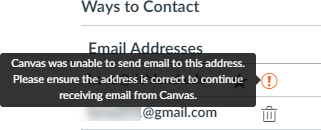

This discussion post is outdated and has been archived. Please use the Community question forums and official documentation for the most current and accurate information.