Timing Feedback Needed: NQ Instructor Workflow Changes for Action Buttons
2021-04-08 Update: We've enabled this change to beta instances per the 2021-04-14 Canvas Deploy Notes to expose those who are interested with the opportunity to play and see how this would work. Our current plan is to deploy the change end of April or early May. Please continue to add your comments below.
2021-04-17 Update: Will be addressed as a bug fix and released in the 2021-04-28 Canvas Deploy.
2021-04-28 Update: Confirming released in the 2021-04-28 Canvas Deploy.
In March we made a change in New Quizzes, so that Assignment Edit page is always the first page. Previous behavior was that the Assignment Edit page was the first page only on initial New Quiz creation. Instructors then struggled to find the Assignment Edit page for New Quizzes after they initially created a new quiz. Listening to teachers, we heard that changing an assignment group, availability date or due date is commonly a task they need to do “on the fly.”
Despite the Assignment Edit page for New Quizzes not actually changing in any way, we’re seeing that users are not sure how to build a quiz. We now understand that this could cause some confusion since the “Save” button both saves and transports the user into the New Quiz question builder. Unfortunately, we did not anticipate this problem accurately as all user testing showed participants were able to find and launch the quiz builder.
Our plan to make the action buttons clearer by providing distinction between “Save” and “Build”.
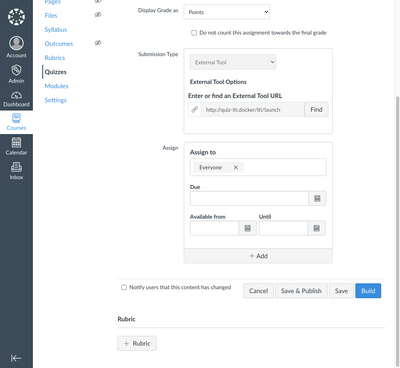 New Buttons
New Buttons
Cancel/Save/Publish/Build action buttons for a Quiz Editor:
|
Button Label
|
Previous
|
New
|
|
Cancel
|
Does not save any new edits to page, transports user to Quizzes Index page
|
Does not save any new edits to page, transports user to the last page they visited
|
|
Save
|
Saves page, transports user to the New Quiz Builder
|
Saves page, transports user to the last page they visited
|
|
Save & Publish
|
Save & Publish, transports a user to the New Quiz Builder and Publishes the Quiz after exiting the Builder. Save & Publish button is not displayed when quiz is published
|
Save & Publish, Saves page, Publishes the quiz then transports user to the last page they visited. Save & Publish button is not displayed when quiz is published
|
|
Build
|
n/a
|
Saves page, transports user to the New Quiz Builder
|
Also worth noting is that we have addressed the Return button behavior in the New Quiz Builder (LTI) so that it accurately takes the user back to the previous page if that specific user last visited Assignment, Quizzes or Modules prior to New Quizzes.
Feedback time!
- Will you and your faculty understand the button labels and does the behavior match what would be most useful?
- What do you think about timing? Even though this work could be released now, the deploy cycle we follow is to provide updates in the release notes one month in advance of the release. As release notes went out for April, following the normal process would get this to users in May. I’m looking for your help to evaluate those trade offs between early communication and immediately solving user pain. I can understand both sides, but to be candid, the pain of knowing users are struggling right now makes me want to intervene right away! I would love to hear your perspectives!
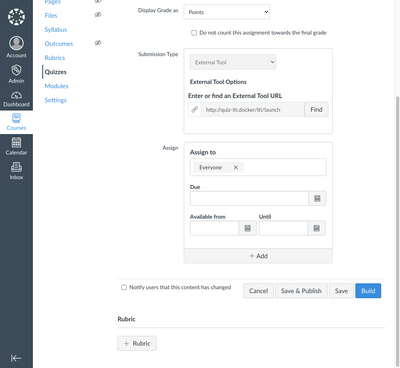


The content in this blog is over six months old, and the comments are closed. For the most recent product updates and discussions, you're encouraged to explore newer posts from Instructure's Product Managers.