Allow students to clear selection of multiple choice answers
- Subscribe to RSS Feed
- Mark as New
- Mark as Read
- Bookmark
- Subscribe
- Printer Friendly Page
- Report Inappropriate Content
As mentioned in the last End of Quarter update, one of our engineers took on the concept of un-selecting choices in a multiple choice question as a project in a previous hack week. In cases where a program might offer negative point questions, this feature allows a student to clear their answer and take a zero for that question instead of a penalty of negative points for incorrect answers. Additionally, by allowing students to clear their selection, they could go back to review this question prior to submitting the quiz.
To allow clearing of multiple choice selections, users will go into the Settings tab of the quiz and click on the toggle button for the setting “Allow clearing selection (Multiple Choice)”.
With this setting enabled, a “Clear my selection” link will display for the students.
This functionality was deployed to Beta environments on December 8 and will be released to production environments on December 17.
The content in this blog is over six months old, and the comments are closed. For the most recent product updates and discussions, you're encouraged to explore newer posts from Instructure's Product Managers.


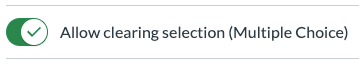
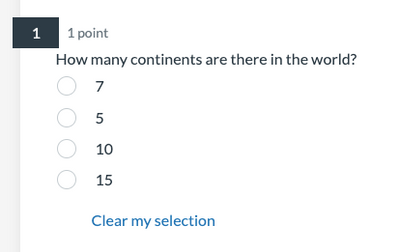
The content in this blog is over six months old, and the comments are closed. For the most recent product updates and discussions, you're encouraged to explore newer posts from Instructure's Product Managers.