The Instructure Community will enter a read-only state on November 22, 2025 as we prepare to migrate to our new Community platform in early December. Read our blog post for more info about this change.
Turn on suggestions
Auto-suggest helps you quickly narrow down your search results by suggesting possible matches as you type.
- Community
- Explore
- The Product Blog
- An Early Holiday Gift: Simplified Navigation with ...
An Early Holiday Gift: Simplified Navigation with Impact’s New Nav. Wrapper & Seamless Integration with Impact inside of Canvas!
Instructure
- Subscribe to RSS Feed
- Mark as New
- Mark as Read
- Bookmark
- Subscribe
- Printer Friendly Page
- Report Inappropriate Content
The holidays are upon us and we want you to unwrap a very special Impact gift this year with the hope that it will bring you as much excitement for cohesion and efficiency as it does us, paving the way for a joyous start to the festive season! Take a look at this quick video then read on below:
In a call with one of our customers about a year ago, they shared with me that Instructure products seemed more like roommates instead of family. This analogy truly hit home not only for me, but for us as an organization. At Instructure, we are committed to redefining the edtech landscape by creating a comprehensive, open, accessible, cohesive, and trusted platform. Since that conversation, we have gone into overdrive to brainstorm, plan, build, and start delivering on a unified experience for all. Today, I am happy to announce two major steps forward in that work designed to enhance the overall Impact user experience.
Nav. Wrapper: A Global Framework for Unified Experience
Impact is excited to be the second product (outside of Admin Analytics) to adopt the new Instructure Nav. Wrapper (with the rest of the products following suit soon)! This updated global framework unites various interfaces under one cohesive design language, ensuring a seamless transition between tools while maintaining a familiar and user-friendly appearance. This not only simplifies interactions, but also improves ease of access and engagement, allowing educators and learners to focus more on content and less on navigating through disparate interfaces.
As a result of the newly unveiled Nav. Wrapper, here is a breakdown of the small changes that Impact users can expect:
- Simplified Impact brand logo in top, left-hand corner
- A new Account Profile area denoted by the
icon in the top, right-hand corner that provides a pop-out tray upon clicking with each Impact Admin’s:
- Account Security
- Sub-account (if applicable) featuring an updated modal for sub-account selection
- Connected LMS User featuring an updated modal for LMS user selection
- Dashboard Language Selector
- “Log out” button
- An updated Settings area denoted by the
icon in the top, right-hand corner that provides a drop-down menu upon clicking with the rest of the settings areas for which you are familiar.
- Instance Selector in top, far-right-hand corner with updated drop-down menu
Impact in Canvas: Elevating the Admin Experience
What makes the aforementioned Nav. Wrapper even more spectacular is using it inside of Canvas! Impact, renowned for its powerful messaging, support, and insights capabilities and designed for use with Canvas can now reside comfortably and conveniently within Canvas. This integration eliminates the need for separate logins, URLs, and disjointed experiences, offering Impact Admins improved access and navigation to monitor, measure, and magnify adoption of Canvas and its integrated tools. By integrating Impact directly into Canvas, educators can harness its insights without leaving their familiar Canvas environment, ensuring smoother and uninterrupted workflows.
In preparation for this integration, we reached out to Impact users via a survey to ask where they preferred to have Impact inside of Canvas. The results below from that survey very clearly showed that Impact Admins wanted the Impact Dashboard to be placed in the Canvas Admin Navigation Menu and ideally only for those Canvas Admins who are also Impact Admins.
As such, the Impact Team in collaboration with the Canvas Team got to work to make this dream a reality! While the Nav. Wrapper is available for all customers and in all experiences, the Impact in Canvas experience is available only for Impact Admins inside of Canvas. It is important to note that while this feature is available and ready for configuration, the standalone Impact product will also remain. With that being said, we hope that our Canvas + Impact Admins take advantage of this awesome new feature and install, use, and provide feedback to us on their new and improved experience!
Using Impact inside of Canvas not only helps to simplify and streamline workflows, but also provides some key advantages over the standalone product:
- There is no need to log in multiple times, as Impact recognizes you when logged into Canvas.
- The Instance Selector detects which Canvas instance you are accessing and defaults to it automatically.
The Impact in Canvas LTI configuration features two main parts:
- New Canvas Permission for Account Roles entitled “Impact - Manage” where Canvas Admins can customize permissions for visibility of the Impact Dashboard inside of Canvas
- Updated LTI Keys tab with clearer, step-by-step configuration process inside of Settings for the new Impact Dashboard LTI (along with the pre-existing Course Reports LTI)
A couple of important side notes:
- There is no need to log into Impact inside of Canvas assuming that the email address you use to log into Canvas is the same as your Impact Admin email address. If you are using a different email address, you will need to use the "Connect your LMS user" Impact feature to match the email used in Canvas.
- We are working to improve the Support Center experience for Impact Admins inside of Canvas. For now (temporarily), Impact Admins will see the Impact Support Center when inside the Impact Dashboard in Canvas and will see the Canvas Support Center elsewhere.
In conclusion, we hope that the unwrapping of the Nav. Wrapper and Impact in Canvas demonstrates our commitment to fostering a cohesive and user-centric experience inside of the most trusted edtech ecosystem in the world. Of course, we won’t stop here… be on the lookout in 2024 for even more depth and breadth in Impact’s cross-product integrations! As we wrap up this exciting unveiling of our latest work, we extend our warmest holiday wishes to all educators, learners, and supporters. May your holiday season be filled with love, joy, laughter, and your new year filled with seamless edtech experiences!
Labels
The content in this blog is over six months old, and the comments are closed. For the most recent product updates and discussions, you're encouraged to explore newer posts from Instructure's Product Managers.
Teryn Odom
InstructureAbout
Group Product Manager, Canvas
North Carolina
Bio
I am passionate about innovating in education in order to improve educators' and learners' experiences and outcomes. I am an educator at heart. During my 15 years in public education as a Spanish teacher/professor in the K-20 spectrum, I held a variety of roles in traditional, flipped/hybrid, and fully online learning environments with the large majority of those years spent as an Online Teacher and Instructional Leader for the North Carolina Virtual Public School (NCVPS), the country's second-largest online school. In addition to those roles at NCVPS, I was a Curriculum Writer, Course Development Leader, Developer, and Advisory Board Member at various points as well. Like most educators, I worked at least one side gig. I worked as a SME, Consultant, and E-Learning Support Specialist/LMS Admin for various organizations (both public and private) at various points of my career as well. Since transitioning to Instructure, I have been fortunate to work with some amazingly talented people to support almost all of Instructure's products. Currently, I work as a Group Product Manager for Canvas where I am able to leverage my experience, skills, and expertise to ensure that we deliver products that solve problems, that people love, and that ultimately make a positive impact on the evolving world of edtech and education in general. I strongly believe in our company's mission to elevate student success, amplify the power of teaching, and inspire everyone to learn together. I look forward to connecting with you here, in the Instructure Community!
Badges
 Community help
Community help
To interact with Panda Bot, our automated chatbot, you need to sign up or log in:
Sign inView our top guides and resources:
Find My Canvas URL Help Logging into Canvas Generate a Pairing Code Canvas Browser and Computer Requirements Change Canvas Notification Settings Submit a Peer Review AssignmentTo interact with Panda Bot, our automated chatbot, you need to sign up or log in:
Sign in
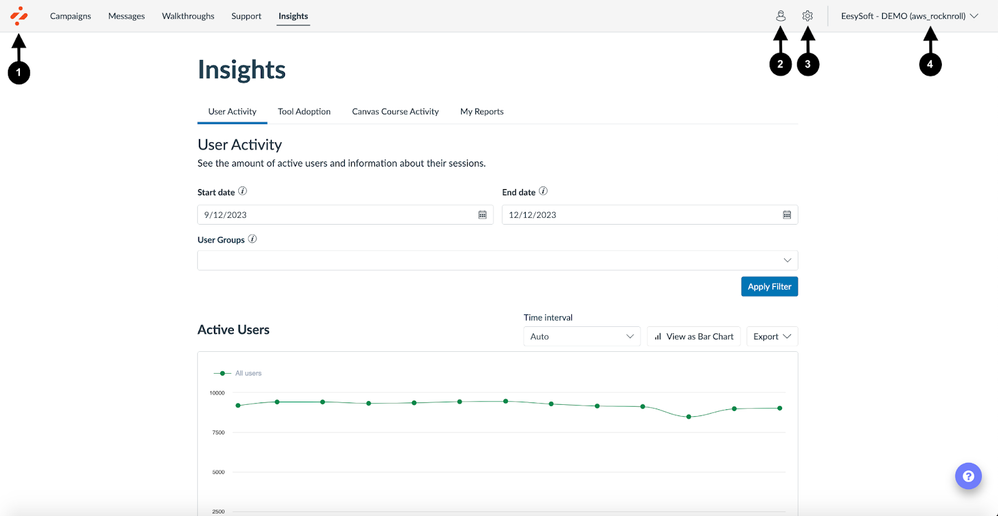
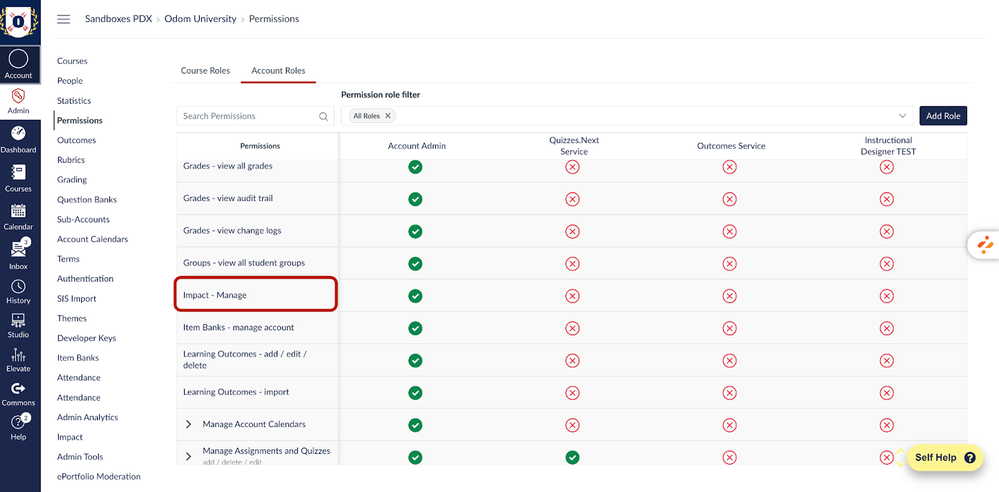
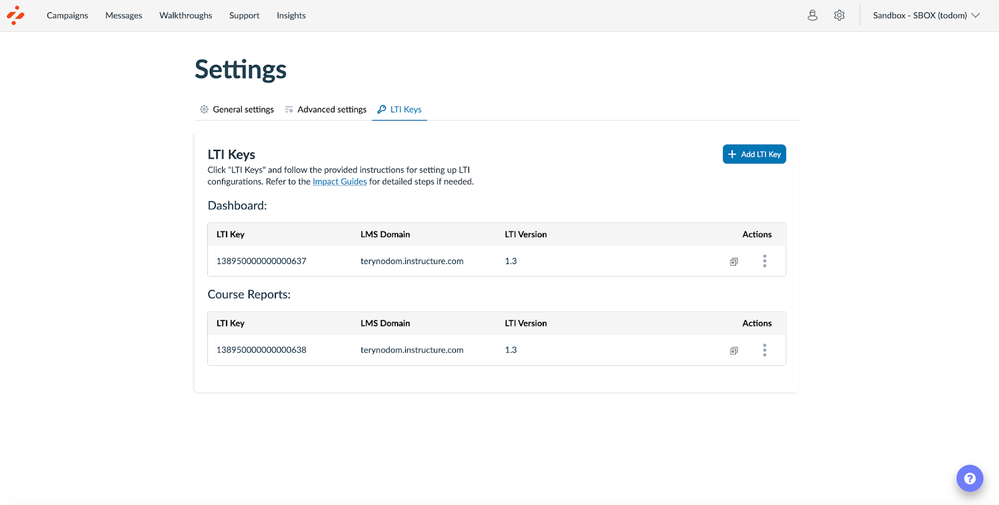
The content in this blog is over six months old, and the comments are closed. For the most recent product updates and discussions, you're encouraged to explore newer posts from Instructure's Product Managers.