Over the last few months, the Community team has been working on ways to improve existing Community resources. We know that some of the changes from our previous community to our new community have been an adjustment—for all of us!
Effective March 22, we are changing how release notes comments are managed to provide a better experience for everyone. Additionally, conversations can be continued past each release.
Learn more about this change as part of the Community Topic: Release Notes CanvasLIVE Event on March 3.
Release Resources
To recap resources that help you understand the release notes, the end of each Canvas release notes document includes a resources section. Its purpose is to direct you to the location where you can best find the information you are looking for.
The section currently contains information about the following topics:
User Summaries: Release features summarized for individual roles. These summaries are created from the release notes but only contain information for each user role. You can use these resources to minimize training preparation and share them with your institution.
Canvas Chat: Multi-user synchronous chat about feature updates. If you’re the type of person who wants to talk about features in real time, check out these chats, hosted by Canvas Coach Kristin Lundstrum.
New Feature Screencast: Release screencast of all the feature updates. The screencast is a video overview of main functionality in the release notes. We also provide individual videos of each feature you can share selectively as well.
tl;dr Podcast & Blogs: Blogs and podcast entries that relate to the release. Our podcast lets you see into the minds of our product team and engineers. Listen to how features were developed and get behind-the-scenes details about other product-related topics.
Feature Enhancements: Enhancement ideas to improve features within the release. Contrary to popular belief, the place to post enhancement ideas to a feature is not in the release notes. Our product team manages ideas in Idea Conversations, which is why we ask you to share your commentary there. Several of these ideas may already be in development as shown in the Roadmap.
Feature Support: Guidelines for testing functionality mentioned in the release. If you are finding a behavior in the beta environment that doesn’t seem quite right as outlined in the release notes, our Support team wants to hear from you. Again, commenting in the release notes isn’t the best way to handle these inquiries, as we cannot triage behaviors in release notes comments. Your institution may have a specific way to report behaviors—check your Help link in the Canvas Global Navigation Menu, which should show you how to get help with Canvas and submit a case.
Introducing Release Q&A
We’re making a change to provide a better outlet for asking questions about release notes features. As part of related resources at the end of each release notes document, you’ll see a new Q&A resource section:
Release Q&A
To ask a question about a feature in this release, add your questions in the applicable question link:
[Release Q&A: Name of Feature]
[Release Q&A: Name of Feature]
[Release Q&A: Name of Feature]
[Release Q&A: Name of Feature]
Beginning in the release notes for April 17 (posted on March 22), relevant question feature links will be included in the resource section and give you an immediate avenue for asking questions about the feature.
Forums are strictly what they are—questions with the ability to mark answers—and do not take the place of any other release resource. Though they will be continued to be reviewed periodically by the release communications team (hi!), these post links are an avenue for all of you to discuss release features together.
What are the benefits of the Release Q&A?
- Release Q&As allow for more asynchronous conversations with other users. Having one question area for one feature keeps everything more focused and less convoluted. No longer do you have to read a long list of comments, looking for the one that is relevant to a specific feature.
- The question forum supports threaded messages, meaning you can reply to each individual question posted about the feature (reply to replies).
- Conversations about release features can continue past the release date. In the existing release notes format, we close comments when a new release notes article is posted so that we can keep track of all comments associated with each release.
Subscribing to Labels
Feature questions will be identified by a label, which indicates the date it was released. You can subscribe to a label and get notified for all content that is associated with that same label.
Example
As our Releases Q&A space won’t be available until March—we’ll update this blog when it is— an example of how labels work is in the Canvas tl;dr; selecting a label will allow you to view all posts with that same label and subscribe to receive updates when a new post is created with that label.
Note: You can update your subscription preferences in your User Profile page.
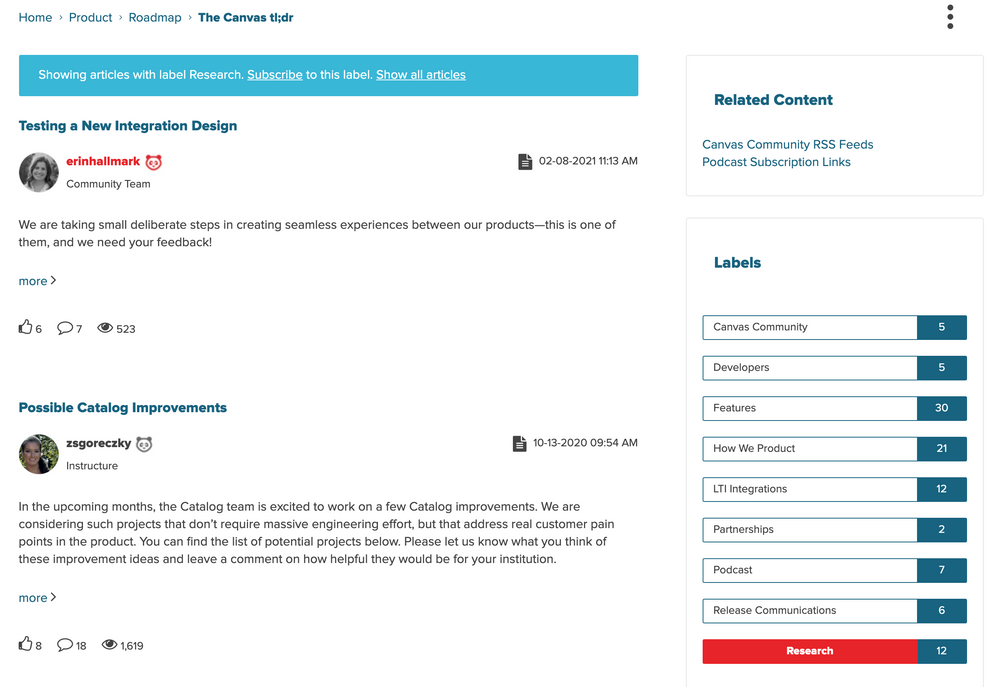 Subscribe to Labels
Subscribe to Labels
This change goes into effect on March 22 for the April 17 release notes.
Learn more about these changes as part of the Community Topic: Release Notes CanvasLIVE Event on March 3. This event will also be recorded in case you can’t make it. See you then!
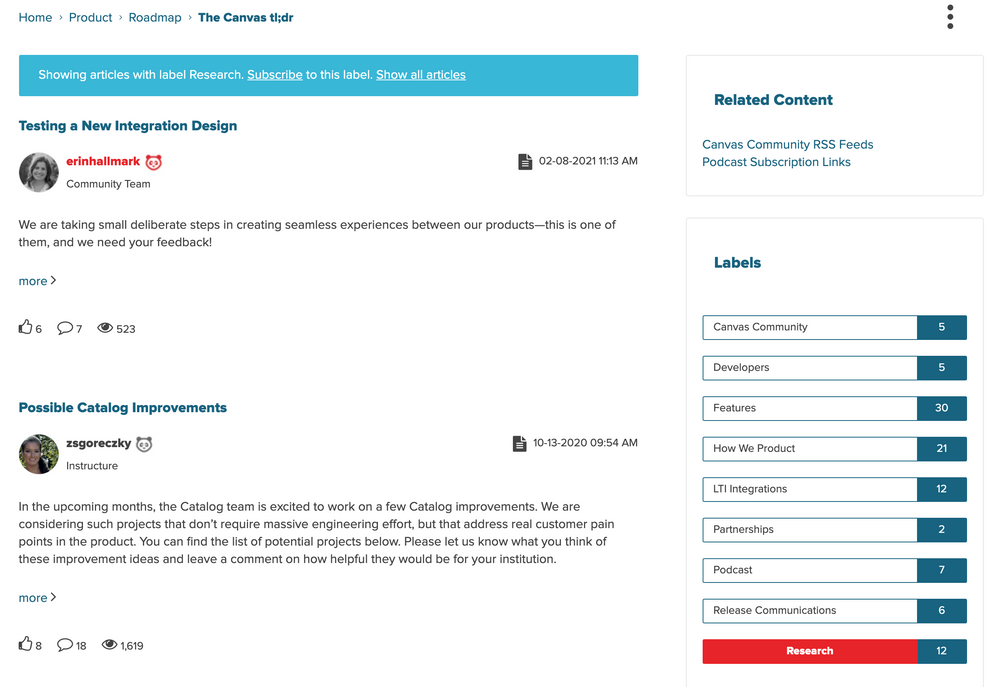


The content in this blog is over six months old, and the comments are closed. For the most recent product updates and discussions, you're encouraged to explore newer posts from Instructure's Product Managers.