
The ability to export New Quizzes content as a QTI file was released in Production Environments on September 16.
This work is the first in a series of features on our roadmap related to exporting New Quizzes content. The next feature will be exporting by Common Cartridge which will include New Quizzes on Course Content files, which many people use to Export Course Content. This second feature enables us to do the work for the final feature which is the ability to export and import New Quizzes using Canvas Commons.
Exporting New Quizzes content by QTI File
This functionality specifically covers exporting individual quiz content in the form of a QTI file and importing that content into a new quiz. The export file uses QTI version 1.2 with extensions to support legacy canvas compatibility.
A screencast can be found in the Canvas Release Notes (2023-09-16).
How to Export
From the Build page on your quiz, click on the Options menu at the top right of the screen and click on Export Content.

An alert will show that the export process has started.
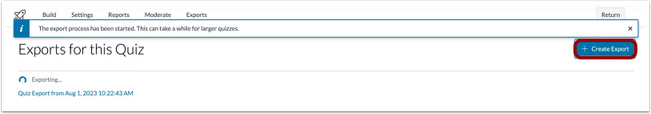
This process can also be started from the New Quizzes Export page by clicking on the + Create Export Button.
When complete, a second alert will appear that includes a link to the Exports page.
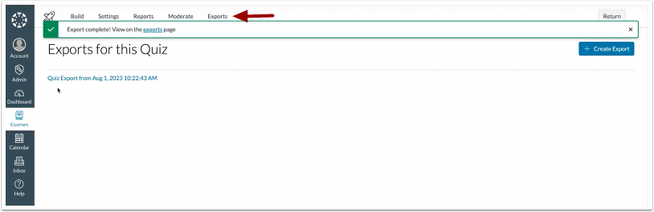
All exported files are displayed on the Export page.
If an export fails, the export file displays as not available.
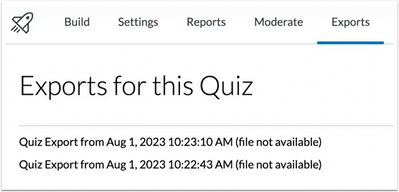
How to Import
To import the QTI file, click on the link on the Exports page to download the file.
In your destination quiz, from the Build Page, click on the Options menu and select Import Content.
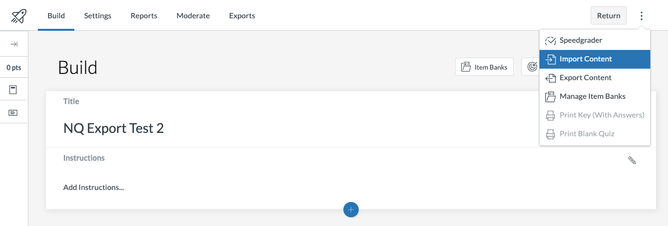
Detailed instructions on how to import a quiz from a QTI package in New Quizzes can also be found in this article.


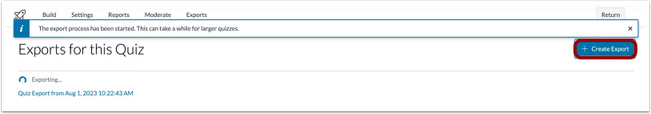
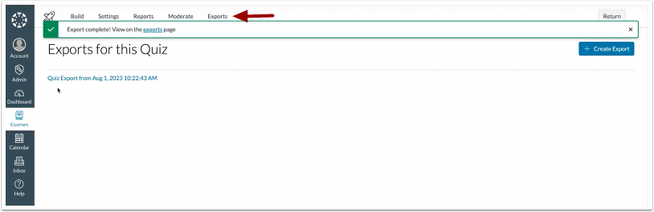
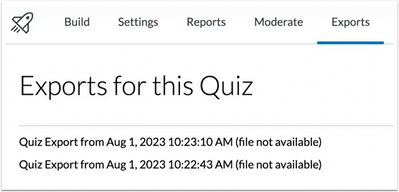
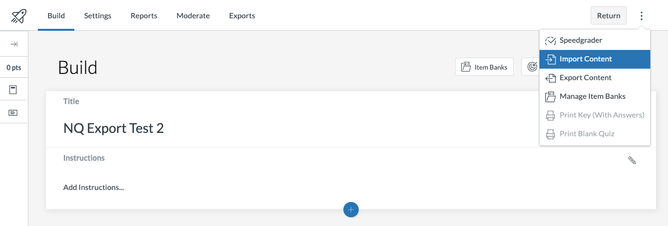

The content in this blog is over six months old, and the comments are closed. For the most recent product updates and discussions, you're encouraged to explore newer posts from Instructure's Product Managers.