New Quizzes Migration - Question Banks to Item Banks
- Subscribe to RSS Feed
- Mark as New
- Mark as Read
- Bookmark
- Subscribe
- Printer Friendly Page
- Report Inappropriate Content
With New Quizzes migration during course copy/import (formerly Bulk Migration) now available in production environments and the feature option turned on, question banks that have questions included in a Classic Quiz will be migrated into a New Quiz.
This article will answer some of the frequently asked questions around this important topic.
Contents:
- How do I migrate a question bank to an item bank on a quiz?
- What happens to randomized questions from a question bank when they are migrated?
- Naming mechanisms for Question groups when they become item banks
- How do I access migrated question banks?
- How are migrated question groups shared with the new course?
- What known issues are associated with item banks?
- Why can’t we migrate question banks to item Banks directly without being attached to a quiz?
- Future Item Bank opportunities
How do I migrate a question bank to an item bank on a quiz?
Currently, a question bank must be used in a classic quiz in order for it to be migrated over into an item bank in a New Quiz. Question banks that are not included in a classic quiz will not be migrated.
There are two ways to include questions in a classic quiz via Question Groups with the intention of migrating them into an item bank.
- Question Group linked to a Question Bank - Click on +New Question Group, Link to a question bank. In this way, you are picking a number of questions to be shown at random from that question bank. So when the quiz is migrated, it knows it must migrate the question bank from which random questions are chosen.
- Question Group with inline questions - Click on +New Question Group, a question group that has inline questions will be converted to an item bank when the quiz is migrated.
Note: When you add a specific question from a question bank using the “Find Questions” Button, you are creating a copy of a question from the question bank rather than linking to a question bank, so that inserted question is not associated with a question bank, it is a single question on the quiz.
|
Classic Quizzes - types of questions |
What it will look like in New Quizzes |
Status |
|
Single Question - not associated with a Question Bank or Group |
Single Question located in the quiz |
Part of the new quiz |
|
Question associated with a Question Bank |
Item Bank |
Shared with the Course |
|
Inline Questions in Question Groups |
Item bank |
Shared with the Course |
Example: Inline Questions in Question Group
In Classic Quizzes, an instructor has created a question group that has three questions and set the group so that 1 question is picked from the group.
In New Quizzes, after migration, the question appears with 1 question pulled randomly from a new item bank.
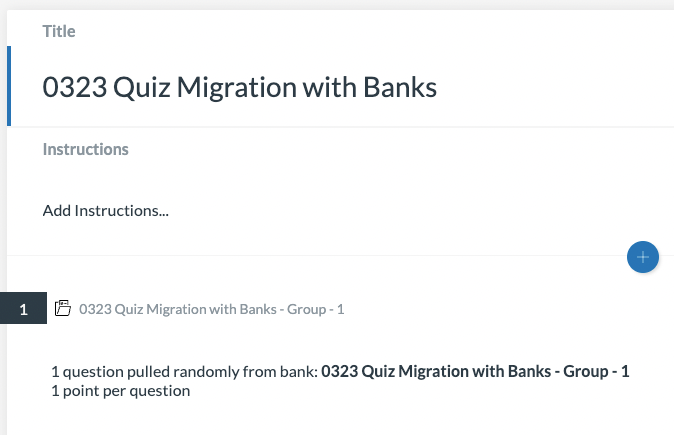
What happens to randomized questions from a Question Bank when they are migrated?
When you migrate a quiz that has randomized questions from a question bank, the new item bank will contain all the questions that were in the original question bank.
Naming mechanisms for Question groups when they become item banks
For inline questions in question groups, the new item bank name would be [QUIZ NAME] - [GROUP TITLE] - [NUMBER].
For question group questions, the new item bank name would be the same [QUESTION BANK NAME].
How do I access migrated Question Banks?
All migrated question banks can be viewed by selecting the item banks button within the quiz on the Build screen, or from the item banks link in the Course Navigation Menu.
If you go into item banks from the course menu, you can see the newly created Item Bank after migration and edit the name if necessary by clicking on the pencil edit icon to the right of the item bank name.
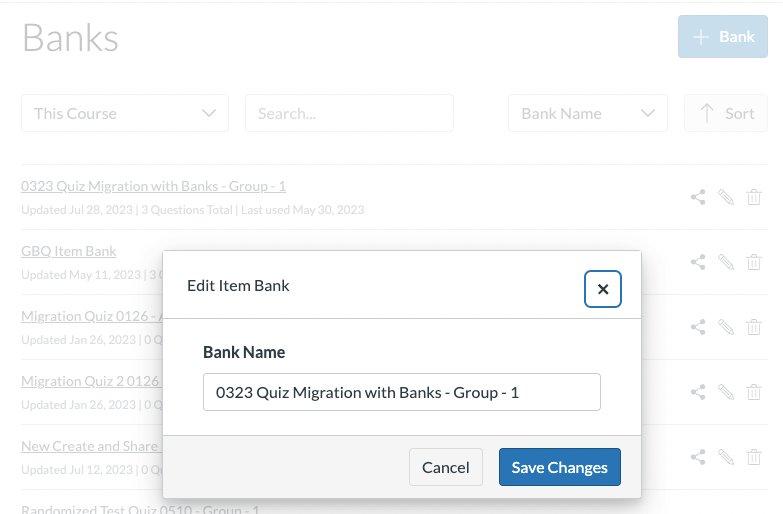
Opening the item bank displays all the imported questions which can then be edited by clicking on the pencil icon for each question.
How are migrated question groups shared with the new course?
Question banks that are migrated with a quiz are automatically shared with the new course.. While the item bank created from the migrated question bank is owned by a user, the fact that it is shared with the new course opens up accessibility to those with appropriate roles in the new course. An instructor must be assigned as a Teacher or TA role in the course to access the item bank in the new course.
What known issues are associated with Item Banks?
“Select Specific Content” in Course Copy or Import Course Content
There is an issue when selecting content on either “Copy This Course” or “Import Course Content” and going from a Classic Quiz to a New Quiz, meaning if you check off “Import existing quizzes as New Quizzes” in those workflows, where the failure to select the question banks during Select Content will cause the question banks to be missing in the new/destination course. Any question groups linking to those question banks will also not be present in the imported quizzes.
When using the “Copy This Course” function from the Settings page of the Course, a user has the ability to select Content as either All content or Select specific content. If they Select specific content then click Create Course, on the next Screen under Current Jobs, they click on Select Content. When the quiz is selected, if there is a question bank included on that quiz, the user will also need to select the question bank to be included in the Content. If the user does not select the banks, these banks will not be copied over and will be missing in the new course. 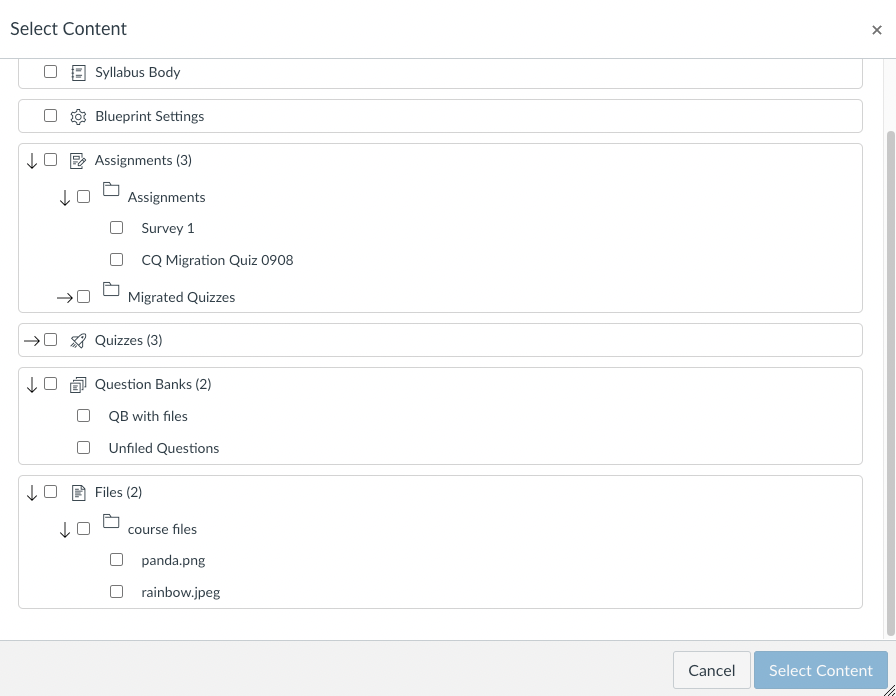
To avoid missing question banks on Course copy or Import, always select required banks during a selective course copy/import.
A related issue occurs for files that are not selected when copying or importing a New Quiz to a New Quiz, meaning you are starting with a New Quiz before you copy or import. When the quiz is selected, if there is a file included on that quiz, the user will also need to select the file to be included in the Content. If the user does not select the associated files, these files will not be copied over and the new quiz content will point to non-existent resources.
The point of the Select Content work is so that the resources that are copied or imported will exist in the new course, in this case question banks or files.
Bank Import Failures on Future Bank Imports
We recently were made aware of a bug where the first failure of a question bank included in an import will cause all future bank imports from Classic Quizzes to New Quizzes to fail and linked quiz questions will not be created. The fix for this bug is in progress and will be deployed soon.
Course Links in Item Banks
We are currently aware of an issue where course files within item banks might not be accessible to instructors in the new course. Even though the item bank is shared with the course, the instructor must be assigned as a Teacher or TA role in both the original course and the new course in order to view course links in the item bank from the original course. Currently, copying a course doesn't automatically change the links in an item bank so when you use a question from an item bank in the new course, the links would still refer back to the original course.
If someone wants to put an image in item bank content (as part of a question), they are either loading it from their user files or from their course files. If they are loading the image from their own user files, as long as they set a user file as readable, then the links will work in item banks when they copy a course. A warning appears only if it is course linked content, so if they remove it as a course file and move to a user file then the warning should not come up. Once they move the file over to their user files. They will need to delete the old link to the course file and re-insert the new link to the user file the way they would normally insert a link with the Rich Content Editor in the question.
While we are discussing and planning out a solution, we have put two warnings in place when either adding rich content to an item bank or when editing rich content in an item bank. If that rich content contains links or URLs to Course-level resources, the instructor is warned that “You are attempting to save content containing course links which may not work when used in other courses.” Instructors can still continue on with saving or adding items to an item bank.
We will provide more information as the discussion continues and we have a path forward for these issues.
Note: we recently deployed work on a similar issue with content migration from a Classic Quiz to a New Quiz where links to course resources (pages/ discussion topics/ assignments/ syllabi/ announcements/ images/ audio/ video) that are inside of rich content in the quiz get updated so that they work in the new course. This work enabled us to release Migration through Course Copy/Import (aka Bulk Migration) to production environments. Solving the Select Content issue, will ensure that question banks are available in the New Quiz and the links to these banks can be updated as expected.
Why can’t we migrate Question Banks to Item Banks without being attached to a quiz?
To provide a bit of context for current functionality, initial discovery about item banks identified that users wanted the focus to be on question banks currently used in a quiz to avoid the migration of numerous unused or retired question banks so we applied focus there first.
Given this, question banks would need to be used in a quiz in order to create an item bank and for the new course to have access to it. If a question bank is not used in a quiz, the new course created after migration would have nothing to reference.
To improve this experience moving forward, we are currently working on a project that will automatically share an item bank with a new course upon creation in course copy, which is a prerequisite to the option for us to begin development of the next phase of question bank migration work. We anticipate the release of this option in Q4.
While we currently don’t have the work to migrate question banks to item banks without being attached to a quiz on our roadmap, that doesn’t mean it’s off the table, it means that we need to take the time to discuss the current capabilities, possible opportunities, and the technical requirements in order to achieve this work. We will add the work to our roadmap once we have a clearer picture of how the work will be accomplished and when it can be properly prioritized among other work.
Future Item Bank opportunities
There are a number of feature requests related to item banks in the Idea Conversations in the community. We are currently researching the opportunities to prioritize them in our future roadmap.
We are happy to report that there are several enhancements to item banks that have been recently released or are currently in progress which will be present in an upcoming blog post on Item Bank Enhancements.
The content in this blog is over six months old, and the comments are closed. For the most recent product updates and discussions, you're encouraged to explore newer posts from Instructure's Product Managers.


The content in this blog is over six months old, and the comments are closed. For the most recent product updates and discussions, you're encouraged to explore newer posts from Instructure's Product Managers.