Turning Off the New Rich Content Editor in New Quizzes
- Subscribe to RSS Feed
- Mark as New
- Mark as Read
- Bookmark
- Subscribe
- Printer Friendly Page
- Report Inappropriate Content
Update (February 1):
I’d like to provide additional information you may be seeking regarding the new Rich Content Editor (New RCE) in New Quizzes and the issue that led us to turning it off for the time being. Upon the discovery of the issue, we endeavoured to find a plan that would have the least impact on your institutions. This plan involved making some small changes to ensure the least impact to the student experience while we worked on a full solution.
Our first goal after discovering the issue, was to ensure that students could successfully complete their quizzes. This required us to make a quick change to ensure that all new RCE content would render appropriately for students, even after turning the New RCE off for quiz creation.
There was a short window of time during which students might have had trouble viewing all content. You can see the timeline below:
Timeline
Dec 17: new RCE was turned on in production
Jan 10 18:00-19:00 PM MT: new RCE was turned off
Jan 11 10:00-11:30 AM MT: a fix was released to the old RCE to render new RCE content properly
We are testing a fix in beta over the next few days which will include enabling New RCE for New Quizzes in beta.
At this point we are not able to announce a timeline for when New RCE will be turned on again in production; however, we will continue to keep the Community updated as we make progress and share that date as soon as we can.
To help you understand the possible impact of the situation for your institution, we have gathered details about various scenarios in the table below.
|
New Quizzes content in its original course |
New Quizzes copied with course copy |
New Quizzes in a course used as blueprint |
|
|
New Quizzes Quiz was edited between Dec 17th and Jan 10th, and course content was edited |
Your quiz content is viewable by students, but you’ll need to re-upload the content if you want further editing (e.g.: resizing an image) |
Rendering might not work for students (in case the student doesn’t have access to the original course which was copied) and you can’t edit the content. You need to re-upload the content. |
Rendering might not work for students (in case the student doesn’t have access to the parent course) and you can’t edit the content. You need to re-upload the content. |
|
New Quizzes Quiz was not edited between Dec 17th and Jan 10th |
No content is broken for students and it is editable via the old editor. |
||
|
New Quizzes Quiz was edited between Dec 17th and Jan 10th, but no file, media, image was added |
Your New Quiz is functioning as expected. |
||
|
New Quizzes Quiz was edited after January 11th |
|||
In the event that you notice any additional behaviour inconsistent with the scenarios above, please contact support and share what you are experiencing.
Migration from Classic Quizzes to New Quizzes
A Classic Quiz migrated to New Quizzes will function as expected regardless of edit status and time period.
We would like to offer the best experience while migrating Classic Quizzes to New Quizzes so we were waiting for the new RCE to be available in New Quizzes before enabling the Bulk Migration Tool in production. Since we had to turn off the new RCE for a while, we decided to withhold the migration tool until the new RCE will be turned on again. We will turn on the Bulk Migration Tool in production after the new RCE is restored.
Thank you for your patience as we work to resolve this issue. We know this is functionality you all were excited about (we were as well!) and we hope you know this is a top priority for us to get this resolved and back up and running as quickly as possible.
Original post:
We turned on the new Rich Content Editor (RCE) at the very end of last year while most of you were on winter break. You may have noticed the RCE working in production environments when you returned to the office last week.
Unfortunately, we identified a bug that causes content within a quiz (course media, files, pages, etc), or a math equation to improperly copy over during a course copy if it was added to the quiz with the new RCE. The problem is that course content is not copied within the quiz, rather, it remains linked to the original course. In cases when a student doesn’t have access to the original course, the content won’t be viewable by them. We understand that this time of year is one of the busiest periods for copying courses and quizzes and we’d like to avoid any unexpected broken links or objects in this term's courses. We want to make it clear that this only affects New Quiz content that was created after the new RCE was enabled for New Quizzes on December 17, 2022 and then copied to a new course.
With all this in mind, the best course of action is to disable the new RCE in New Quizzes until the course copy issue is resolved. This means you’ll have access to the original RCE which you’ve used previously. You can expect the following experience for the time being:
- If you are building a New Quiz from scratch or you are copying a quiz that has not been modified with the new RCE (where no course content or math equations were added since December 17, 2022), your content will be editable and also viewable by students.
- If you have modified your quiz and added any course content or math equations since December 17, 2022, but didn’t copy the quiz into a new course, or only copied within the same course, your students will still be able to see it, but that content won’t be editable. That means in the editor it will look broken, and if you’d like to edit it (e.g. modify the size of an image), you’ll need to delete and re-add the image.
-
If you have added course content and copied the quiz outside the original course, your students may not have access to the course content while quiz taking. You will need to delete that content and re-add to your copied quiz in order for you to make edits and ensure it is viewable by all students.
Course content includes the following:
- Course Media and Images
- Course Documents
- Course Links
- User Media and Images
- User Documents
We are actively working on a fix. An update will be provided with a timeline for when you should expect to see New RCE re-enabled for New Quizzes. We are truly sorry for the inconvenience.
The content in this blog is over six months old, and the comments are closed. For the most recent product updates and discussions, you're encouraged to explore newer posts from Instructure's Product Managers.


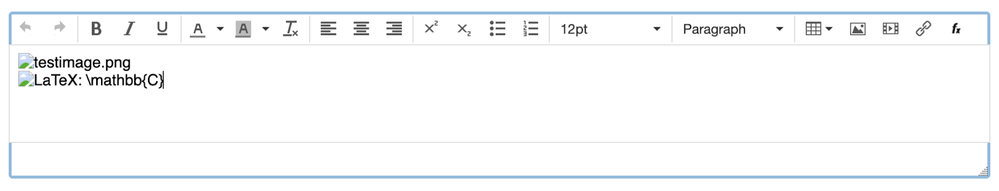

The content in this blog is over six months old, and the comments are closed. For the most recent product updates and discussions, you're encouraged to explore newer posts from Instructure's Product Managers.