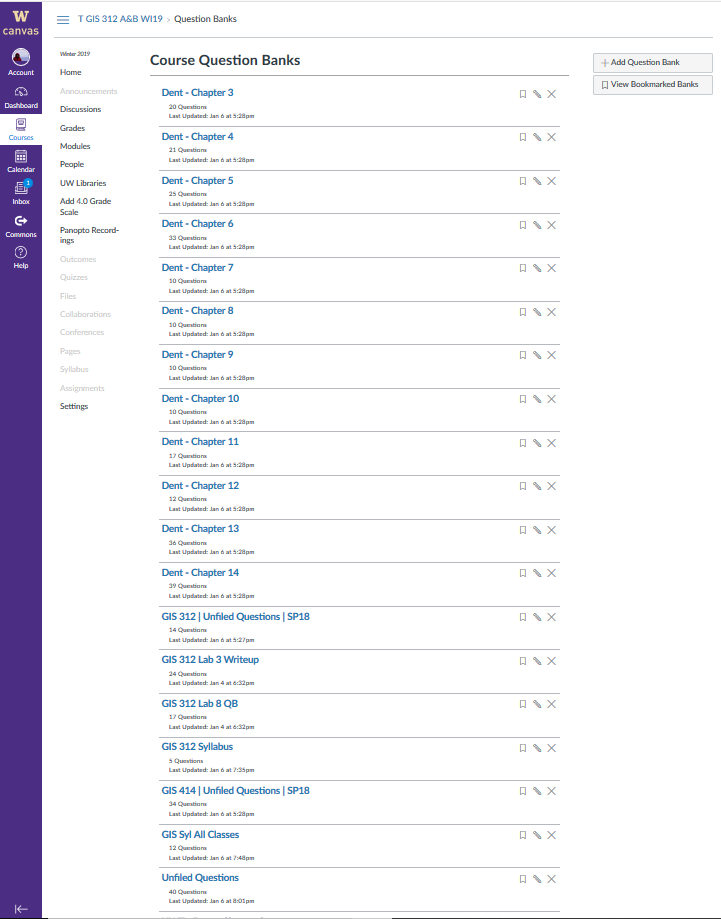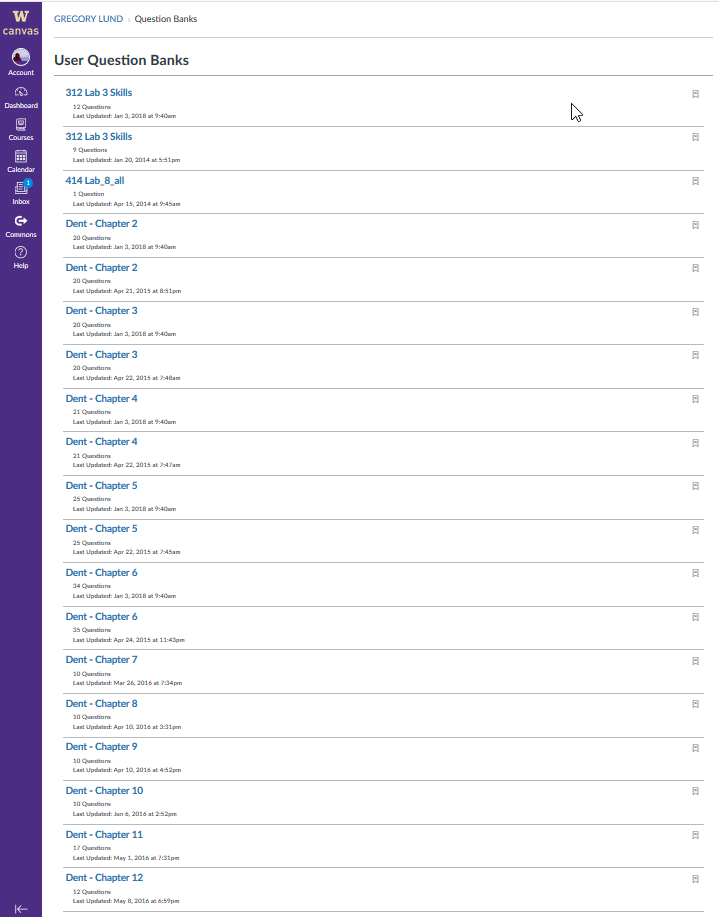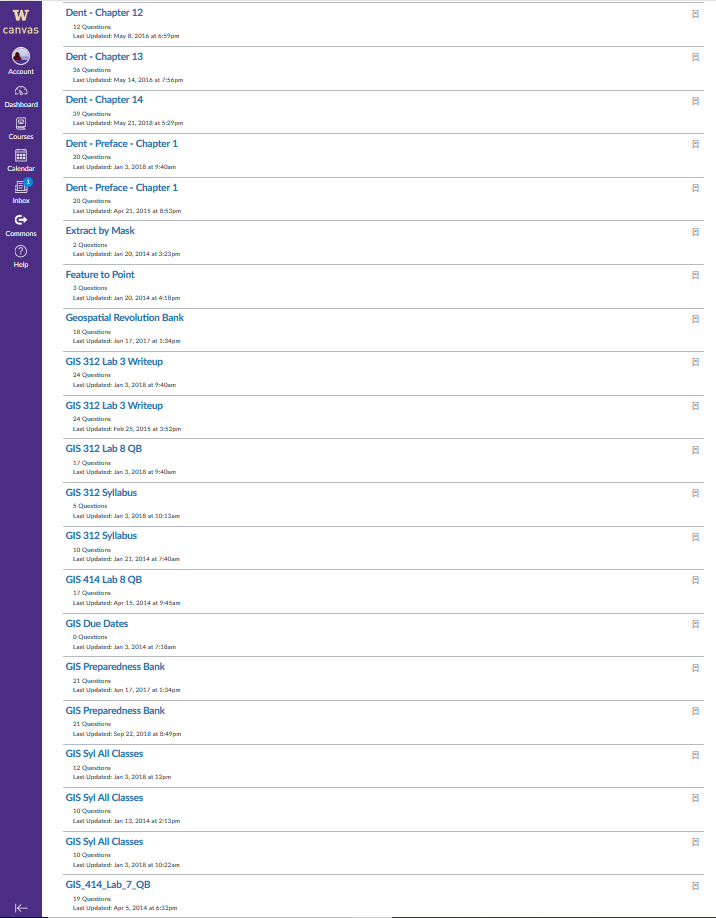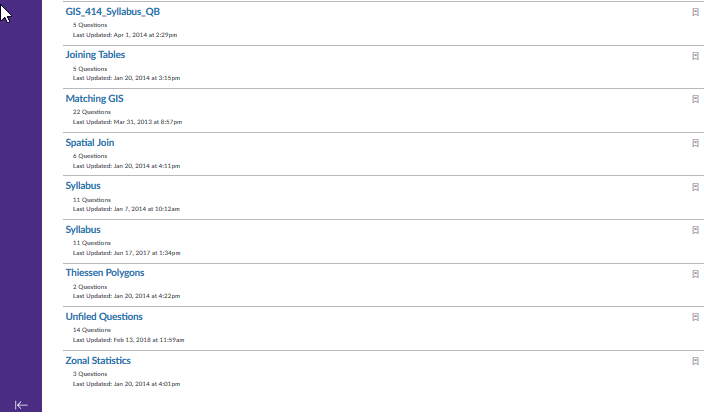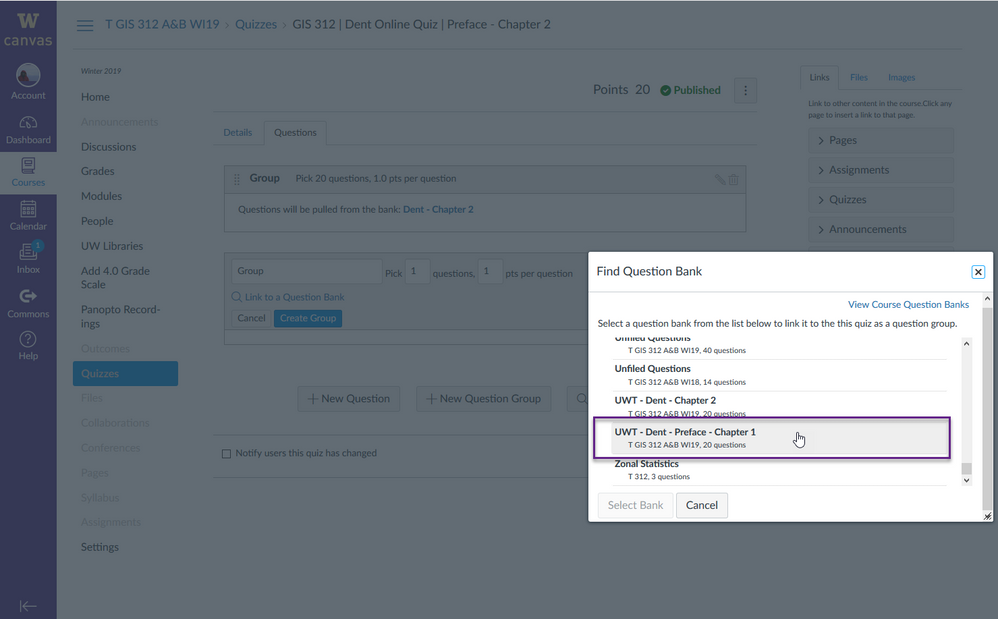Issues managing duplicate question banks
- Mark as New
- Bookmark
- Subscribe
- Mute
- Subscribe to RSS Feed
- Permalink
- Report Inappropriate Content
It seems as though I end up with multiple duplicate question banks, this is a multi part issue that has bothered me for a few years. I'm just finally now trying to resolve it, instead of using my tedious work arounds.
Caveat: I searched for an answer to this, but keep finding my way back to the basics of building question banks and 'managing' them.
Issues:
When copying content from an old course, into a new course, I often get multiple question banks with the same name.
If I edit one of them (Lets say "Chapter 1"), I have no way of knowing if my quiz is pulling from the 'proper' question bank, or the one that isn't updated.
When I click on the quizzes button on the left panel and then the three dots (to find "Manage Question Banks", I am provided a list of 'Course Question Banks' (there are no duplicates there at this time).
However, if I click the button: "View Bookmarked Banks", I get this much longer list (3 images)
continuing:
and finally...
Thus, that is one issue that I'd like some explanation on... (why the lists are different, is the second list bookmarked banks, or was the first list the bookmarked list).
NOTICE: there is no: 'UWT - Dent - Preface - Chapter 1' shown above (in either list)... but it is SOMEWHERE!
I can see (and select, thank goodness, because this is the one I just updated) 'UWT - Dent - Preface - Chapter 1', when I (in the same course) create a Question group, there are OTHER question banks from which I can choose (such as 'UWT - Dent - Preface - Chapter 1' as shown below...
Any thoughts?
Also, I'm wondering why the time below says 4:27 pm, instead of 3:27? Doesn't this SAAS adjust for changes in time?
^^^^ not an issue we need to discuss... however the question bank issue is.
Note, it does not appear that I can create a question bank at the account level. I can only do so at the Course level.
Thank you very much to whomever helps me figure this out. I owe you a big thank you and a coffee!
I'm really hoping to screenshare and look at all this together in real time. I promise to pay it forward after I figure it out.
I'm a geek, teach GIS and utilize Canvas extensively, it's bothering me that I can't figure this out.
Regards,
Greg
Solved! Go to Solution.