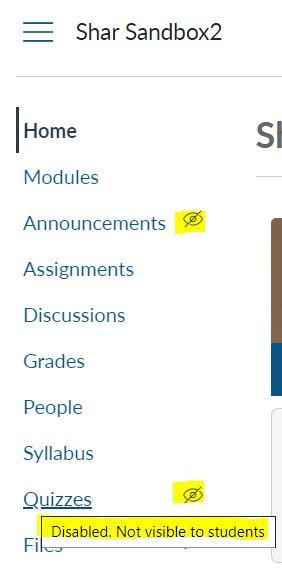The Instructure Community will enter a read-only state on November 22, 2025 as we prepare to migrate to our new Community platform in early December. Read our blog post for more info about this change.
Turn on suggestions
Auto-suggest helps you quickly narrow down your search results by suggesting possible matches as you type.
- Community
- Unlisted
- Archived Content
- Archived Questions
- Who Me Too'd this solution
Who Me Too'd this solution
- Mark as New
- Bookmark
- Subscribe
- Mute
- Subscribe to RSS Feed
- Permalink
- Report Inappropriate Content
12-10-2019
05:41 PM
Hi Kris World and welcome indeed!
In case you are referring to the "eyeball w the slash" as seen in Course Navigation, you can control which links are visible to students. https://community.canvaslms.com/docs/DOC-12933-415257079
In general though, if you're not using a feature, remove it from the Course Navigation list so that students do not get distracted.
Hope the guide helps,
Cheers - Shar
 Community help
Community help
To interact with Panda Bot, our automated chatbot, you need to sign up or log in:
Sign inView our top guides and resources:
Find My Canvas URL Help Logging into Canvas Generate a Pairing Code Canvas Browser and Computer Requirements Change Canvas Notification Settings Submit a Peer Review AssignmentTo interact with Panda Bot, our automated chatbot, you need to sign up or log in:
Sign in