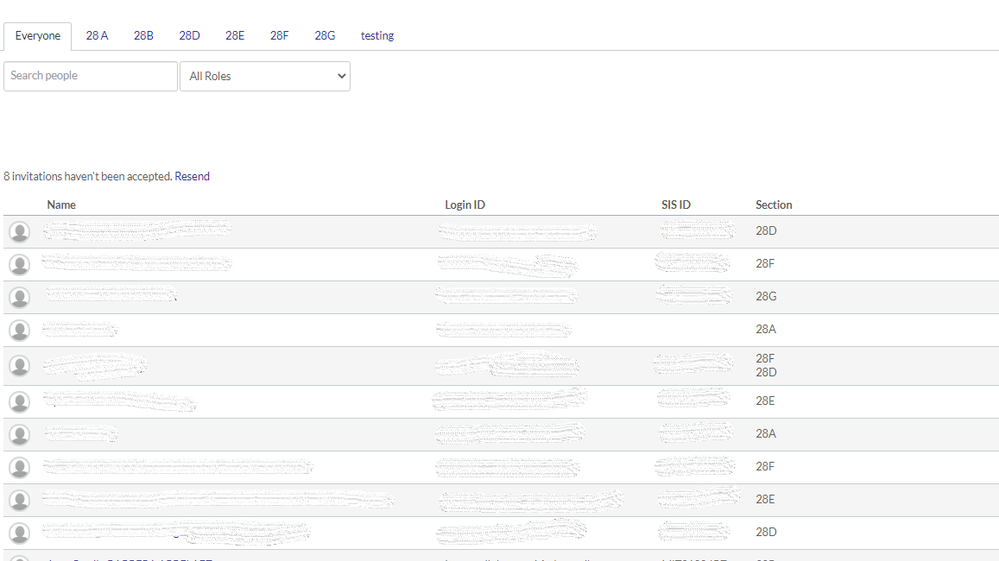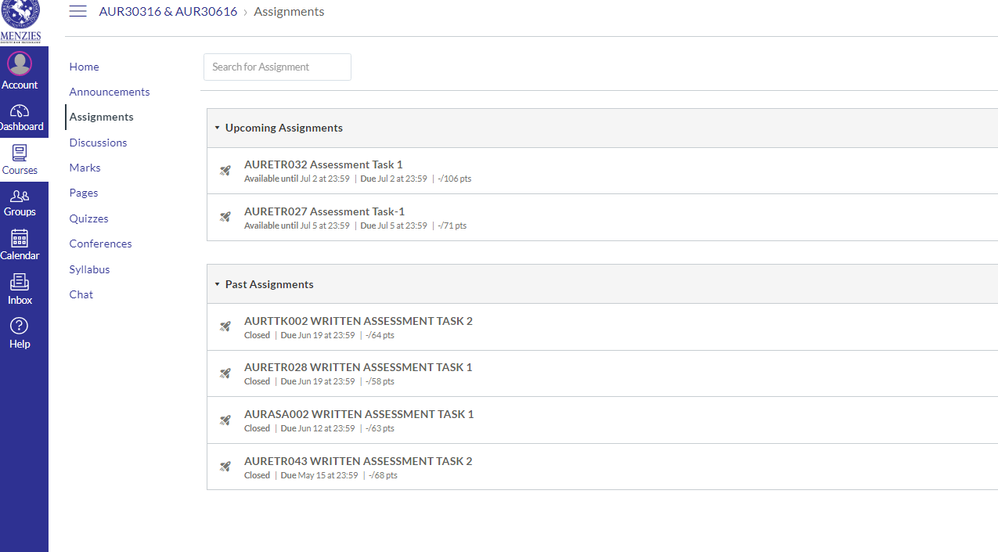[ARCHIVED] How to manage Rolling intake on Canvas
- Mark as New
- Bookmark
- Subscribe
- Mute
- Subscribe to RSS Feed
- Permalink
- Report Inappropriate Content
Hi All,
I would like to hear some advice from the community about how to manage rolling intake on Canvas.
Our school have a rolling intake every month, which mean we will have new students every month. At the moment, we are having a bit of problem in managing the assignment for the students.
Let say for our Certificate III, we put all of Cert III students in this course and separate them using "group" and "section" - please see the image for the screenshot
The problem is, For this screenshot from a student view. This student is a new student and his class hasn't started until beginning of July, but because we allocated him in this group - 28G, he still see that he has some upcoming assignments and even past Assignments. Since he is a new student, he's not suppose to have anything on his assignments.
Initially, I was thinking to create a separate section for new students, but then I will need to create new sections each month for new students, and later and later it will increase a lot of work in term of administration.
So if you guys have a good way to manage this, please advise me so I can make a better management for new students.
Thank you all,
Hai Tran