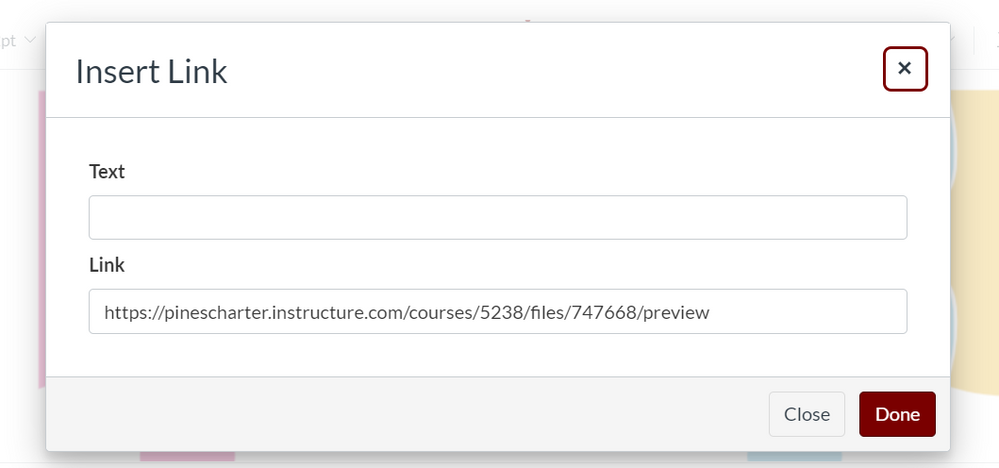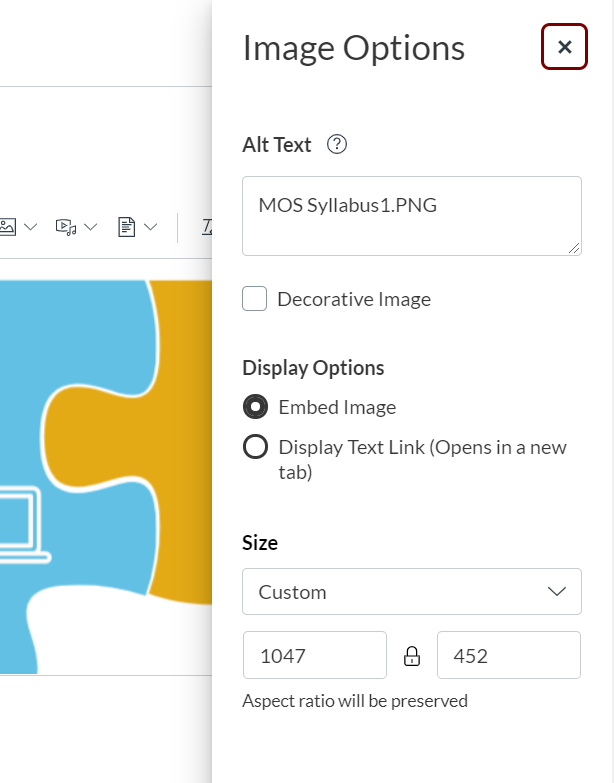[ARCHIVED] Add a hyperlink to an image
- Mark as New
- Bookmark
- Subscribe
- Mute
- Subscribe to RSS Feed
- Permalink
- Report Inappropriate Content
07-12-2020
12:20 PM
I am trying to add a hyperlink to an image that I have inserted in a page.
I am using the Enhanced Content Editor and when I click on the image and then on the link symbol I only have the option to link Text
If I click the Options tab that appears when the image is clicked all I get is this
I know that I am missing something, but I cannot figure out what it is. I want my students to be able to click an image and have it take them to a web page.
Solved! Go to Solution.