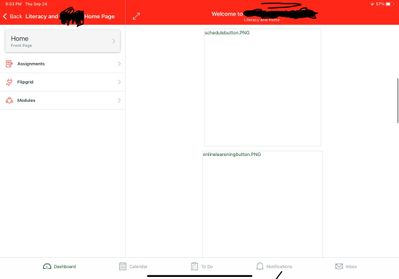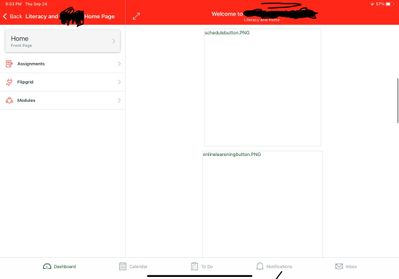Since updating to version 6.9.2 any images that my son’s teacher had loaded in the Canvas courses that’s he had for his kindergarten program are no longer visible. All that he can now see is the image file name and a box where the image is supposed to be. This occurs in both the iPadOS version and the iOS version of 6.9.2. This makes the course very difficult to navigate as those images were on all of the pages for use in navigation.
These images are all still visible in the Canvas Parent app and in the Canvas web version. They’re only gone in iOS since the app update
I have already tried logging out/in, clearing the cache, reinstalling the app, deleting his token and then following those steps again, hard restarts of the iPad, etc., with no success. I’ve put in a canvas help request and local request but haven’t heard back yet since yesterday.
Is this a known issue or is there any other potential solution to get these images to show again?
Thank you.