Hi Mirla Agnir,
As @rseilham has suggested you can look at your course through the Canvas Student App (different than the Canvas Teacher App). I have a student-me account that I use for my student views that's permanently signed into Canvas Student App.
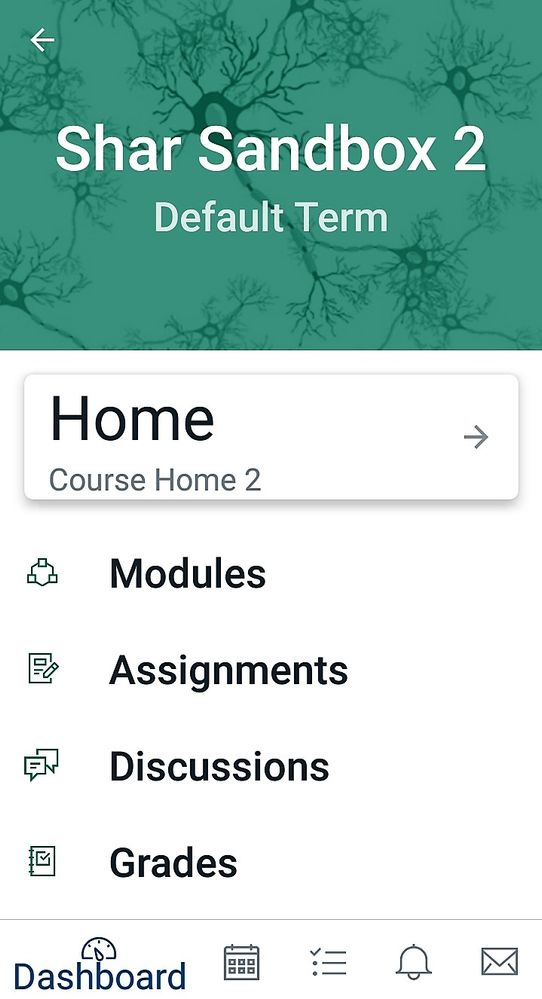 Here's an example the initial view of a Sandbox in the Android version of the Canvas Student App.
Here's an example the initial view of a Sandbox in the Android version of the Canvas Student App.
The course card is visible with the color overlay.
The homepage is there, but students have to specifically pick it out.
The course navigation items I've selected are also present.
Hope screenshot this helps,
Cheers - Shar
p.s. I generally like to test things with my student-me account as Test student has limitations for the very features I am interesting in experimenting with like groups and peer reviews.
From the https://community.canvaslms.com/docs/DOC-13122-415261153
Attendance, conferences, conversations, collaborations, differentiated assignments, external apps, groups, peer reviews, and profiles do not work for the Test Student. You will see only what you, as the instructor, allow your students to see.
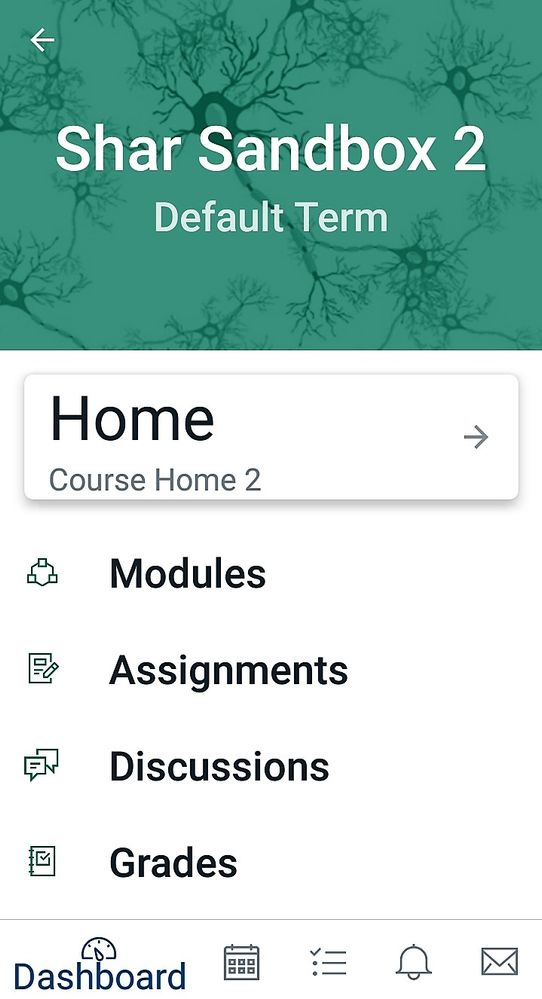

This discussion post is outdated and has been archived. Please use the Community question forums and official documentation for the most current and accurate information.