The Instructure Community will enter a read-only state on November 22, 2025 as we prepare to migrate to our new Community platform in early December. Read our blog post for more info about this change.
Turn on suggestions
Auto-suggest helps you quickly narrow down your search results by suggesting possible matches as you type.
Options
- Subscribe to RSS Feed
- Mark Topic as New
- Mark Topic as Read
- Float this Topic for Current User
- Bookmark
- Subscribe
- Mute
- Printer Friendly Page
Why won't my canvas on my Mac laptop work anymore?
- Mark as New
- Bookmark
- Subscribe
- Mute
- Subscribe to RSS Feed
- Permalink
- Report Inappropriate Content
09-07-2019
09:34 AM
My canvas on my Mac will not load. It works on my phone and home desktop, but suddenly stopped working on my laptop. Can someone please help me in fixing this???:(
Solved! Go to Solution.
1 Solution
- Mark as New
- Bookmark
- Subscribe
- Mute
- Subscribe to RSS Feed
- Permalink
- Report Inappropriate Content
09-07-2019
04:55 PM
Hi Jamie,
What web browser are you using and what version? It's possible that the issue could be caused by an outdated web browser which is not supported by Canvas. From the screen shot I can't see for sure but it looks like you are using Google Chrome. Make sure it is up to date by clicking the menu item Chrome, About Google Chrome. This should force it to check for any updates.
It's also possible if you have any browser extensions installed that they are blocking content. Again I can't tell from your screenshot but if there are any active extensions they would likely show up just to the right of the start on browser address bar. In screenshot notice there are a few extension icons to the right of the star and one of them is active with a "1" visible. If you see something like this it's possible that is blocking something.
Rick
5 Replies
- Mark as New
- Bookmark
- Subscribe
- Mute
- Subscribe to RSS Feed
- Permalink
- Report Inappropriate Content
09-07-2019
04:55 PM
Hi Jamie,
What web browser are you using and what version? It's possible that the issue could be caused by an outdated web browser which is not supported by Canvas. From the screen shot I can't see for sure but it looks like you are using Google Chrome. Make sure it is up to date by clicking the menu item Chrome, About Google Chrome. This should force it to check for any updates.
It's also possible if you have any browser extensions installed that they are blocking content. Again I can't tell from your screenshot but if there are any active extensions they would likely show up just to the right of the start on browser address bar. In screenshot notice there are a few extension icons to the right of the star and one of them is active with a "1" visible. If you see something like this it's possible that is blocking something.
Rick
- Mark as New
- Bookmark
- Subscribe
- Mute
- Subscribe to RSS Feed
- Permalink
- Report Inappropriate Content
09-08-2019
09:41 AM
Hi thank you for replying. It doesn't work on my safari or google chrome. My google chrome is up to date because its not showing for any updates but I don't know if my safari is up to date. It used to work on both of them before but than all of a sudden nothing will load.
- Mark as New
- Bookmark
- Subscribe
- Mute
- Subscribe to RSS Feed
- Permalink
- Report Inappropriate Content
09-08-2019
02:49 PM
Jamie,
Your best bet at this point would be to contact Canvas support, or if your school has a help desk speak with them. A lot of us in the Canvas community might have some ideas but we lack access to look at your specific instance of Canvas and your computer.
In Canvas try clicking the Help button the left side of the page. If there are options for phone or chat support use those, if they are not available at your school use the Report a Problem link to report the issue to Canvas support.
Good luck
Rick
- Mark as New
- Bookmark
- Subscribe
- Mute
- Subscribe to RSS Feed
- Permalink
- Report Inappropriate Content
09-08-2019
03:24 PM
There are a lot of people having problems with Macs recently. In many cases, it appears to be outdated software -- either the operating system itself or the browser.
Check the version on Chrome anyway. If you're running an older OS, then it may not be offering any more updates to that version, but still not be the latest version that there is. Chrome has dropped support for OS 10.9 on a Mac. You won't be able to update Chrome until you update the operating system.
Here are some other threads in the Community that illustrate you're not the only person with the problem.
- Canvas won't work on MacBook
- Canvas and Apple Not Jiving
- CANVAS updates browser requirements a week before finals - THANKS!!!
- Does Canvas not work on my 2014 Macbook Air?
- Canvas is blank
On the Windows side, Canvas has also dropped support for Internet Explorer, so some Windows users are experiencing issues as well.
- Mark as New
- Bookmark
- Subscribe
- Mute
- Subscribe to RSS Feed
- Permalink
- Report Inappropriate Content
10-15-2019
02:18 PM
First, the Operating system needs to be updated to the most recent possible "supported" version, then the browser also needs to be updated. (If you don't do the OS first, you won't be offered newer browsers.) @jtefel you may also need to check the features that use Java and other programs. Check out Canvas Guides What are the basic computer specifications for Canvas?
 Community help
Community help
To interact with Panda Bot, our automated chatbot, you need to sign up or log in:
Sign inView our top guides and resources:
Find My Canvas URL Help Logging into Canvas Generate a Pairing Code Canvas Browser and Computer Requirements Change Canvas Notification Settings Submit a Peer Review AssignmentTo interact with Panda Bot, our automated chatbot, you need to sign up or log in:
Sign in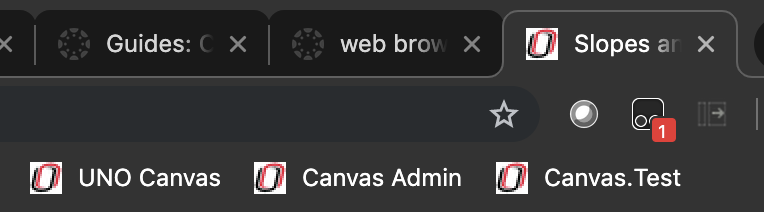
This discussion post is outdated and has been archived. Please use the Community question forums and official documentation for the most current and accurate information.