[ARCHIVED] Post On date not visible on main Announcement page
- Mark as New
- Bookmark
- Subscribe
- Mute
- Subscribe to RSS Feed
- Permalink
- Report Inappropriate Content
Previously announcements included a "Posted on" date to the right on the main announcement page. Now there is no "Posted on" date. I tried signing on with different browsers (Chrome, Firefox, Edge) - all have the same display (no "posted on:" dates on the main Announcement page. Is there a way to view this from the main page without having to click on each announcement to view the post date?
Solved! Go to Solution.
- Mark as New
- Bookmark
- Subscribe
- Mute
- Subscribe to RSS Feed
- Permalink
- Report Inappropriate Content
Hi @rachel_nash Welcome to the Canvas Community!
I had actually just posted an announcement in a sandbox I am using fro faculty training, I checked and posted date is there.........
When you said you changed Browsers, did you change to a supported browser version? If so, then I would suggest posting a support ticket, since this error could not be reproduced.
- https://community.canvaslms.com/message/169143-which-browsers-are-supported-by-canvas?sr=search&sear...
- How do I get help with Canvas as an instructor?
I hope you find a solution,
Kelley

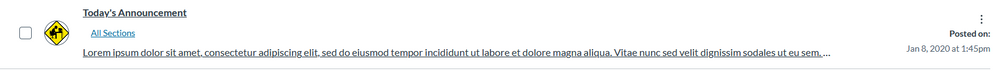
This discussion post is outdated and has been archived. Please use the Community question forums and official documentation for the most current and accurate information.