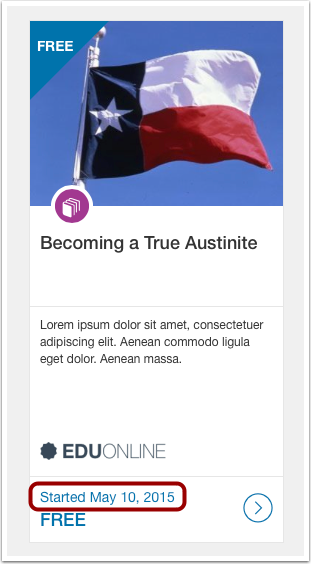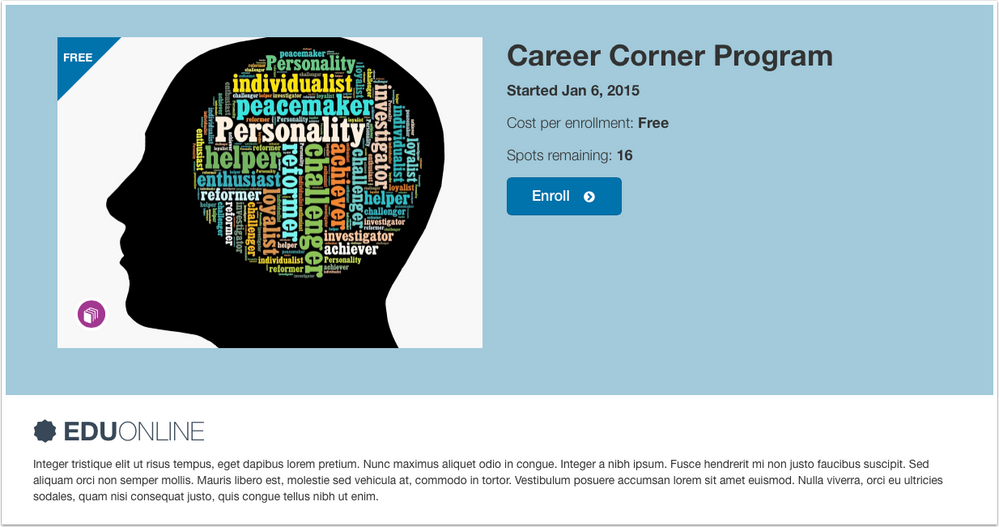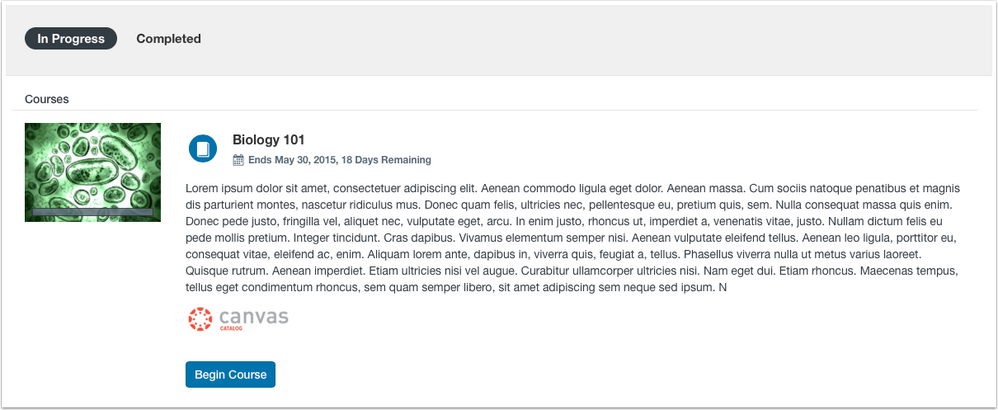The Instructure Community will enter a read-only state on November 22, 2025 as we prepare to migrate to our new Community platform in early December.
Read our blog post for more info about this change.
Turn on suggestions
Auto-suggest helps you quickly narrow down your search results by suggesting possible matches as you type.
- Community
- Canvas
- Canvas Catalog
- Catalog Releases
- Canvas Catalog Releases
- Canvas Catalog Release Notes (2015-05-13)
Options
- Subscribe to RSS Feed
- Bookmark
- Subscribe
- Printer Friendly Page
- Report Inappropriate Content
Canvas Catalog Release Notes (2015-05-13)
Canvas Catalog Release Notes (2015-05-13)
In this Catalog release, users can view start dates in programs when an associated course requirement includes a start and end date. This release also includes minor design adjustments to the Dashboard and Manage Catalog pages.
Canvas Catalog is an all-in-one learning solution that integrates with the Canvas LMS as a course registration system, payment gateway, and learning platform. Learn more about Canvas Catalog.
New Features |
Program Start Dates
When a program includes a course that has a start date, the start date appears for the program. Start dates appear for a listing on the catalog, on individual program pages, and in the email notifications when a user enrolls in a program.
Updated Features |
Course Catalog
Full Course Description Heading
On the individual listing page, the Full Course Description heading has been removed. However, the heading can still be read by screen readers.
Dashboard
Catalog Elements
On the dashboard, if a catalog listing includes a logo, the logo is left-aligned below the course or program description.
The action buttons for each listing have also been left-aligned below the description. Action buttons include Begin Course, Resume Course, and Review Course. If the listing also includes a logo, the action buttons appear below the logo.
Manage Catalogs
Country Code
On the subcatalog page, the country code text entry field has been changed to a drop-down menu. This change helps users confirm their country without having to manually enter the country code. By default, the country is set to the United States.

Other Updates |
Payment Processing Enhancements
Catalog also includes enhancements for payment processors, including an improved workflow to payment gateway providers and additional backend support for more accurate logging and reporting.
Change Log
 Community help
Community help
To interact with Panda Bot, our automated chatbot, you need to sign up or log in:
Sign inView our top guides and resources:
Find My Canvas URL Help Logging into Canvas Generate a Pairing Code Canvas Browser and Computer Requirements Change Canvas Notification Settings Submit a Peer Review AssignmentTo interact with Panda Bot, our automated chatbot, you need to sign up or log in:
Sign in