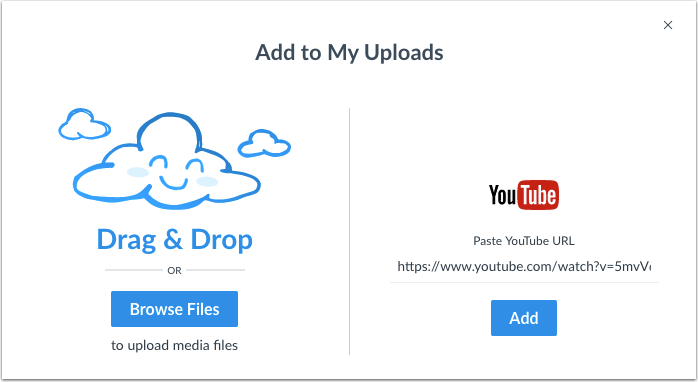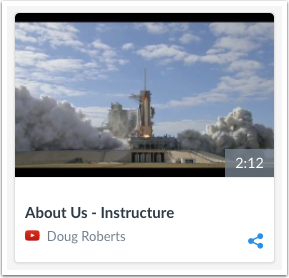The Instructure Community will enter a read-only state on November 22, 2025 as we prepare to migrate to our new Community platform in early December.
Read our blog post for more info about this change.
Turn on suggestions
Auto-suggest helps you quickly narrow down your search results by suggesting possible matches as you type.
- Community
- Canvas
- Canvas Studio
- Canvas Studio Releases
- Canvas Studio Releases
- Arc Release Notes (2017-04-04)
Options
- Subscribe to RSS Feed
- Bookmark
- Subscribe
- Printer Friendly Page
- Report Inappropriate Content
Arc Release Notes (2017-04-04)
Arc Release Notes (2017-04-04)
In this Arc release, users can add YouTube videos to their media collections.
Arc is an online video platform that makes learning more impactful through active collaboration. Learn more about Arc.
New Features |
Video
YouTube Uploads
Arc supports YouTube uploads. In the navigation menu, users can click the Add button and copy and paste the YouTube link into the URL field, and then click the Add button to upload the video.
After adding a YouTube video to Arc, users can add, replace, and view the caption file. Additionally, users can view insights and analytics, enable or disable comments, and view the video in fullscreen.
The video tile shows a YouTube icon indicating the video was uploaded from YouTube. The name of the user who adds the YouTube video to Arc also displays on the video tile. YouTube video tiles use the same thumbnails from YouTube.
Change Log
 Community help
Community help
To interact with Panda Bot, our automated chatbot, you need to sign up or log in:
Sign inView our top guides and resources:
Find My Canvas URL Help Logging into Canvas Generate a Pairing Code Canvas Browser and Computer Requirements Change Canvas Notification Settings Submit a Peer Review AssignmentTo interact with Panda Bot, our automated chatbot, you need to sign up or log in:
Sign in