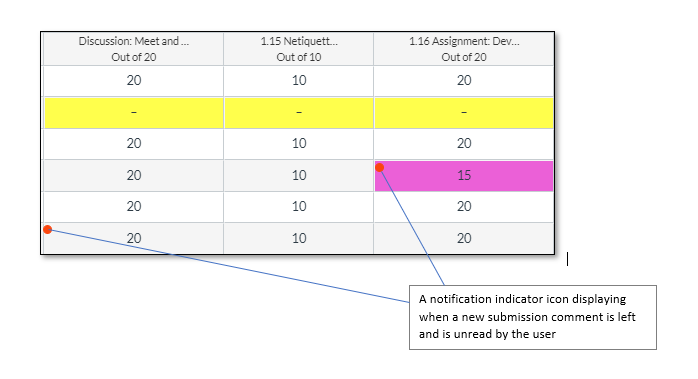I would like to suggest a notification indicator in the grade book for new submission comments. E-mail notifications are already an option but when you are physically in the grade book there is no way of knowing that a new comment has been made. When conversations are started in the grade book a new comment can be easily missed.
Mock up screen shot of what it could look like: