The Instructure Product Team is working on implementing a better solution to collect your feedback. Read Shiren's blog for more information.
Turn on suggestions
Auto-suggest helps you quickly narrow down your search results by suggesting possible matches as you type.
- Community
- Canvas
- Canvas Ideas
- Canvas Ideas
- Restoring flexibility in text when annotating subm...
Options
- Subscribe to RSS Feed
- Mark as New
- Mark as Read
- Bookmark
- Subscribe
- Printer Friendly Page
- Report Inappropriate Content
Restoring flexibility in text when annotating submissions
Restoring flexibility in text when annotating submissions
| This idea has been developed and deployed to Canvas |
When grading papers, I use Speedgrader. In addition to making comments on the right side- I often make corrections and/or insert comments on the submission itself. Having done that this past weekend on a set of papers, I noticed some changes which I find to be limiting compared to the prior version.
- When using the text feature, 2 things that used to work are no longer possible
- Changing size of the font of the inserted text
- Controlling whether the area around the text is filled or not. This becomes an issue when inserting a notation into the student’s paper; I can’t keep it from overlapping text the way I could before by eliminating the fill in the text box.
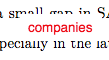
- Can’t control where the strikeout is. Sometimes- it floats above the item I’m trying to delete

| Comments from Instructure |
For more information, please read through the https://community.canvaslms.com/docs/DOC-13988-canvas-production-release-notes-2018-01-27
7 Comments
 Community help
Community help
To interact with Panda Bot, our automated chatbot, you need to sign up or log in:
Sign inView our top guides and resources:
Find My Canvas URL Help Logging into Canvas Generate a Pairing Code Canvas Browser and Computer Requirements Change Canvas Notification Settings Submit a Peer Review AssignmentTo interact with Panda Bot, our automated chatbot, you need to sign up or log in:
Sign in