[ARCHIVED] Accidentaly imported another teacher's homepage?
- Mark as New
- Bookmark
- Subscribe
- Mute
- Subscribe to RSS Feed
- Permalink
- Report Inappropriate Content
02-18-2020
02:23 PM
I'm currently working through Canvas modules and my instructions were to modify a class homepage - I seem to have accidentally imported a home page photo and information from another teacher - on the top- that's me - Norton. On the bottom though, Prof. Dakota Lenz, that's not me. Have I imported a fictitious / stock account that I am to edit or is this really another teacher's home page? How do I undo this?
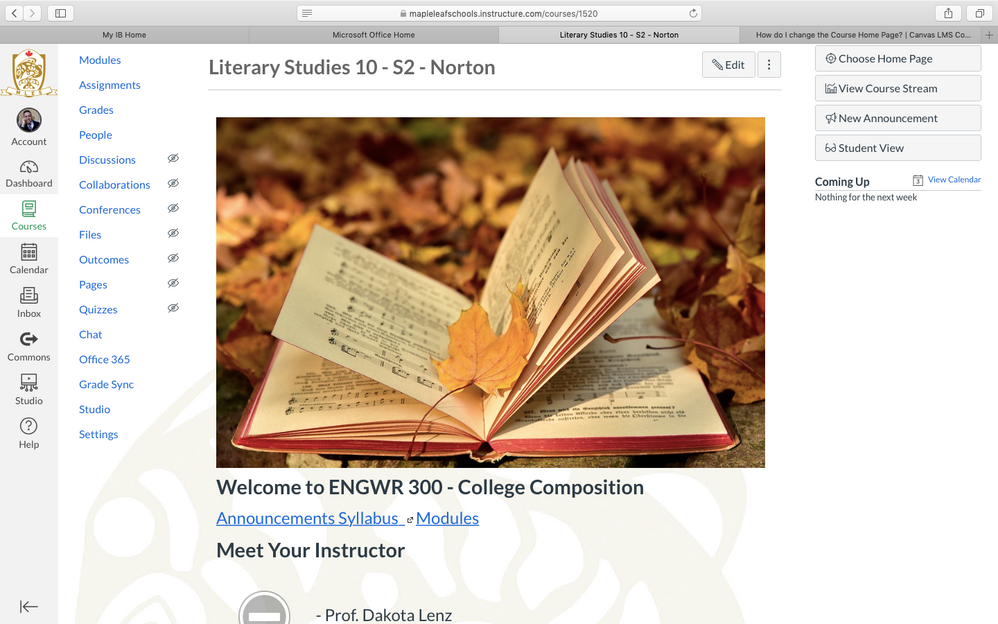

This discussion post is outdated and has been archived. Please use the Community question forums and official documentation for the most current and accurate information.