Hello Chris,
As mdthomas stated, we have been working with RedShelf for over a year now and it has been going very well. During the first semester we had only one course section participating in the Inclusive Access (IA) program with RedShelf and McGraw-Hill Connect. Our office worked very closely with the book store, McGraw-Hill and the course instructor to create the necessary instructions for students as well as a statement to be included in the syllabus for classes participating in the IA program. The new LTI integration as developed by RedShelf will add the tool link to the course navigation menu and is enabled by default. I have customized the code to disable the tool link; this way instructors participating in the program can enable the tool link as needed. In Spring 2018 semester we used the "new" LTI integration and it worked very well with no problems.
Here are example of the instruction pages we add to participating courses:
Required Course Materials - McGraw-Hill Connect - Google Docs
Create/Register your account with Connect - Google Docs
Opt Out Instructions - Google Docs
To create the customized LTI tool for RedShelf, I used the "Paste XML" option and added the XML Configuration code listed below.
I hope you find this helpful, please let me know if you have any questions or if i can be of further assistance.
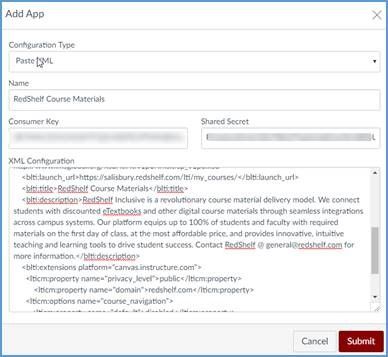
XML Configuration Code:
<?xml version="1.0" encoding="UTF-8"?>
<cartridge_basiclti_link xmlns="http://www.imsglobal.org/xsd/imslticc_v1p0"
xmlns:blti = "http://www.imsglobal.org/xsd/imsbasiclti_v1p0"
xmlns:lticm ="http://www.imsglobal.org/xsd/imslticm_v1p0"
xmlns:lticp ="http://www.imsglobal.org/xsd/imslticp_v1p0"
xmlns:xsi = "http://www.w3.org/2001/XMLSchema-instance"
xsi:schemaLocation = "http://www.imsglobal.org/xsd/imslticc_v1p0 http://www.imsglobal.org/xsd/lti/ltiv1p0/imslticc_v1p0.xsd
http://www.imsglobal.org/xsd/imsbasiclti_v1p0 http://www.imsglobal.org/xsd/lti/ltiv1p0/imsbasiclti_v1p0.xsd
http://www.imsglobal.org/xsd/imslticm_v1p0 http://www.imsglobal.org/xsd/lti/ltiv1p0/imslticm_v1p0.xsd
http://www.imsglobal.org/xsd/imslticp_v1p0 http://www.imsglobal.org/xsd/lti/ltiv1p0/imslticp_v1p0.xsd">
<blti:launch_url>https://salisbury.redshelf.com/lti/my_courses/</blti:launch_url>
<blti:title>RedShelf Course Materials</blti:title>
<blti:description>RedShelf Inclusive is a revolutionary course material delivery model. We connect students with discounted eTextbooks and other digital course materials through seamless integrations across campus systems. Our platform equips up to 100% of students and faculty with required materials on the first day of class, at the most affordable price, and provides innovative, intuitive teaching and learning tools to drive student success. Contact RedShelf @ general@redshelf.com for more information.</blti:description>
<blti:extensions platform="canvas.instructure.com">
<lticm:property name="privacy_level">public</lticm:property>
<lticm:property name="domain">redshelf.com</lticm:property>
<lticm:options name="course_navigation">
<lticm:property name="default">disabled</lticm:property>
<lticm:property name="enabled">true</lticm:property>
</lticm:options>
</blti:extensions>
</cartridge_basiclti_link>

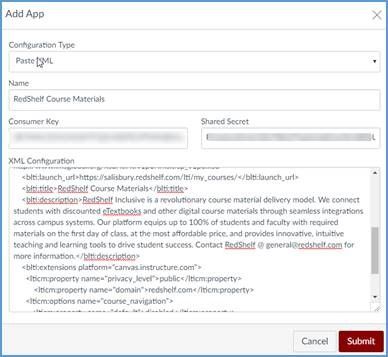
This discussion post is outdated and has been archived. Please use the Community question forums and official documentation for the most current and accurate information.