Hello there, @rrudd ...
In addition to the information that you received from my friend, @kmeeusen, I was curious if you are referring to the new down-arrow icon that shows to the right of a file name ... as shown about half-way through this video: Rich Content Editor: File Preview Enhancements (20... - Canvas Community. If so, this isn't available in "production" instances of Canvas until March 20, 2021...so I was wondering if you were maybe looking at this in your school's "beta" environment? I did notice that the behavior of linked files has changed a bit with this update. Currently (before March 20), if you click on the link to a file, it will download to your computer. The icon to the right of the file name previews the file.

I tested this in our "beta" environment, too. With the new update that's coming, when I click on the underlined file, it previews for me in my browser. The new down-arrow next to it downloads the file. So, it seems that Instructure has essentially reversed the behavior of these two things...and changed the look of the icon.
I wasn't sure if this was exactly what you were referring to, but I wanted to provide the information anyway. Hope this helps a bit!

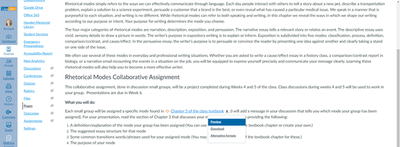
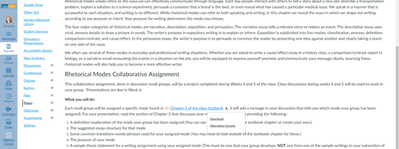
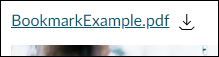

This discussion post is outdated and has been archived. Please use the Community question forums and official documentation for the most current and accurate information.