[ARCHIVED] Assignment Hidden from One Group, Visible to the Other
- Mark as New
- Bookmark
- Subscribe
- Mute
- Subscribe to RSS Feed
- Permalink
- Report Inappropriate Content
I am teaching a debate class for the first time, and I scaffolded some research-based graded discussions boards for each side of the debate--AFF and NEG--that will servie as a kind of crowd sourced database for each side. In that way, I only want half of the students to be able to see the content in each of the discussion posts. Basically, I don't want the NEG to have the benefit of seeing all the AFF arguments before the debate, and vice versa.
If I assign the discussion board only to one group, will students outside of that group still be able to view the discussion board threads? Is there something I can do to limit who can see what?
Mychael
Solved! Go to Solution.
- Mark as New
- Bookmark
- Subscribe
- Mute
- Subscribe to RSS Feed
- Permalink
- Report Inappropriate Content
Hello @mychael_phillip ...
I think what you'll want to do is the following:
- Go to your People button in your course.
- Click on + Group Set in the upper right corner of the screen.
- Fill in the details for the Group Set you are creating...such as "Debate".
- After the "Debate" Group Set is created, you will create two Groups within that Group Set (via the + Groups button): "AFF" and "NEG".
- Then, depending on how you configured your Group Set, you can then place your students into either of these Groups.
- Next, return to your Discussion topic.
- When editing your discussion topic, click on the check-box for This is a Group Discussion.
- A drop-down list will appear, and you'll want to select the "Debate" Group Set that you created in step #3 above.
- After you save you Discussion topic, you should see an blue box indicator that this is now a group discussion with two groups, "AFF" and "NEG". Each should have their own area to discuss without seeing the other side.
I hope this information will be of help to you, Mychael. Please sing out if you have any questions about this information.
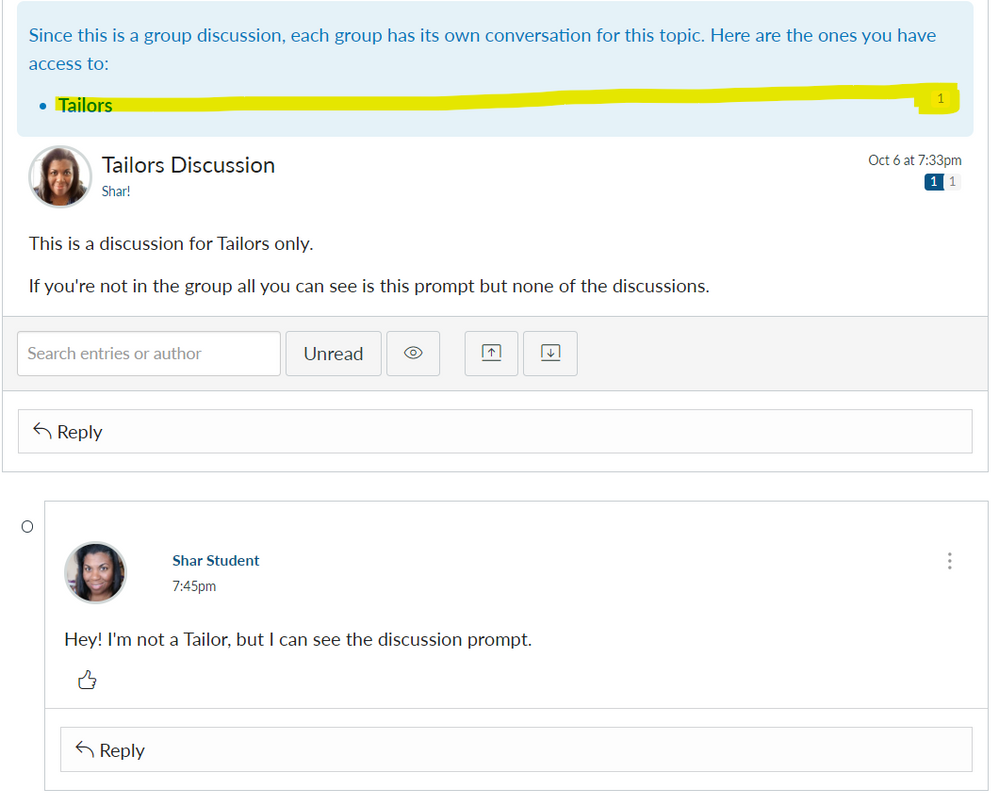

This discussion post is outdated and has been archived. Please use the Community question forums and official documentation for the most current and accurate information.