Lots and lots and lots of ways! I'll give you my top 3:
1. Screencast-o-matic is a free Google add-on. It will come right in your toolbar and you can use It to record your desktop, a PowerPoint, etc. You can even choose for it to record your beautiful face while talking and not just serve as a voiceover!

2. The CEO of Zoom is currently offering a free subscription. It's an app that allows for video conferencing, but you can also record yourself sharing your screen, a PowerPoint, etc. It's an AMAZING app!
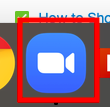
3. There is a recording feature in PowerPoint, itself. You can use this to do a voiceover of each slide and when the students go to play the PowerPoint as a slideshow, they will have a play button they will press to listen to you as you go through the slides. Select "slideshow" and then "record slide show."
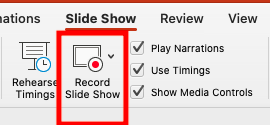

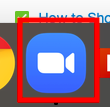
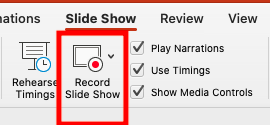

This discussion post is outdated and has been archived. Please use the Community question forums and official documentation for the most current and accurate information.