@iowen , greetings! As Ken said, Canvas doesn't have the ability to layer content in the "Module" format. Yet, what I do is create a page (think of it like a "folder) in a Module and then add in all my files, links, video etc. So in this way my module doesn't look as overwhelming because I have the resources for a specific Module all contained on one page in the Module. I do this using the rich content editor on the page and adding links, files, pages, etc.
These guides explain how to do this:
Below is an example of how one of my "Resource" pages looks from Modules - it is "Week 2 Resources."
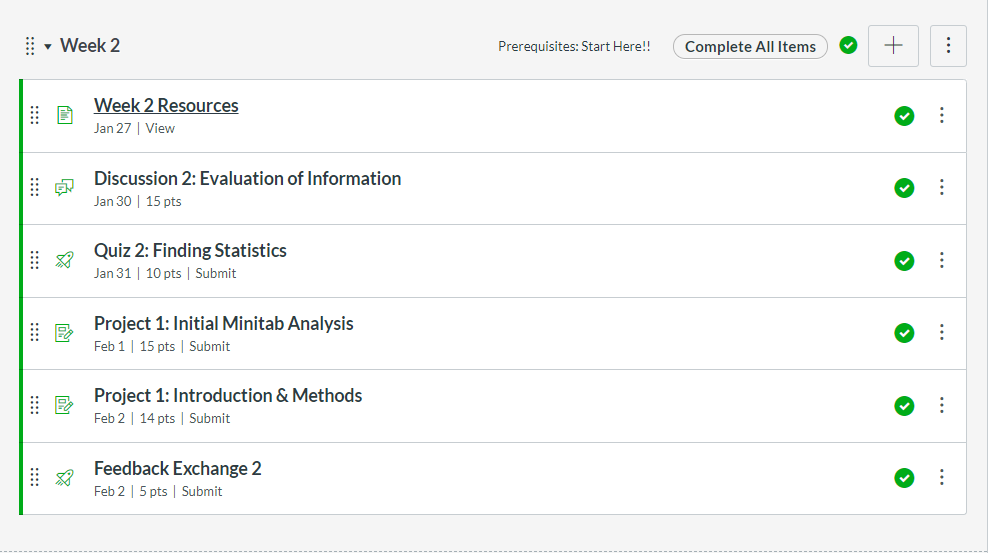
Then this is what the "Week 2 Resources" page looks like once you click on it. By setting things up this way, I don't have all of these links to resources on the Module page and it makes it easier for students to find what they need/are looking for.
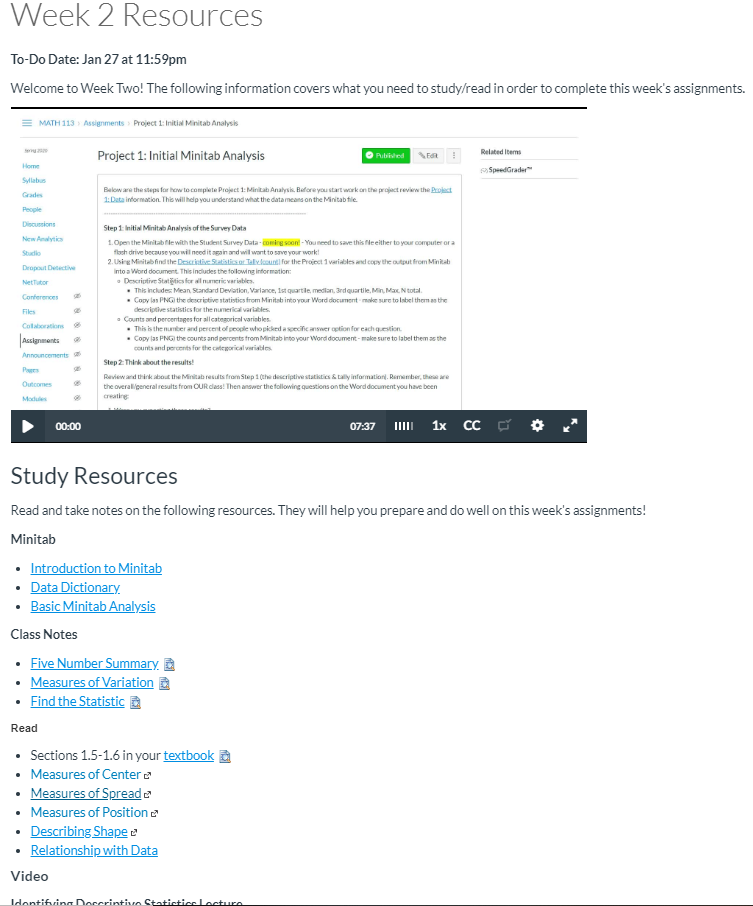
Hope this helps! Kona
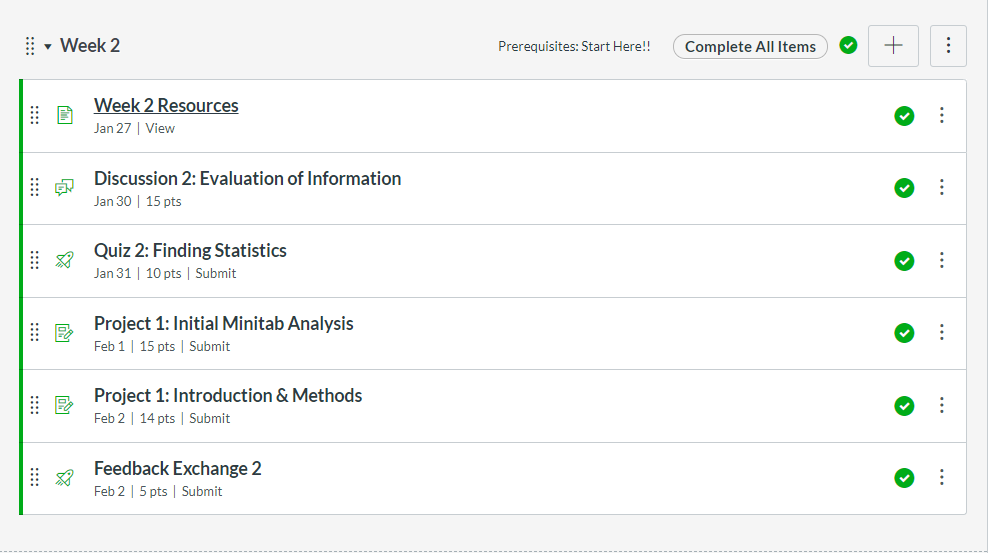
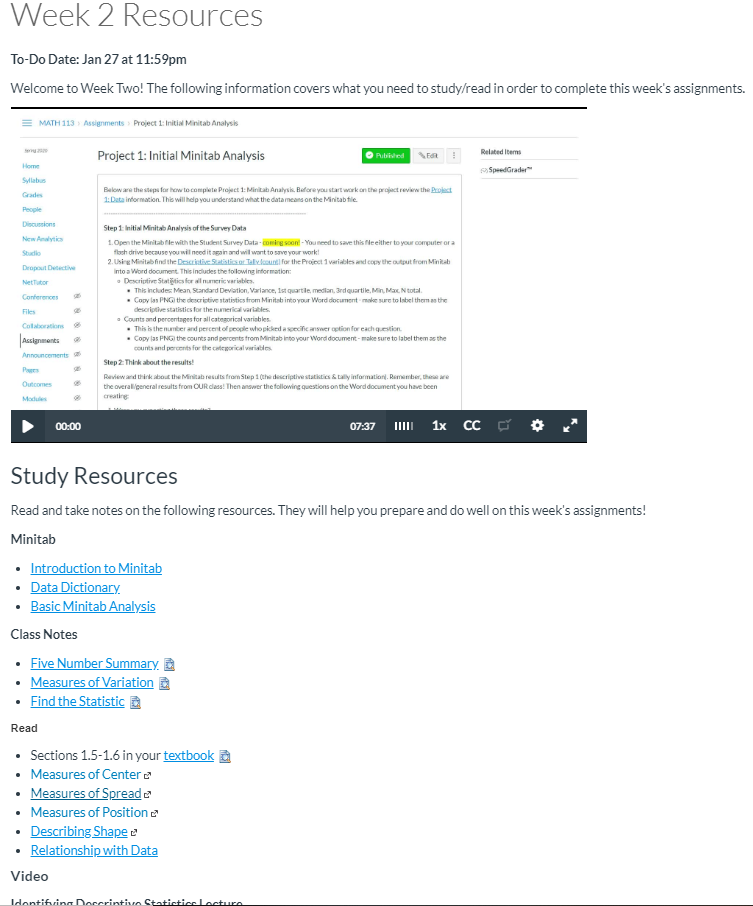

This discussion post is outdated and has been archived. Please use the Community question forums and official documentation for the most current and accurate information.