[ARCHIVED] Cannot Submit Quiz Access Code
- Mark as New
- Bookmark
- Subscribe
- Mute
- Subscribe to RSS Feed
- Permalink
- Report Inappropriate Content
10-16-2020
07:19 AM
Hello, I am a student. As you can see the submit button for me is unable to be clicked. This is not a problem for my peers, just me. I am the only person at my school who has this problem. I am using Chrome as my browser and have good internet connection. I also have tried the across multiple devices, my school issued lap top, my pc, and my personal laptop and it still won't work. For some reason, it will work on my phone and I can submit the access code and start my quiz. I'm worried about this when we go back to in school learning as I won't be allowed to use my phone. If anyone has any tips or solutions that would be really appreciated!

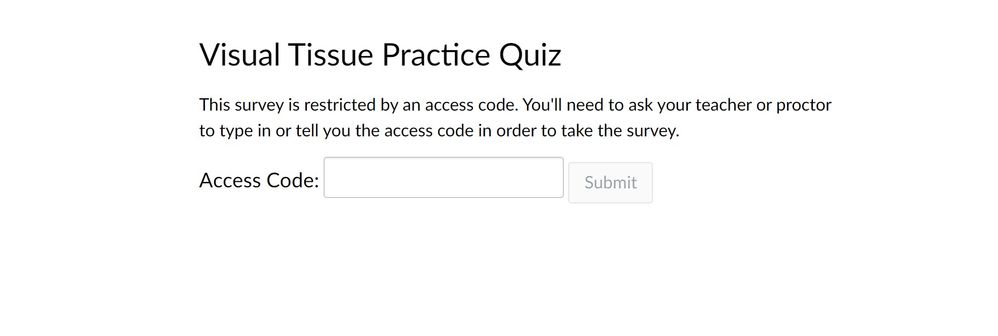
This discussion post is outdated and has been archived. Please use the Community question forums and official documentation for the most current and accurate information.