[ARCHIVED] Cannot upload files
- Mark as New
- Bookmark
- Subscribe
- Mute
- Subscribe to RSS Feed
- Permalink
- Report Inappropriate Content
Has anyone got a problem with uploading files?
This has only happened today and when I select a new assignment there are normally tabs and boxes down the right side of the screen. Today there is nothing and the main dialogue box where things are added just goes right across the screen.
Any ideas anyone, as I am desperately trying to send my students some work?
Solved! Go to Solution.
- Mark as New
- Bookmark
- Subscribe
- Mute
- Subscribe to RSS Feed
- Permalink
- Report Inappropriate Content
I think this is from the new update which is really a pain in the you-know-what. I love to link to all of my assignments, video pages, and individual items in my modules and the old way was great. This new way of clicking on the link icon in the tool bar, then selecting from course, then selecting what section I want to find it in, then selecting the actual link is crazy! I think this has added a few steps and is not user friendly at all. The drop down menu for the links takes up half of my screen so I can't actually see if I have the right spot selected for the link to be put in. I just think it was way better the old way than the way that Canvas thinks is better. My humble opinion and I hope others speak out about it. It was definitely the topic of conversation in the teacher's lounge and not one teacher was happy with this change.
- Mark as New
- Bookmark
- Subscribe
- Mute
- Subscribe to RSS Feed
- Permalink
- Report Inappropriate Content
It sounds like you might be missing the old Rich Content Editor interface: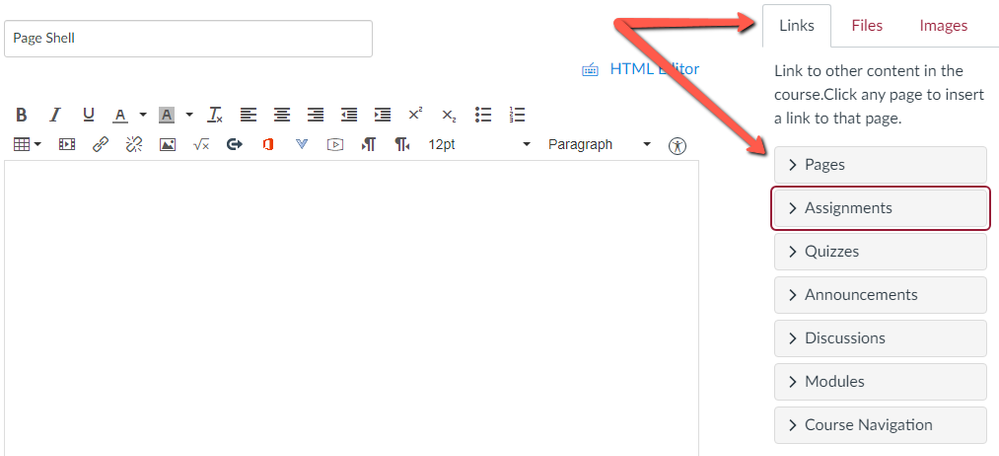
And now what you are seeing is: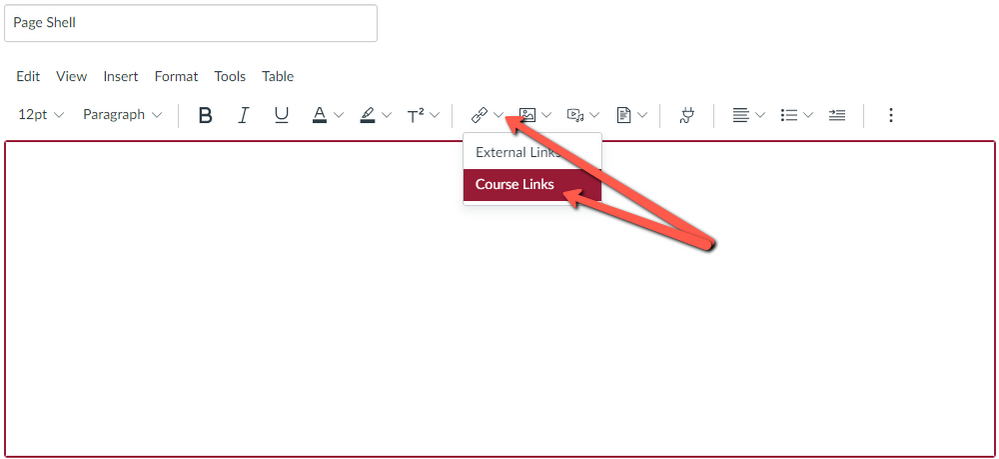
The Old RCE was discontinued on 1/16/21.
- Mark as New
- Bookmark
- Subscribe
- Mute
- Subscribe to RSS Feed
- Permalink
- Report Inappropriate Content

This discussion post is outdated and has been archived. Please use the Community question forums and official documentation for the most current and accurate information.