In the School of Education @CUDenver we began creating collage-style image grids on course start pages. Each box in a grid links to a module start-page, thus the grid supplements the Modules list.
The first two examples below run a php script on an external server so that the grid boxes highlight/change from week to week - giving students a sense of 'you are here' - a type of gauge on course progress. We hope to create some cinemagraph grids soon.
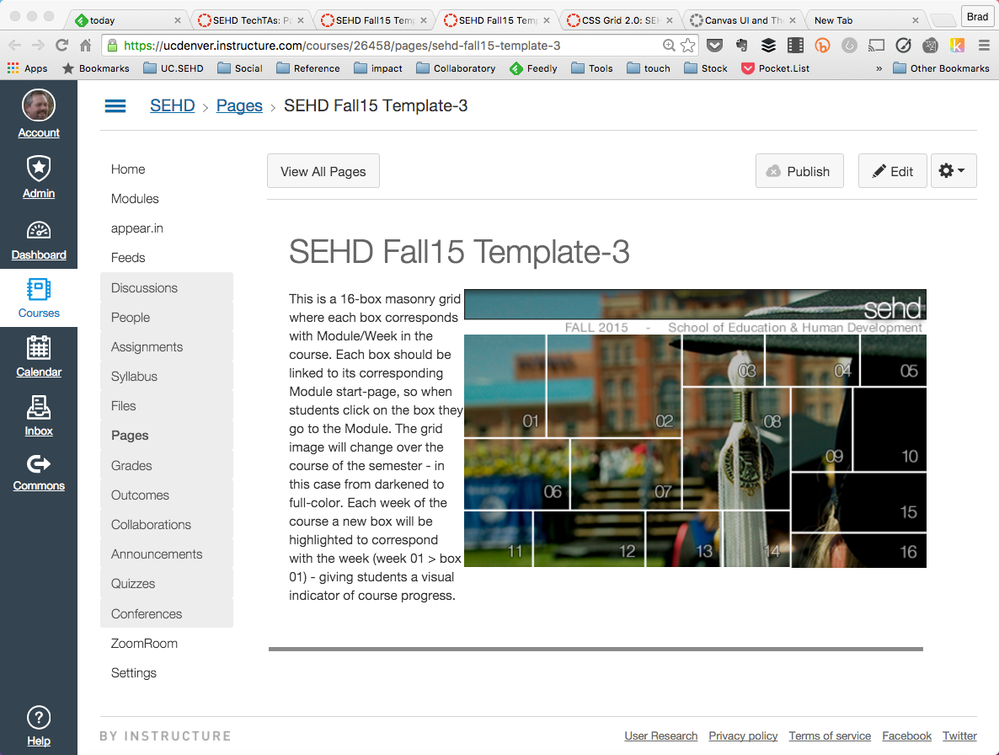
This collage begins clear and full-color, and as weeks pass the boxes darken - indicating they should be complete.
--------------------------------
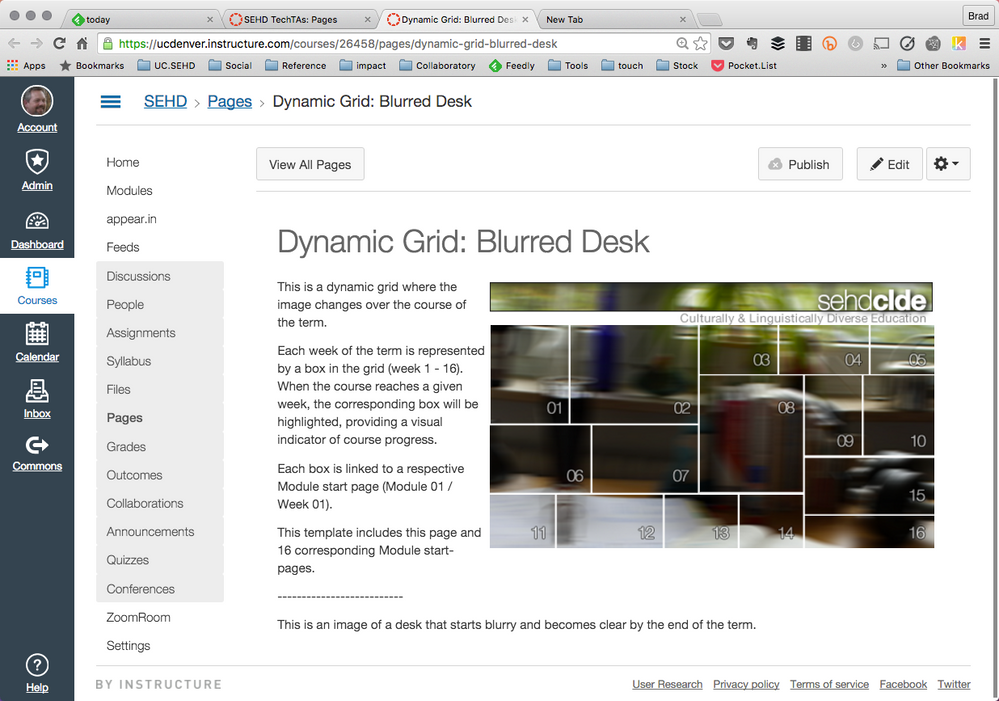
This collage begins blurred, and becomes focused as weeks pass.
====================
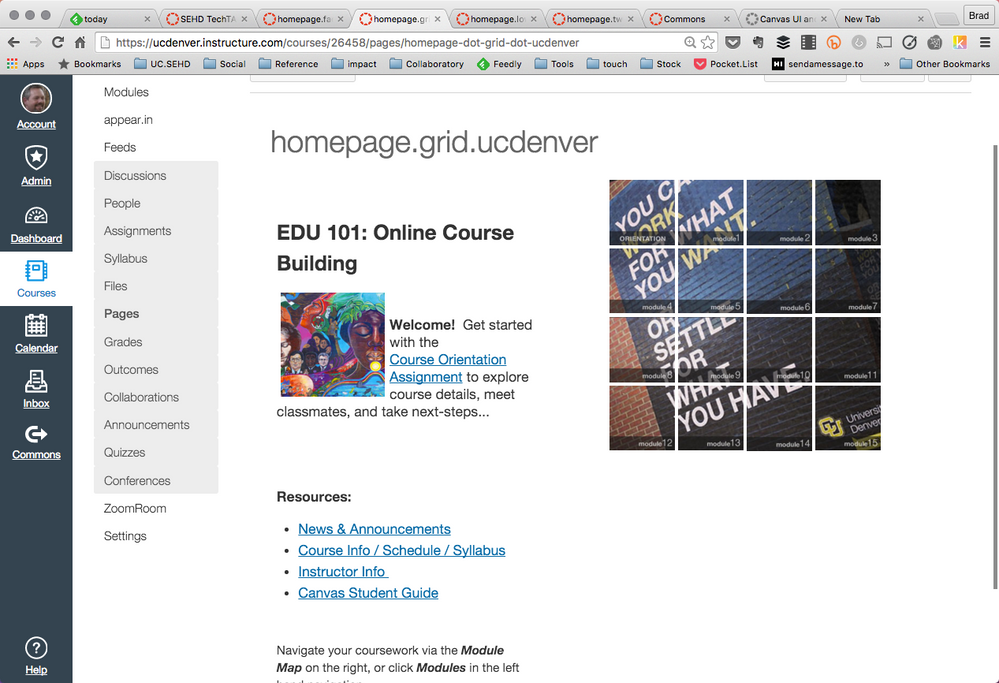
Basic grid
====================
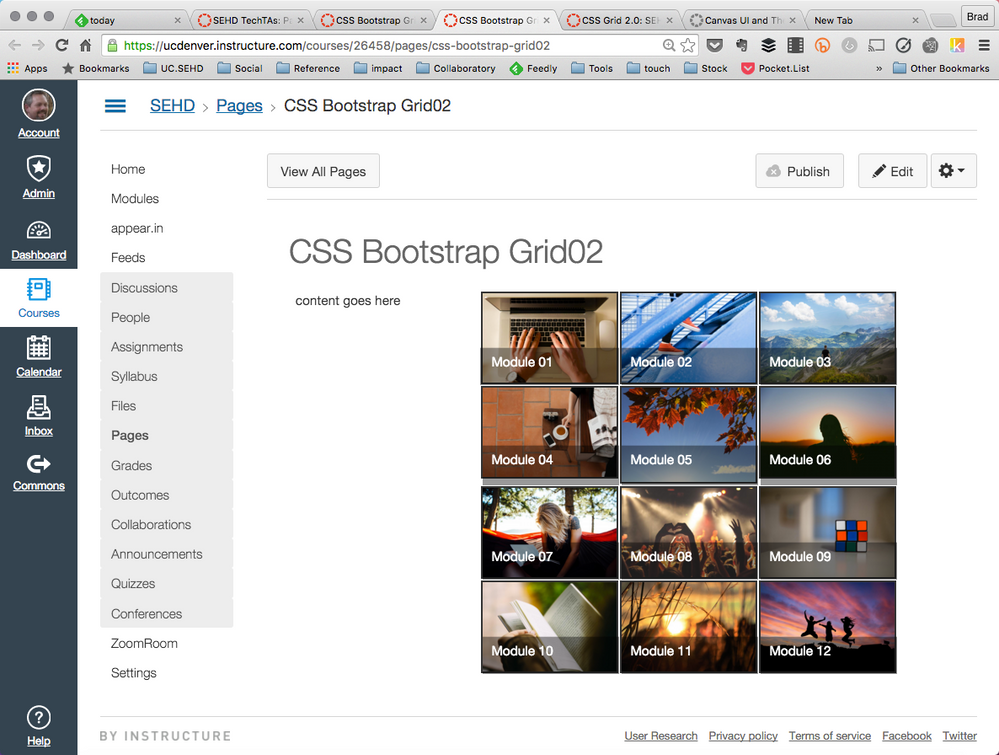
Our newest grid uses the same code as the Canvas dashboard to create a landing page grid. This is nice for faculty who may now edit the titles "Module XX" in the editor. They can change the images too, but it's a bit tricky.
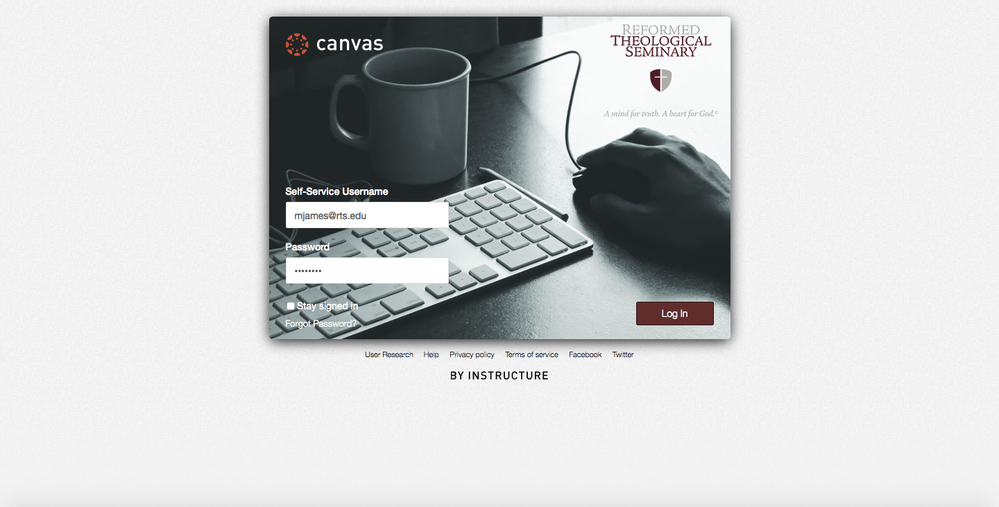

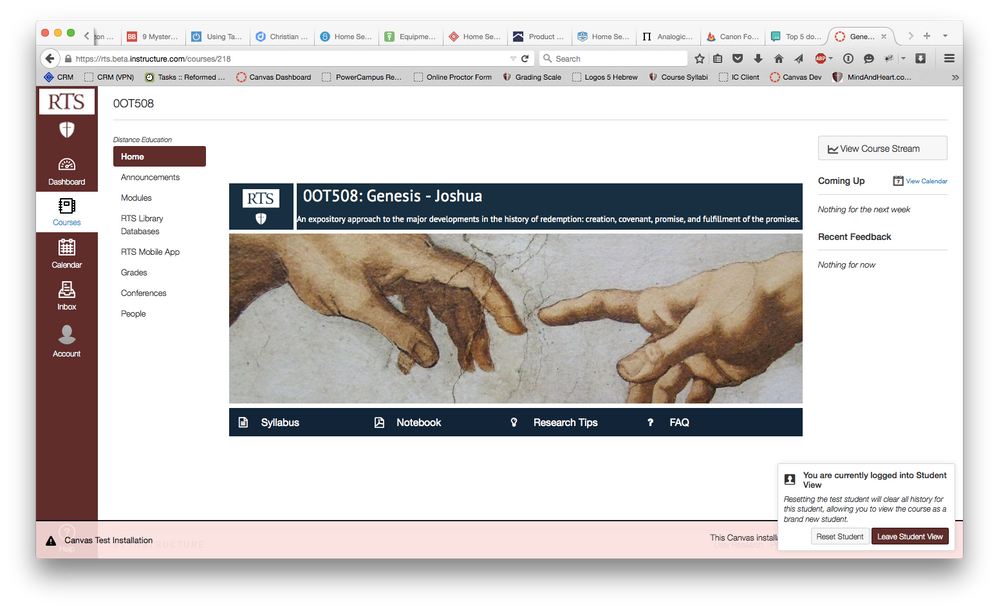


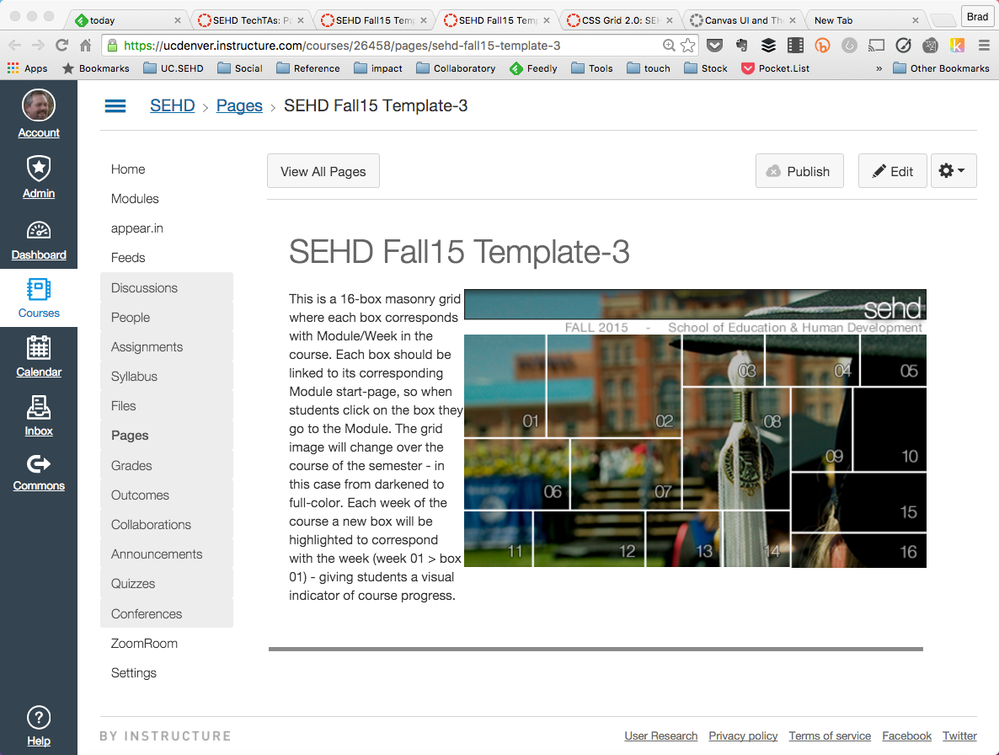
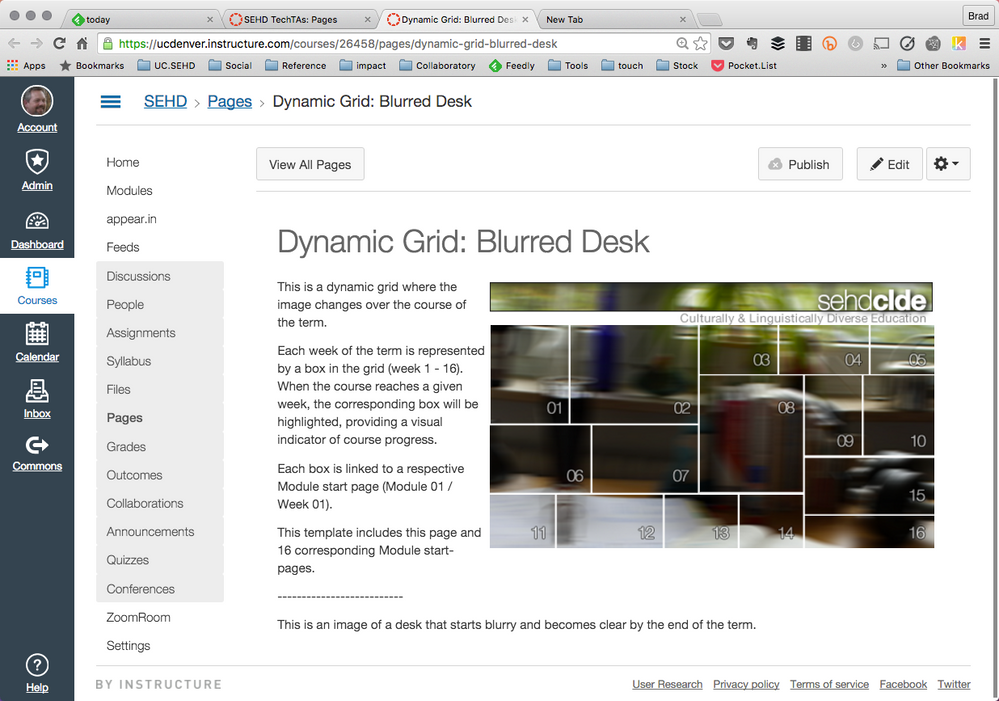
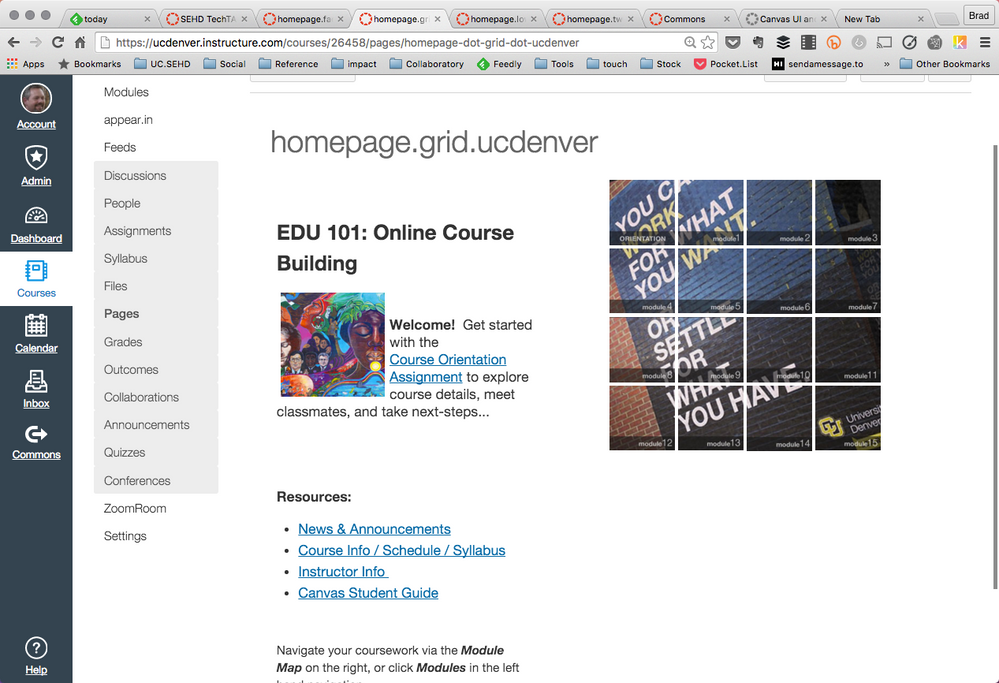
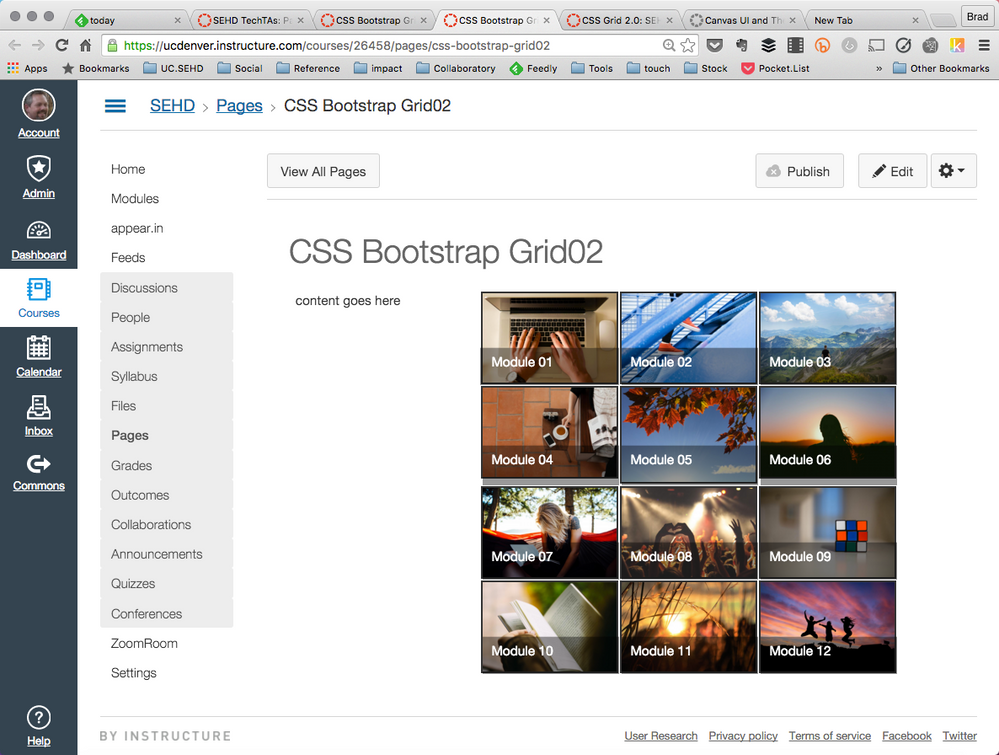
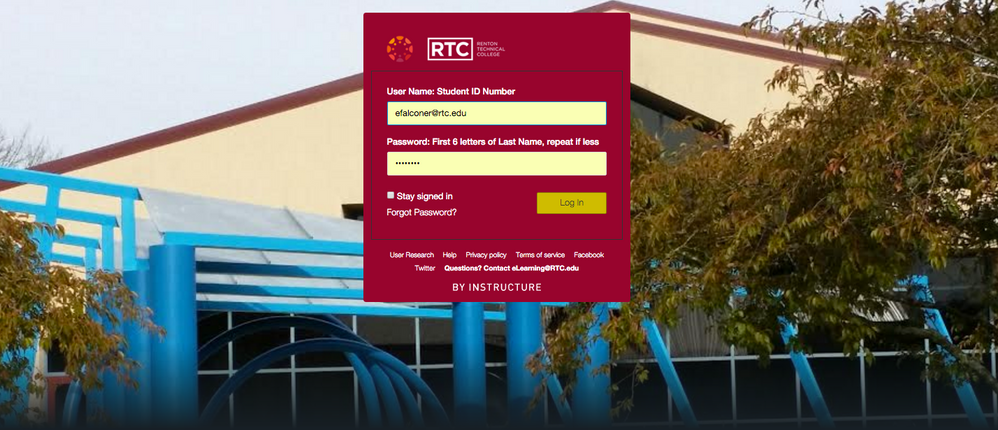

This discussion post is outdated and has been archived. Please use the Community question forums and official documentation for the most current and accurate information.