[ARCHIVED] Canvas says I "can't unpublish a quiz with student submissions" that hasn't been published
- Mark as New
- Bookmark
- Subscribe
- Mute
- Subscribe to RSS Feed
- Permalink
- Report Inappropriate Content
Let's look at one fantastically frustrating example...
First let's go to quizzes on the left navigation panel. There are two quizzes, but they can't be "unpublished" because there are students submissions (note that there are NONE, by the way, not even "Test Student" submissions, because the semester hasn't started yet, the "Test Student" didn't take it, and I have "reset" that Test Student just to be sure):
Ok, fine, let's go look at the quiz...
So, Canvas is telling me in one view that I can't unpublish a quiz because there are student submissions and, in the very next view, that the quiz is unpublished and that only teachers can see it! All while being able to do absolutely nothing to change the publication status because, well, you just can't. And worse, I don't even know if it is published or unpublished because Canvas says it is both. Again: the test student has been reset, but didn't take it in the first place.
This really does capture the fundamentally flawed nature of Canvas quizzing in general but the broken previewing and "Test Student" aspects in particular.
There is NO rational explanation for why the status of a quiz would be completely inconsistently described by Canvas. However, I'm 99% confident that the reason for this complete fail is because one of my TAs, PREVIEWED the quiz. Previewing isn't previewing in Canvas-land. It is totally changing the status of a quiz, the editability of quiz and wrecking things.
So my first question, for which I'm sure Canvas has no answer, is why (or WTF)?
My second question is, when will this be fixed? PREVIEW SHOULD NOT DO ANYTHING to change the status, state, view mode, access stats or otherwise affect a quiz.
Solved! Go to Solution.
- Mark as New
- Bookmark
- Subscribe
- Mute
- Subscribe to RSS Feed
- Permalink
- Report Inappropriate Content
The easiest way I've found to handle this is to use the three dot menu option "Copy To..." and copy the quiz to the same module on the same Canvas page. Then I just delete the old one. We lose submissions but for what we use the quizzes for it doesn't really matter, we just don't want to have to recreate the quiz.
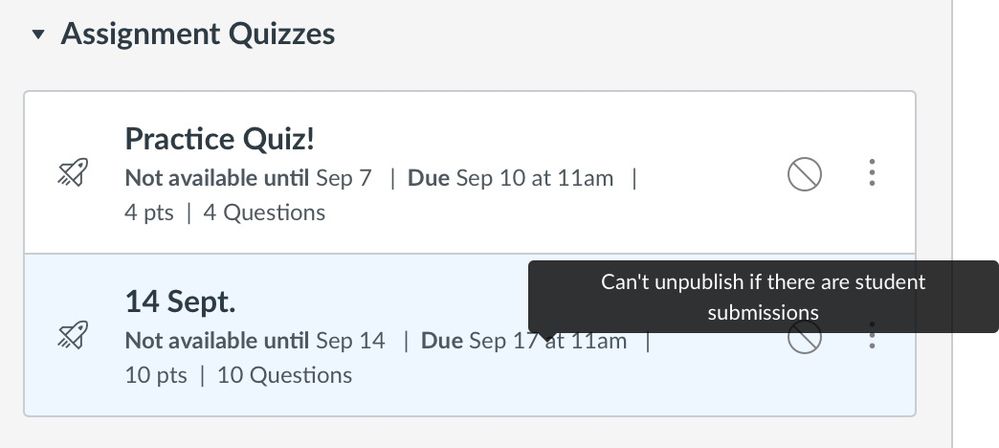
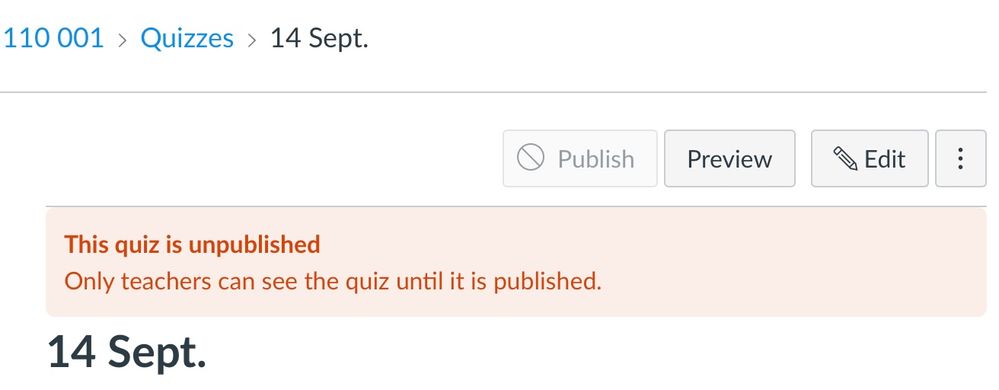
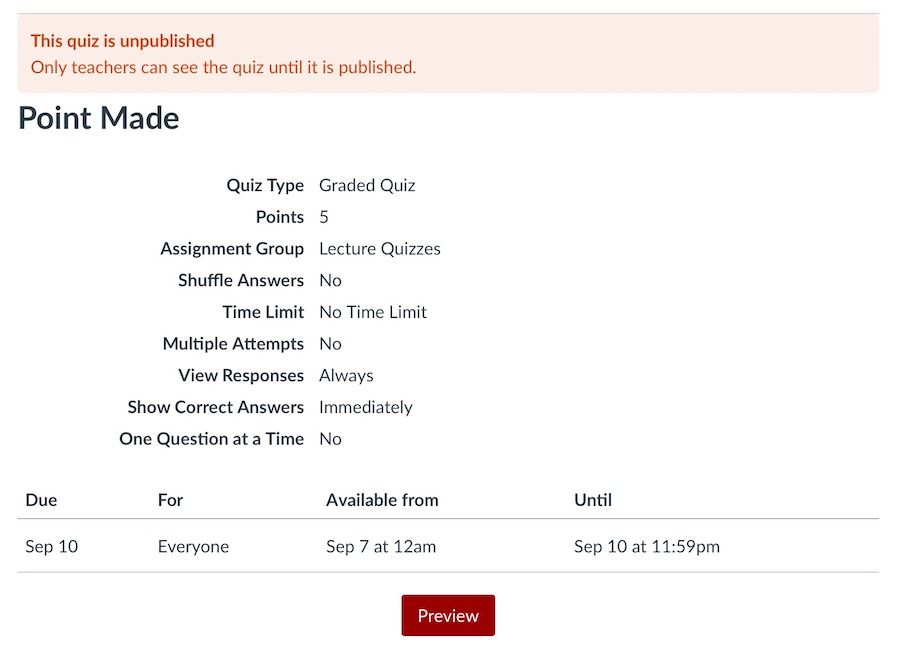
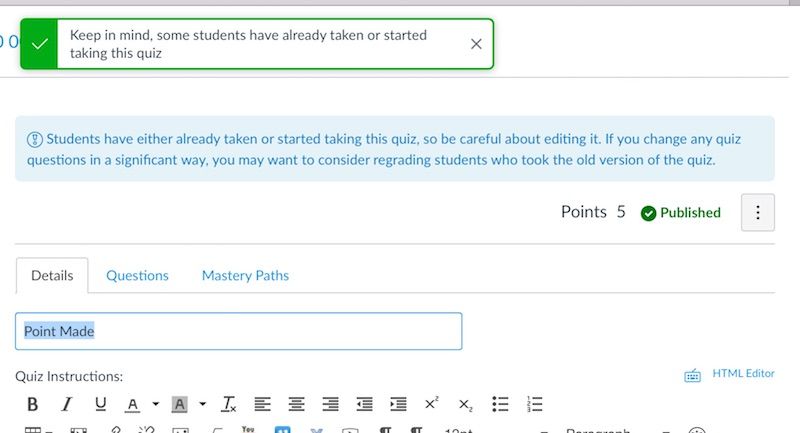
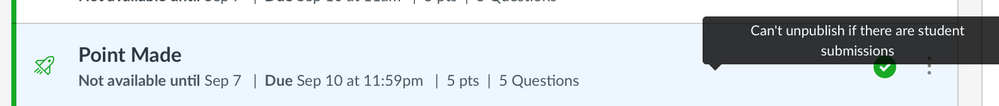
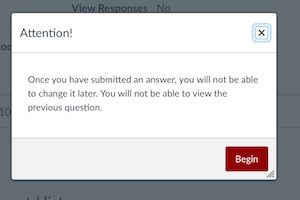
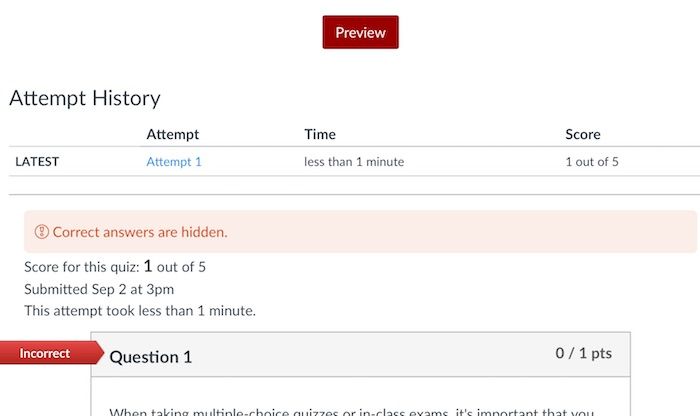
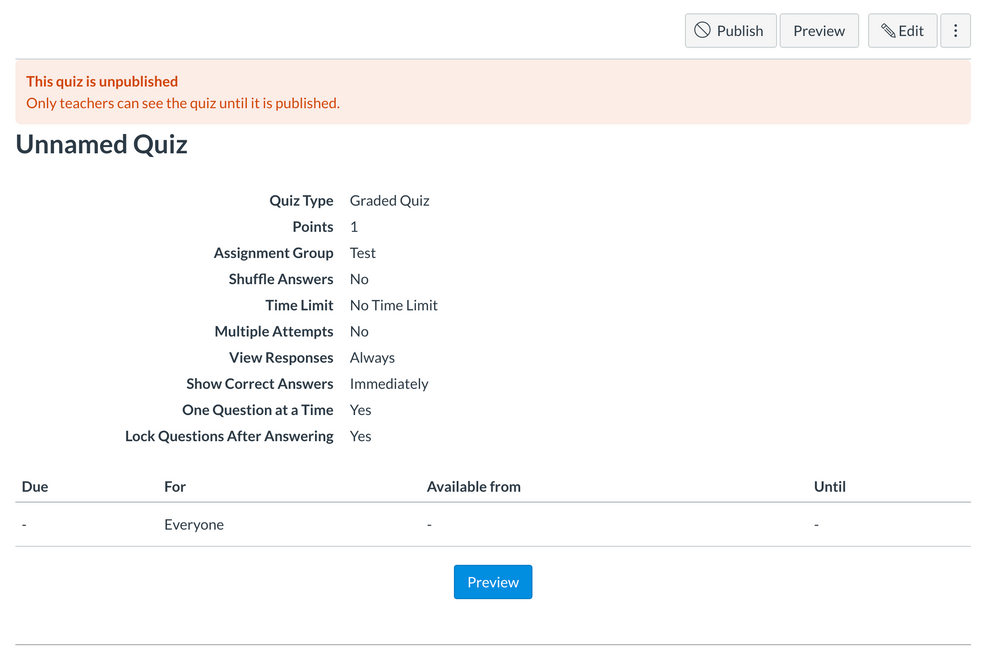


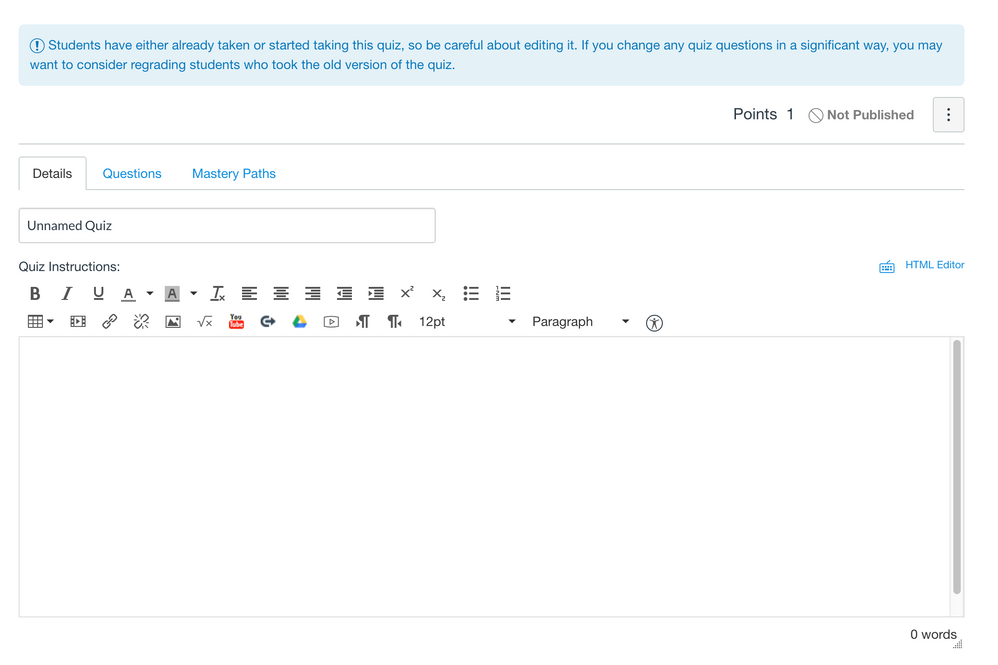
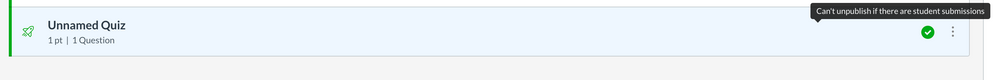

This discussion post is outdated and has been archived. Please use the Community question forums and official documentation for the most current and accurate information.