The Instructure Community will enter a read-only state on November 22, 2025 as we prepare to migrate to our new Community platform in early December. Read our blog post for more info about this change.
Turn on suggestions
Auto-suggest helps you quickly narrow down your search results by suggesting possible matches as you type.
Options
- Subscribe to RSS Feed
- Mark Topic as New
- Mark Topic as Read
- Float this Topic for Current User
- Bookmark
- Subscribe
- Mute
- Printer Friendly Page
[ARCHIVED] Changes in Edit Page- text box is so small
- Mark as New
- Bookmark
- Subscribe
- Mute
- Subscribe to RSS Feed
- Permalink
- Report Inappropriate Content
06-03-2020
07:11 AM
I noticed changes in the editing of pages in Canvas, most of which is awesome. However, when I click edit the page, the box of text/images opens up so small (only shows a couple lines of my text) so I have to scroll carefully to where I want to go. Then when I start typing the overall page box enlarges to normal size but then my current typing spot is also moved so I have to find where I was editing again to continue. It seems like lots of unnecessary sizing and clicks of the mouse. Any ways around this? Thanks!
2 Replies
- Mark as New
- Bookmark
- Subscribe
- Mute
- Subscribe to RSS Feed
- Permalink
- Report Inappropriate Content
06-03-2020
12:16 PM
Hello @jfbrown ! You must be using the New RCE! I found something on it today that might be useful!
The 6 dots at the bottom of the window will allow you to resize your comment box if you click and hold.
- Mark as New
- Bookmark
- Subscribe
- Mute
- Subscribe to RSS Feed
- Permalink
- Report Inappropriate Content
06-03-2020
03:57 PM
Yes- that helps! Thanks so much!
 Community help
Community help
To interact with Panda Bot, our automated chatbot, you need to sign up or log in:
Sign inView our top guides and resources:
Find My Canvas URL Help Logging into Canvas Generate a Pairing Code Canvas Browser and Computer Requirements Change Canvas Notification Settings Submit a Peer Review AssignmentTo interact with Panda Bot, our automated chatbot, you need to sign up or log in:
Sign in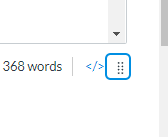
This discussion post is outdated and has been archived. Please use the Community question forums and official documentation for the most current and accurate information.