The Instructure Community will enter a read-only state on November 22, 2025 as we prepare to migrate to our new Community platform in early December.
Read our blog post for more info about this change.
Turn on suggestions
Auto-suggest helps you quickly narrow down your search results by suggesting possible matches as you type.
Options
- Subscribe to RSS Feed
- Mark Topic as New
- Mark Topic as Read
- Float this Topic for Current User
- Bookmark
- Subscribe
- Mute
- Printer Friendly Page
[ARCHIVED] Changing font default settings
- Mark as New
- Bookmark
- Subscribe
- Mute
- Subscribe to RSS Feed
- Permalink
- Report Inappropriate Content
09-05-2015
01:51 PM
In the rich content editor, how can I set the default font color to black rather than gray, as is the current default setting? Also, can I change the default font size and style? Thanks in advance.
Solved! Go to Solution.
1 Solution
- Mark as New
- Bookmark
- Subscribe
- Mute
- Subscribe to RSS Feed
- Permalink
- Report Inappropriate Content
09-05-2015
04:55 PM
Hi Catherine,
Unless anyone else knows better, my understanding is that this not possible on the course level. It could be done from and administration level but it would affect your entire school.
Have a look at this similar question for more information: Is there a way to change the default settings for paragraph text? also vHow do I add custom JavaScript and CSS files to an account?
Hope this helps,
Josh
8 Replies
- Mark as New
- Bookmark
- Subscribe
- Mute
- Subscribe to RSS Feed
- Permalink
- Report Inappropriate Content
09-05-2015
04:55 PM
Hi Catherine,
Unless anyone else knows better, my understanding is that this not possible on the course level. It could be done from and administration level but it would affect your entire school.
Have a look at this similar question for more information: Is there a way to change the default settings for paragraph text? also vHow do I add custom JavaScript and CSS files to an account?
Hope this helps,
Josh
- Mark as New
- Bookmark
- Subscribe
- Mute
- Subscribe to RSS Feed
- Permalink
- Report Inappropriate Content
09-05-2015
05:51 PM
Thank you!
- Mark as New
- Bookmark
- Subscribe
- Mute
- Subscribe to RSS Feed
- Permalink
- Report Inappropriate Content
09-05-2015
05:05 PM
Hi @chunn ...
As far as I know, the default font color is black, so I'm not sure why you would be seeing gray text when editing content on a page. Do you know if your Canvas admins at your school have added an custom CSS styles that may have affected the font color?
Regarding the default size...have you considered this work-around? You can press the keyboard combination Ctrl+ or Ctrl- to zoom in and out of your browser. This keeps the font size the same for those who want to view the website at 100%, but you could zoom in if you wanted to see a larger font on your screen.
I'd recommend reading through the links that @josh_emmitt gave you. There's some good information there.
Hope this helps!
- Mark as New
- Bookmark
- Subscribe
- Mute
- Subscribe to RSS Feed
- Permalink
- Report Inappropriate Content
09-05-2015
05:55 PM
Thanks -- I'm not aware of any custom CSS styles that may have been added, but I'll inquire.
- Mark as New
- Bookmark
- Subscribe
- Mute
- Subscribe to RSS Feed
- Permalink
- Report Inappropriate Content
11-12-2015
09:11 AM
A work around, which may be tedious, depending on the volume of text you're working with is to set font-size in HTML tags to em(s) using inline CSS. For instance <p style="font-size: 1.5em;">Your Text</p>. You can perform this from the HTML editor. Rather than attending to each line of text or paragraph individually, you can manage it on larger scale using <div> tags, and you can wrap your whole, or sections of the page in said <div> tags.
In case you're new to em(s), the example of 1.5em means 1.5 x the default font. So if Canvas' default font size is 10pt, 1.5em would display as 15pt text. Lets say you set the font size in your Rich Content Editor to something other than the Canvas default, 14pt, you can also apply the em to it as well. (e.g. 14pt x 1.5em would display at 21pt font.)
- Mark as New
- Bookmark
- Subscribe
- Mute
- Subscribe to RSS Feed
- Permalink
- Report Inappropriate Content
11-12-2015
10:23 AM
Some browsers will allow you to override website settings. Keep in mind this won't change anything in Canvas for your students or any other people that view your course but will be useful for you. Chrome only allows changes to font size but Firefox has more custom options.
- Mark as New
- Bookmark
- Subscribe
- Mute
- Subscribe to RSS Feed
- Permalink
- Report Inappropriate Content
01-02-2021
12:50 AM
The gray default color is horrible and painfully time-consuming. Why must Canvas be so difficult? Please enhance Canvas so I can choose my own default colors.
- Mark as New
- Bookmark
- Subscribe
- Mute
- Subscribe to RSS Feed
- Permalink
- Report Inappropriate Content
10-25-2021
02:54 AM
I agree with you Paradas425, it is really difficult to read the gray color default font. I hope CANVAS would make it black for a more contrasting color.
 Community help
Community help
To interact with Panda Bot, our automated chatbot, you need to sign up or log in:
Sign inView our top guides and resources:
Find My Canvas URL Help Logging into Canvas Generate a Pairing Code Canvas Browser and Computer Requirements Change Canvas Notification Settings Submit a Peer Review AssignmentTo interact with Panda Bot, our automated chatbot, you need to sign up or log in:
Sign in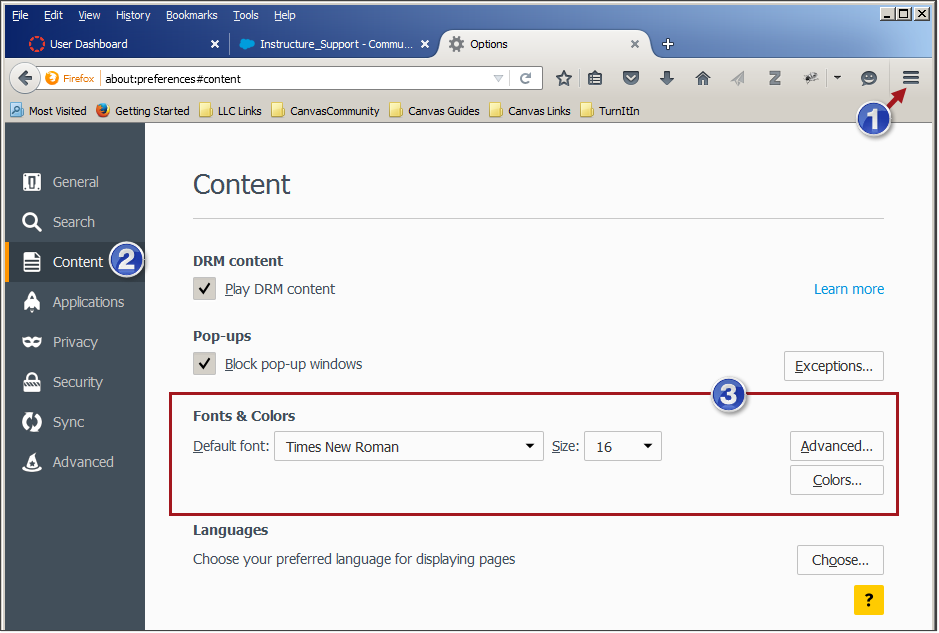
This discussion post is outdated and has been archived. Please use the Community question forums and official documentation for the most current and accurate information.