[ARCHIVED] Course Invite Not Working
- Mark as New
- Bookmark
- Subscribe
- Mute
- Subscribe to RSS Feed
- Permalink
- Report Inappropriate Content
Good morning,
Our program admin has been trying to add me as a teacher to a course. She has resent the invitation several times but I'm not getting anything. I tried to report the problem via help but there is no option for that in my account.
Solved! Go to Solution.
- Mark as New
- Bookmark
- Subscribe
- Mute
- Subscribe to RSS Feed
- Permalink
- Report Inappropriate Content
Hi, @Sam_ ! Course invitations also display on the Dashboard, so as long as you're able to log into your Canvas account, you can accept the course invitation directly from the Dashboard. Course invitation emails frequently land in users' spam or junk boxes, so be sure to check those as well.
- Mark as New
- Bookmark
- Subscribe
- Mute
- Subscribe to RSS Feed
- Permalink
- Report Inappropriate Content
@Sam_ It is possible that your email address needs to be verified. Please check your user settings, specifically Notifications and Settings; if there is a warning message next to your email address, please ask the owner of the Canvas instance (i.e., the account admin) to verify your email address on your behalf.
- Mark as New
- Bookmark
- Subscribe
- Mute
- Subscribe to RSS Feed
- Permalink
- Report Inappropriate Content
Also check that the admin is using the same email address that you are expecting the invitation at. Perhaps it's different, or just typed incorrectly.
- Mark as New
- Bookmark
- Subscribe
- Mute
- Subscribe to RSS Feed
- Permalink
- Report Inappropriate Content
@Stef_retired thank you. I checked and there was an exclamation so I had the verification e-mail resent to confirm it. What's odd is I've accepted invites to multiple courses prior to this one.
Thank you @gnoack I will let her know to double check it.

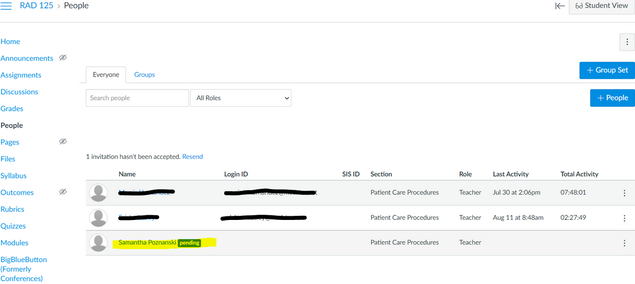
This discussion post is outdated and has been archived. Please use the Community question forums and official documentation for the most current and accurate information.