[ARCHIVED] Delayed Posting of Calendar Event: Is It Possible in Canvas?
- Mark as New
- Bookmark
- Subscribe
- Mute
- Subscribe to RSS Feed
- Permalink
- Report Inappropriate Content
03-20-2020
04:24 PM
I'd like to populate the Canvas Calendar for my course at the beginning of each week and then make the Events visible to student at the beginning of each day, but it seems Events can only be posted immediately. Aside from creating Events in a separate document and copying and pasting each morning, is there a way to delay the post?
Solved! Go to Solution.
1 Solution
- Mark as New
- Bookmark
- Subscribe
- Mute
- Subscribe to RSS Feed
- Permalink
- Report Inappropriate Content
03-21-2020
06:40 AM
Hi @steinert Welcome to the Canvas Community.
Whenever you set up anything eg. assignment, discussion, quiz, page, module etc you have the option of setting the date it will become live to your students.
For example:
Here are some handy Calendar guides too
- How do I use the Calendar as an instructor?
- How do I filter the Calendar view by course as an instructor?
- How do I add an event to a course calendar?
- How do I add and duplicate an event in the Calendar as an instructor?
- How do I add an event to my calendar as an instructor?
- How do I add an assignment from the Calendar?
- How do I edit an event or assignment in the Calendar?
- How do I set a different event date for each section in a course calendar?
- How do I view the Calendar iCal feed to subscribe to an external calendar as an instructor?
- How do I subscribe to the Calendar feed using Google Calendar as an instructor?
- How do I subscribe to the Calendar feed using Outlook as an instructor?
- How do I add a Scheduler appointment group in a course calendar?
- How do I view or edit a Scheduler appointment group in a course calendar?
- How do I remove students from a Scheduler appointment in a course calendar?
Sing out if you need a hand.

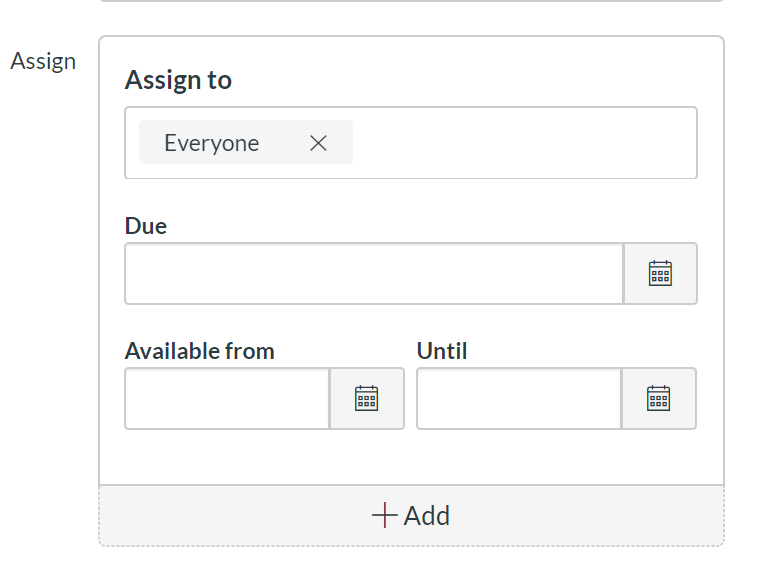
This discussion post is outdated and has been archived. Please use the Community question forums and official documentation for the most current and accurate information.