The Instructure Community will enter a read-only state on November 22, 2025 as we prepare to migrate to our new Community platform in early December.
Read our blog post for more info about this change.
Turn on suggestions
Auto-suggest helps you quickly narrow down your search results by suggesting possible matches as you type.
Options
- Subscribe to RSS Feed
- Mark Topic as New
- Mark Topic as Read
- Float this Topic for Current User
- Bookmark
- Subscribe
- Mute
- Printer Friendly Page
[ARCHIVED] Delete multiple events from Calendar at one time
- Mark as New
- Bookmark
- Subscribe
- Mute
- Subscribe to RSS Feed
- Permalink
- Report Inappropriate Content
01-16-2017
10:42 AM
Canvas Calendar: is there a way to delete multiple events and/or activities at once vs. one-by-one?
I have events and activities showing up on the Syllabus from 2014 in the current course of 2017.
It is very time consuming and frustrating to have to delete one-by-one.
Thanks,
Dan Hampton
NCTC
Solved! Go to Solution.
2 Solutions
- Mark as New
- Bookmark
- Subscribe
- Mute
- Subscribe to RSS Feed
- Permalink
- Report Inappropriate Content
01-23-2017
03:10 PM
Sorry your question has been sitting here this long! No, as far as I'm aware, there is no way to bulk delete calendar events. ![]()
- Mark as New
- Bookmark
- Subscribe
- Mute
- Subscribe to RSS Feed
- Permalink
- Report Inappropriate Content
01-18-2022
10:21 AM
I found that before you import the old course into the new course on canvas, you need to check this box:
11 Replies
- Mark as New
- Bookmark
- Subscribe
- Mute
- Subscribe to RSS Feed
- Permalink
- Report Inappropriate Content
01-23-2017
03:10 PM
Sorry your question has been sitting here this long! No, as far as I'm aware, there is no way to bulk delete calendar events. ![]()
- Mark as New
- Bookmark
- Subscribe
- Mute
- Subscribe to RSS Feed
- Permalink
- Report Inappropriate Content
10-11-2020
12:16 PM
With it being 3 years later from this post, has there been a way located how to delete multiple events at a time instead of one-by-one?
- Mark as New
- Bookmark
- Subscribe
- Mute
- Subscribe to RSS Feed
- Permalink
- Report Inappropriate Content
09-20-2021
11:43 AM
I likewise recommend adding a "delete many events simultaneously" type of functionality.
I just copied course content unaware that Canvas would copy all of the Zoom meeting times from my previous meeting into my calendar. Because my course had 18 different sections each week (and three lectures) for ten weeks and was completely online, I must now delete 210 individual events. I can't imagine I'm the only one who will make a silly mistake like this.
Aside: For folks who find this thread years later, all university courses were online last year due to the pandemic.
- Mark as New
- Bookmark
- Subscribe
- Mute
- Subscribe to RSS Feed
- Permalink
- Report Inappropriate Content
01-01-2023
02:49 PM
Yup -- Canvas programmers could evidently learn a lot from Google calendar experts. We should be able to do global changes of a recurrent event, erase/clear a calendar, delete multiple events, etc. I am sick of this stone-age calendar feature on Canvas! Come on, gang -- this has been festering for multiple years now.
- Mark as New
- Bookmark
- Subscribe
- Mute
- Subscribe to RSS Feed
- Permalink
- Report Inappropriate Content
07-20-2023
12:59 AM
Sigh... yep, I'm another person returning to this in 2023 to see if anything has changed on this. 😕
- Mark as New
- Bookmark
- Subscribe
- Mute
- Subscribe to RSS Feed
- Permalink
- Report Inappropriate Content
01-31-2018
02:56 AM
One approach might be to use something like Imacro plugin for Chrome to automate this. (Have not got this to work yet but thought I'd share the idea so maybee other could give it a shot ![]() )
)
- Mark as New
- Bookmark
- Subscribe
- Mute
- Subscribe to RSS Feed
- Permalink
- Report Inappropriate Content
08-09-2019
01:29 AM
Hi,
I've recently come across this script that allows you to do this: https://community.canvaslms.com/docs/DOC-11970-calendar-event-manager
(If you're having problems with it try removing coockies)
This saved my day ![]()
- Mark as New
- Bookmark
- Subscribe
- Mute
- Subscribe to RSS Feed
- Permalink
- Report Inappropriate Content
08-18-2020
09:53 PM
I've been very frustrated that I cannot delete multiple events in my course calendars. I have 12 courses and have been manually deleting 3 events/week (but more often need to do it a month at a time), which is so time consuming it's ridiculous! If we could only hold down the shift key and select multiple events to delete, or if we could drag the cursor over the calendar to select events to delete - what a dream! Please Canvas LMS, put a developer on this!
- Mark as New
- Bookmark
- Subscribe
- Mute
- Subscribe to RSS Feed
- Permalink
- Report Inappropriate Content
01-18-2022
10:21 AM
I found that before you import the old course into the new course on canvas, you need to check this box:
- Mark as New
- Bookmark
- Subscribe
- Mute
- Subscribe to RSS Feed
- Permalink
- Report Inappropriate Content
08-18-2023
12:38 PM
But if you didn't know this in advance, you are now stuck. Canvas folks not very responsive.
- Mark as New
- Bookmark
- Subscribe
- Mute
- Subscribe to RSS Feed
- Permalink
- Report Inappropriate Content
08-20-2023
02:02 AM
Frankly speaking, this software is one of the worst that I have used. It is so easy to just ask for the dates that you want to display which will be semester duration. By the way there is an option in the setting to put the semester dates, but apparently the calendar ignores it completely. From design point of view it is completely lacks any common sense.
 Community help
Community help
To interact with Panda Bot, our automated chatbot, you need to sign up or log in:
Sign inView our top guides and resources:
Find My Canvas URL Help Logging into Canvas Generate a Pairing Code Canvas Browser and Computer Requirements Change Canvas Notification Settings Submit a Peer Review AssignmentTo interact with Panda Bot, our automated chatbot, you need to sign up or log in:
Sign in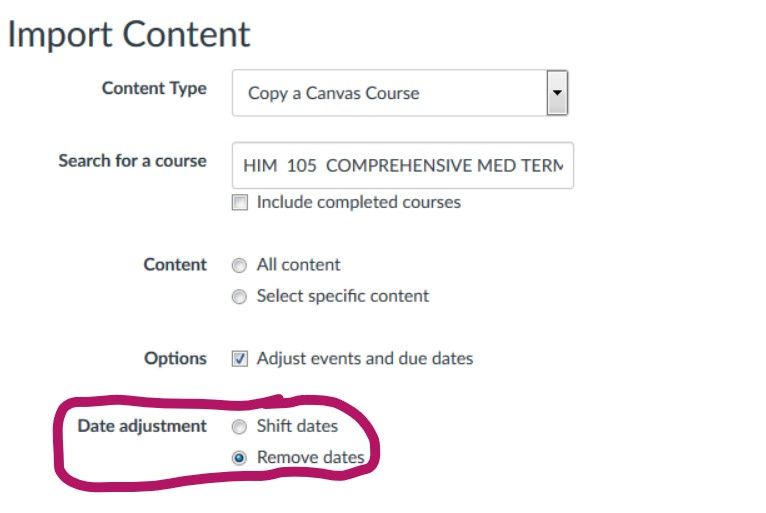
This discussion post is outdated and has been archived. Please use the Community question forums and official documentation for the most current and accurate information.