[ARCHIVED] Does "New Quiz" automatically log when student taking quiz leaves, pauses for more than 30 sec, etc. like the original Quiz ?
- Mark as New
- Bookmark
- Subscribe
- Mute
- Subscribe to RSS Feed
- Permalink
- Report Inappropriate Content
Does any of this apply to "New Quiz"
Quizzes
Quiz Log Auditing
Instructors can view progress logs for students in their course quizzes. This feature is designed to help instructors investigate problems that a student may have in the quiz.
Quiz Log Auditing is a course-level feature option, which means that once it is enabled by the institutional admin, the feature can be enabled by instructors on a course-to-course basis. Currently this feature must be enabled for admins by a Customer Success Manager. If you are an instructor and do not see Quiz Log Auditing available to you as a Feature Option within Course Settings, please contact your institutional admin.
Quizzes will automatically create data for any quizzes taken on or after January 31, regardless of whether the feature is enabled. Enabling Quiz Log Auditing just displays the View Log link so that the logs can be viewed by all users.
When Quiz Log Auditing is enabled, instructors can view the quiz log by selecting the Show student quiz results option and clicking the name of a student. The student quiz results page will show the status of the quiz and the View Log link. Canvas generates content for the log beginning when the student clicks the Take This Quiz button.
Solved! Go to Solution.
- Mark as New
- Bookmark
- Subscribe
- Mute
- Subscribe to RSS Feed
- Permalink
- Report Inappropriate Content
Hello John,
Welcome to the community! Although I'm not familiar with all of the original quiz setting, I believe New Quizzes has the data you are looking for.
After students have attempted a New Quiz instructors can navigate to the tab labeled 1) "Moderate". Once on the "Moderate" screen teachers are instantly presented with significant detail: 2) how many times a student attempted a quiz, if "multiple attempts" is an option, 3) how well the student did in percentage terms, and 4) how long it took the student to complete each attempt.
However, if you are wanting further insight, one may select the "view log" prompt under 5) "log" and received a play-by-play break down of the quiz as seen in 6) further below. If a teacher selects an "attempt" link under 2) "Attempts", they will see a break down of correct/incorrect answers.
This data has been very useful to me as a teacher. The ease of access and readability has assisted me in scaffolding and accommodating students and their individual learning needs.
Does this help? Is this the type of data you were missing from original quizzes? Please let me know if you have further questions, comments, or concerns. I'm always happy to help :-).
All the very best,
Brandon
**For purposes of this demonstration student names have been removed.
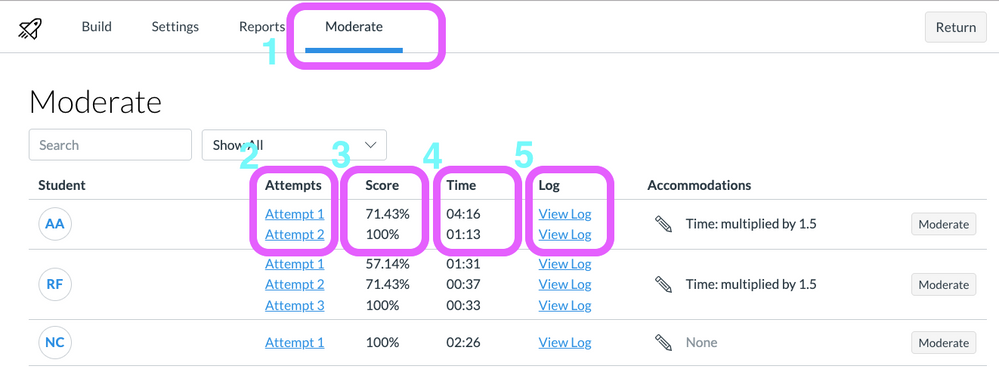
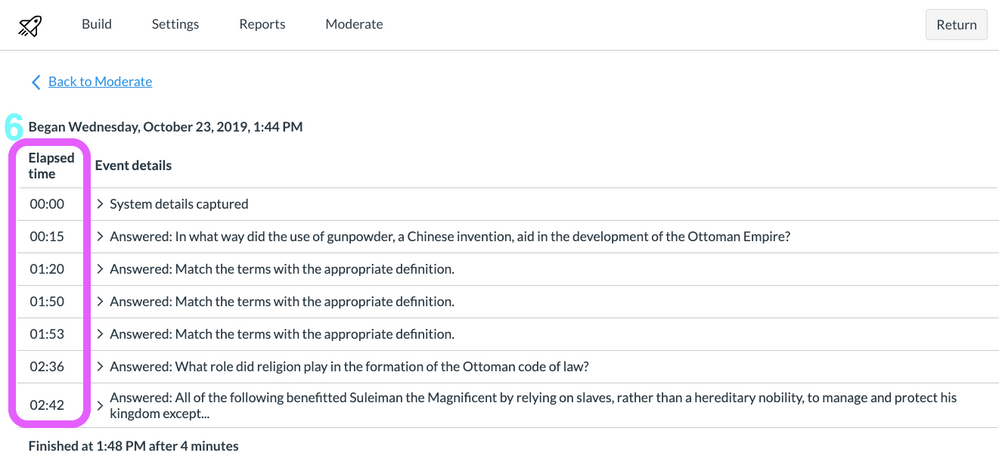
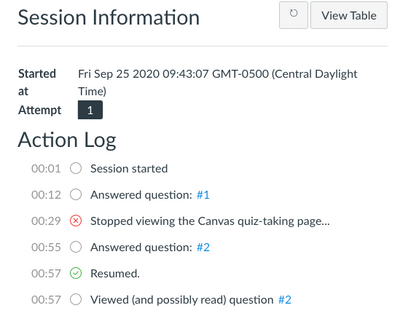

This discussion post is outdated and has been archived. Please use the Community question forums and official documentation for the most current and accurate information.