The Instructure Community will enter a read-only state on November 22, 2025 as we prepare to migrate to our new Community platform in early December. Read our blog post for more info about this change.
Turn on suggestions
Auto-suggest helps you quickly narrow down your search results by suggesting possible matches as you type.
Options
- Subscribe to RSS Feed
- Mark Topic as New
- Mark Topic as Read
- Float this Topic for Current User
- Bookmark
- Subscribe
- Mute
- Printer Friendly Page
[ARCHIVED] Embedding google forms - can it be done?
- Mark as New
- Bookmark
- Subscribe
- Mute
- Subscribe to RSS Feed
- Permalink
- Report Inappropriate Content
08-25-2020
03:37 PM
I've created a short survey in google form and would like to embed it into an assignment. So I created the assignment and used the plug icon in the RTE to access the google drive (which I had already integrated with Canvas - i.e., it appears on the left navigation tools). I am able to locate the form I want but when I click embed on it, I get an error message. The documentation from Canvas about google drive mentions docs, sheets, and slides, but not forms. Can this be done?
2 Replies
- Mark as New
- Bookmark
- Subscribe
- Mute
- Subscribe to RSS Feed
- Permalink
- Report Inappropriate Content
09-19-2020
10:58 AM
Hello @Dan613 ...
I do not believe that the Google Apps LTI can be used to incorporate a Google Form into your Canvas course. However, when you are designing your form within the Google website, you should have an option to harvest the embed code for the form. You can use this embed code to put the form on a page of content in your course. You'd have to use the HTML view in the Rich Content Editor (RCE) to place the form wherever you want on the page. For example, here is an example of a form that we have embedded on a Canvas page for our faculty to fill out:
These webpages might be of help:
- Make Google Docs, Sheets, Slides & Forms public
- How do I use the HTML view in the Rich Content Editor as an instructor?
- How do I use the HTML view in the New Rich Content Editor as an instructor?
Let Community members know if you have any other questions about this...thanks! Take care, stay safe, and be well.
- Mark as New
- Bookmark
- Subscribe
- Mute
- Subscribe to RSS Feed
- Permalink
- Report Inappropriate Content
02-19-2021
07:53 AM
I'm using google forms in Canvas to collect student project information. I see the info for some students but not for others. I had set it up as an external tool assignment. Some students were able to access it but not others. I changed it to an embed the form with setting of no submission for students. I can manually assign the grade. But I cannot see the info posted by other students who have since completed the form
 Community help
Community help
To interact with Panda Bot, our automated chatbot, you need to sign up or log in:
Sign inView our top guides and resources:
Find My Canvas URL Help Logging into Canvas Generate a Pairing Code Canvas Browser and Computer Requirements Change Canvas Notification Settings Submit a Peer Review AssignmentTo interact with Panda Bot, our automated chatbot, you need to sign up or log in:
Sign in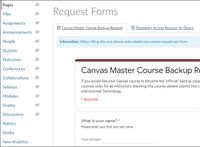
This discussion post is outdated and has been archived. Please use the Community question forums and official documentation for the most current and accurate information.