[ARCHIVED] Erase the "Total" column in the gradebook
- Mark as New
- Bookmark
- Subscribe
- Mute
- Subscribe to RSS Feed
- Permalink
- Report Inappropriate Content
05-22-2019
03:26 AM
Hi!
Is there any way of erasing the "Total" column in the gradebook? The information is misleading for our students.
// Rebecca
Solved! Go to Solution.
1 Solution
- Mark as New
- Bookmark
- Subscribe
- Mute
- Subscribe to RSS Feed
- Permalink
- Report Inappropriate Content
05-22-2019
08:03 AM
Hi Rebecca,
Yes you can hide the total column from students.
- Go to your course settings
- Scroll to the bottom and click on "More Options"
- Check the checkbox next to "Hide totals in student grades summary"
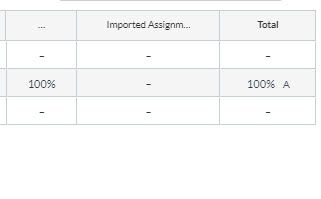
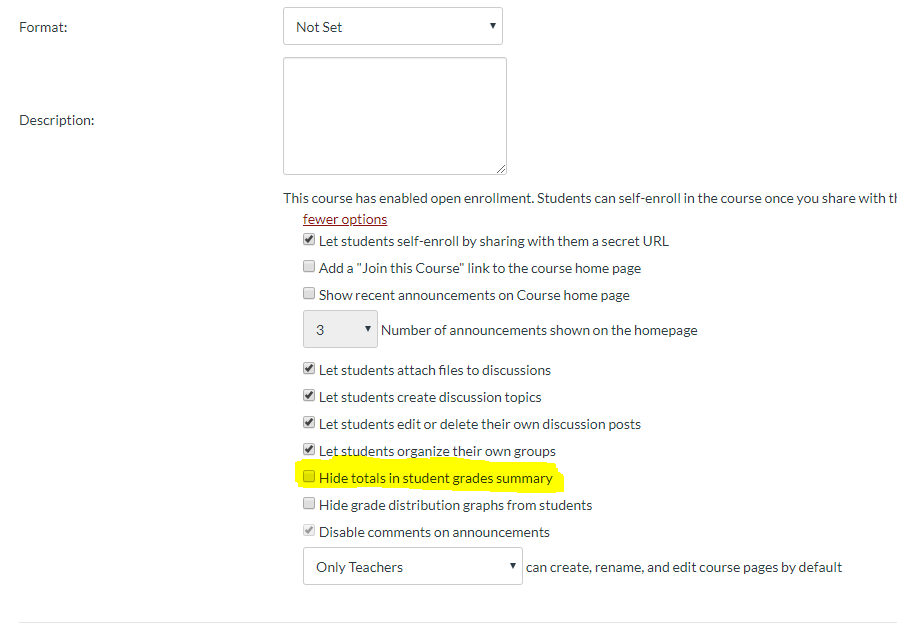

This discussion post is outdated and has been archived. Please use the Community question forums and official documentation for the most current and accurate information.