I encountered an issue in Firefox where the Webcam Capture window would load indefinitely, even after approving the browser to use my camera and mic. Refreshing Firefox as mentioned by mwolfenstein unfortunately did not address the issue for me. I did find a way to get it working in Firefox though by updating the permissions of our instance of Canvas.
In Firefox, if you press Ctrl + i, the Page Info screen appears. There is a Permissions tab that I was able to update the camera and mic settings to Allow (image attached). After making this change, I selected Webcam Capture within Canvas Studio, selected Allow in the Firefox pop-up to approve the use of my mic and camera, and the pop-up came up a 2nd time. I selected Allow again and this time, the Webcam Capture window in Studio opened properly and connected to my webcam.
While it is strange I need to approve Firefox to use my webcam + microphone twice, it did work for me. Hope this helps anyone else who encounters this issue.
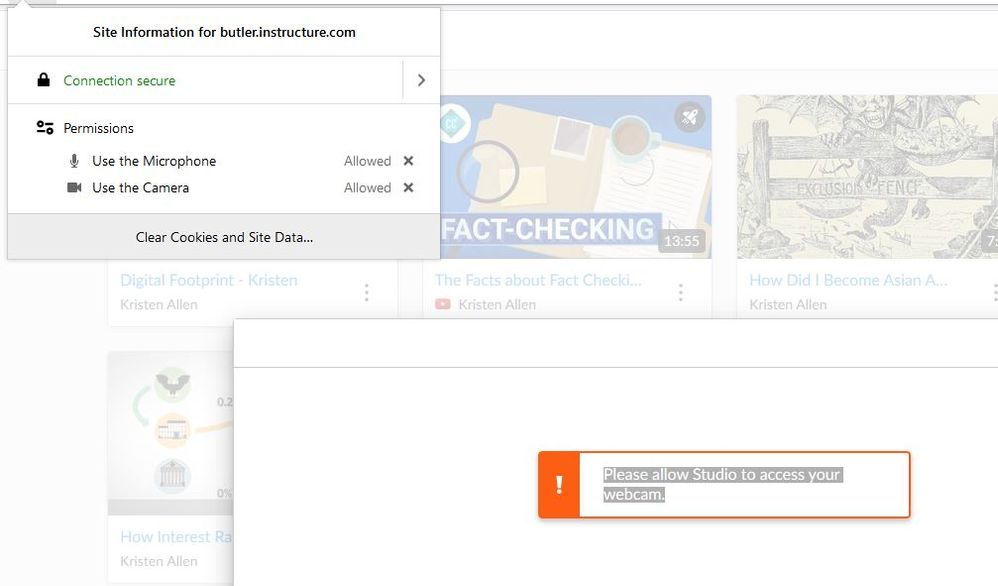
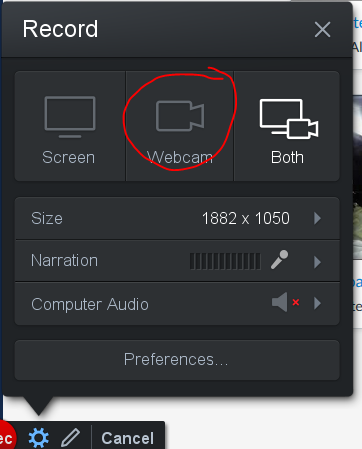

This discussion post is outdated and has been archived. Please use the Community question forums and official documentation for the most current and accurate information.