mzkm
I am not completely sure what you're asking about. Unfortunately, we only have New Quizzes enabled in our beta instance and it's Saturday, and I can't even test anything right now. I'm going to throw out a bunch of stuff, hoping I answer your question. If I don't, can you please clarify exactly what it is that you're wanting to happen.
You can create a multiple fill in the blank questions, but they are not a separate question type, they're built into the regular fill in the blank questions. This lesson from the Canvas Instructor Guide explains how to create a multiple fill in the blank question: How do I create a Fill in the Blank question in New Quizzes? See the Create Blank Space section about 1/3 of the way through.
One thing I've noticed is that with New Quizzes, I've been unable to use variable names that include a number in them (this was for formula questions, it may not be an issue with fill in the blank questions), but you might try [a] and [b] instead of [number1] and [number2]
As far as getting in the math, you mentioned being able to paste LaTeX, so it sounds like you're aware of the \( and \) delimiters that need to go around any math. You could enter this into the question stem and it would look properly formatted. \( \frac{5}{2} + \frac{2}{3} \)
What it sounds like you want is what confuses me the most. Your title says you want MathQuill in the Fill In the Blank Questions. Then you say you can put it in the stem. That's what I described above. It's available.
The confusing part is your last sentence (emphasis mine)
I am not asking for students to be able to enter formulas, I am asking if I can have them as part of the answer.
You cannot put anything other than plain text into the answer of a fill-in-the-blank question. It was this way with Classic Quizzes and New Quizzes. You have never been able to put a math equation in a fill-in-the-blank answer.
Are you using the word bank or dropdown version of the questions where they get to pick their answer from a list or are you using the open entry version where they have to type it? If you're using the open entry version, then it would not do you any good to enter a formatted mathematical expression into the answer because the students could not enter it.
In any of those cases, since you're asking for the nearest integer, you wouldn't need 5/2+2/3 to come out looking proper in the answer. Answers would be 3 and 4.
Using multiple fill in the blanks was often a hack for mathematics due to the lack of support for multiple numeric response questions. Canvas' solution with New Quizzes is to use a stimulus question where you have the question and then add two numeric response questions under it. That will get Canvas to understand it as numbers instead of plain text. In your example, plain text is sufficient for entering an integer, but there might be other problems a little more advanced that need that functionality.
The problem with the stimulus question is that you lose the ability to randomly select them from a bank and so every student will get the same question.
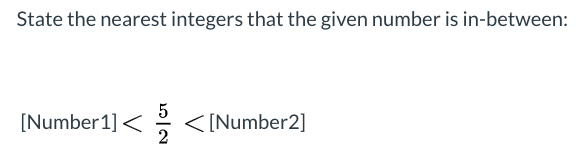

This discussion post is outdated and has been archived. Please use the Community question forums and official documentation for the most current and accurate information.