The Instructure Community will enter a read-only state on November 22, 2025 as we prepare to migrate to our new Community platform in early December.
Read our blog post for more info about this change.
Turn on suggestions
Auto-suggest helps you quickly narrow down your search results by suggesting possible matches as you type.
Options
- Subscribe to RSS Feed
- Mark Topic as New
- Mark Topic as Read
- Float this Topic for Current User
- Bookmark
- Subscribe
- Mute
- Printer Friendly Page
[ARCHIVED] Hidden Instructor Notes
- Mark as New
- Bookmark
- Subscribe
- Mute
- Subscribe to RSS Feed
- Permalink
- Report Inappropriate Content
03-07-2016
04:37 PM
Could not locate a similar question in this forum related to my following Discussion Question:
I have an instructor who posed the following question:
"As I develop my Canvas course, I would like to have a way to add documentation that is primarily for me and other instructors that might teach the same course—something like an instructor's manual. The idea would be to have assignment solutions, notes on things that students struggle with, or any other instructor reference material that is either not appropriate to release to students or not relevant for them. Is this possible within Canvas?"
Thank you for reviewing and responding to this question.
/gcl
Solved! Go to Solution.
2 Solutions
- Mark as New
- Bookmark
- Subscribe
- Mute
- Subscribe to RSS Feed
- Permalink
- Report Inappropriate Content
03-07-2016
05:29 PM
@gclam , probably the easiest thing to do in this case is to create a page or pages and then leave them unpublished; which keeps them hidden from students. You could also technically do this with a file(s) - upload and then keep them unpublished.
Hope this helps!
- Mark as New
- Bookmark
- Subscribe
- Mute
- Subscribe to RSS Feed
- Permalink
- Report Inappropriate Content
03-08-2016
05:28 AM
@gclam , for our course masters, we do something very similar to what @kona has described. In our case, we create a series of unpublished pages, and we place them in an unpublished module (or modules, when necessary) placed at the top of the Modules list. A typical module looks like this:
The text header reads in full: ** DO NOT PUBLISH THIS MODULE OR THE CONTENTS WITHIN IT ** It is not meant for student-view **
This approach has worked beautifully for us.
Also, since your question is more of the open-ended variety and as such is not likely to prompt a single response that will stand out as uniquely "correct," I've changed the format to a discussion.
10 Replies
- Mark as New
- Bookmark
- Subscribe
- Mute
- Subscribe to RSS Feed
- Permalink
- Report Inappropriate Content
03-07-2016
05:29 PM
@gclam , probably the easiest thing to do in this case is to create a page or pages and then leave them unpublished; which keeps them hidden from students. You could also technically do this with a file(s) - upload and then keep them unpublished.
Hope this helps!
- Mark as New
- Bookmark
- Subscribe
- Mute
- Subscribe to RSS Feed
- Permalink
- Report Inappropriate Content
03-08-2016
10:57 AM
Kona,
Your tip is very helpful. I'll try it out.
Thank you for sharing that useful idea.
/gL
- Mark as New
- Bookmark
- Subscribe
- Mute
- Subscribe to RSS Feed
- Permalink
- Report Inappropriate Content
01-22-2021
01:18 PM
As an instructor, I agree with this request. Wouldn't it be easy to simply create a field in each assignment marked, "Hidden Instructor Notes"? Every LMS/CMS is a database, so why won't Canvas give us one more field for our own notes?
- Mark as New
- Bookmark
- Subscribe
- Mute
- Subscribe to RSS Feed
- Permalink
- Report Inappropriate Content
03-07-2016
05:34 PM
Hi @gclam ,
At our institution we basically have three "courses". One is our template for a certain course, this is where I build page layout and content etc. The second is then our "live" courses, these are all copied from our template to ensure consistency.
The final is what we call our trainer and assessor portal - This is where I have replicated the template but included further documents for our assessors (identified by the red boxes in the image). We have also added a "satisfactory" and "not satisfactory" student, so the trainers are able to click on the gradebook, or the A+ image and see the quality of work for satisfactory vs not satisfactory. I personally believe this makes it easy for the trainers and assessors to jump into this course and navigate to the class they are teaching - see the general layout the students will see, and have all the resources they require at their fingertips. I would just like to mention, canvas commons has made life so much easier in terms of template to "live".
Although this is slightly left of field, this is our workaround and it seems to function well, although we are a smaller institution.
- Mark as New
- Bookmark
- Subscribe
- Mute
- Subscribe to RSS Feed
- Permalink
- Report Inappropriate Content
03-09-2016
10:39 AM
Fantastic Pete! I appreciate you sharing so much descriptive details on how-to DIY. Great idea about staging the three different course-shell-templates to main consistency. I will explore your workaround further for potential long-term course lifecycle revision process for us. Using your Sports course-content image as a metaphorical-phrase, perhaps we can brand your templating-process as “Course Development Periodisation” ![]() Thank you for taking your time to explain how you use it at your institution. /gL
Thank you for taking your time to explain how you use it at your institution. /gL
- Mark as New
- Bookmark
- Subscribe
- Mute
- Subscribe to RSS Feed
- Permalink
- Report Inappropriate Content
03-08-2016
05:28 AM
@gclam , for our course masters, we do something very similar to what @kona has described. In our case, we create a series of unpublished pages, and we place them in an unpublished module (or modules, when necessary) placed at the top of the Modules list. A typical module looks like this:
The text header reads in full: ** DO NOT PUBLISH THIS MODULE OR THE CONTENTS WITHIN IT ** It is not meant for student-view **
This approach has worked beautifully for us.
Also, since your question is more of the open-ended variety and as such is not likely to prompt a single response that will stand out as uniquely "correct," I've changed the format to a discussion.
- Mark as New
- Bookmark
- Subscribe
- Mute
- Subscribe to RSS Feed
- Permalink
- Report Inappropriate Content
03-09-2016
10:53 AM
Thank you Stefanie for extending Kona Jones suggestion about using “unpublished module(s)" and re-contextualizing it on how it worked within your organization. I like your screenshot that makes it very clear to me on how it is setup. I’ve just started supporting instructors on how to use Canvas at my institution -- 6 weeks ago, and your visual example helps a lot. I appreciate your sharing that steers me in the right direction to pursue. /gL
- Mark as New
- Bookmark
- Subscribe
- Mute
- Subscribe to RSS Feed
- Permalink
- Report Inappropriate Content
04-29-2021
11:28 AM
I think there is an increased need for this feature after this year. Because many teachers now need 180 or 90 days of instruction/ assessment posted to Canvas, creating an unpublished page whenever extra notes are needed would clutter the course quickly. We really need an additional text box for teacher notes inside elements of Canvas.
- Mark as New
- Bookmark
- Subscribe
- Mute
- Subscribe to RSS Feed
- Permalink
- Report Inappropriate Content
01-16-2022
08:43 AM
I have the same perspective as mrucker. I'd like to see a notes feature that is just for the instructor. Most apps now allow individual users to add comments to specific areas of a document. Having "in-line" comments would be amazingly helpful to facilitate discussion. Right now, I keep my discussion notes in separate application. It could be as simple as creating a new paragraph style in canvas that hides the selected content from students.
- Mark as New
- Bookmark
- Subscribe
- Mute
- Subscribe to RSS Feed
- Permalink
- Report Inappropriate Content
05-08-2023
10:19 AM
I've been using unpublished pages for notes for each module, but I'd like to be able to leave myself notes on individual assignments. It would be great if Canvas added the option to have instructor notes on assignments that wouldn't be visible to students.
 Community help
Community help
To interact with Panda Bot, our automated chatbot, you need to sign up or log in:
Sign inView our top guides and resources:
Find My Canvas URL Help Logging into Canvas Generate a Pairing Code Canvas Browser and Computer Requirements Change Canvas Notification Settings Submit a Peer Review AssignmentTo interact with Panda Bot, our automated chatbot, you need to sign up or log in:
Sign in
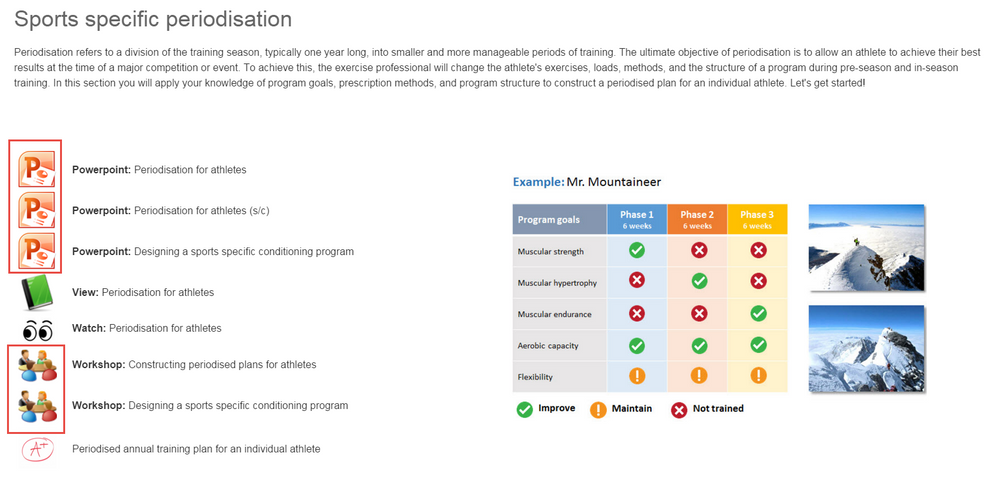
This discussion post is outdated and has been archived. Please use the Community question forums and official documentation for the most current and accurate information.